filmov
tv
Synology DSM 7: How to install Homebridge in 2 Easy Steps 🥳

Показать описание
So whether you're looking to control your devices using Homebridge or just want to learn more about Homebridge, this video is for you! We'll walk you through the 2 easy steps required to install Homebridge and get you up and running in no time!
⏱️ TIMESTAMPS ⏱️:
================
00:00 - Intro
00:24 - Opening
00:53 - Which Synology DSM 7 Models Support Homebridge
01:03 - Step 01 - Install Packages
01:31 - Step 02 - Install Homebridge
02:04 - Add ffmpeg & GIT packages
03:28 - Closing
Add below Package Sources -
🛑 Subscribe for NEW HOMEKIT DIY VIDEOS EVERY WEEK! 🛑
🖥️ Homebridge Installation Links 🖥️
FOLLOW ME ON -
#synology #homekit #homebridge
⏱️ TIMESTAMPS ⏱️:
================
00:00 - Intro
00:24 - Opening
00:53 - Which Synology DSM 7 Models Support Homebridge
01:03 - Step 01 - Install Packages
01:31 - Step 02 - Install Homebridge
02:04 - Add ffmpeg & GIT packages
03:28 - Closing
Add below Package Sources -
🛑 Subscribe for NEW HOMEKIT DIY VIDEOS EVERY WEEK! 🛑
🖥️ Homebridge Installation Links 🖥️
FOLLOW ME ON -
#synology #homekit #homebridge
Synology DSM 7.2.2 Update - EVERYTHING YOU NEED TO KNOW
How to Set Up Your First Synology NAS - DSM7.2 | Synology
COMPLETE BEGINNER’S GUIDE for Synology NAS - 2023 DSM 7.2
Synology DSM 7.2 was a MESS!
Synology DSM 7 Upgrade Quick Walkthrough
Migrate from Video Station to PLEX On Synology NAS (DSM 7.2.2)
7 Synology Apps YOU NEED TO USE in 2024
Install Synology DSM 7.2 on a PC (Updated)
Synology DSM 7.1 vs DSM 6.2 - Is 2023 FINALLY the Time to Upgrade?
Synology DSM 7 Officially Released! Learn how to upgrade your NAS!
How to Setup a Synology NAS for the first time in DSM 7 (Complete Guide for 2021+)
Synology DSM 7: How to install Homebridge in 2 Easy Steps 🥳
How to Expand a Storage Pool on Synology DSM 7 (Add New HDD)
The New Synology DSM 7 Release
Installation and Management of DSM 7 | Synology
How to factory reset your Synology NAS (DSM 7)
Synology DSM 7 Overview & Changes for Home Users
Was Synology DSM 6 BETTER than DSM 7? (DSM 7 Best Features)
How to setup Synology DSM7 photos for Sharing with Family
Synology DSM 7 Easily ENABLE USB support for Zigbee Adapters
Synology DSM 7 Initial Device Setup
Upgrade A Synology NAS Running DSM 6 To DSM 7
Synology NAS Ersteinrichtung: Anfänger-Turorial (DSM 7.2)
Top 8 Synology Features for Home Users (DSM7)
Комментарии
 0:13:34
0:13:34
 0:06:25
0:06:25
 0:46:08
0:46:08
 0:11:27
0:11:27
 0:07:11
0:07:11
 0:14:29
0:14:29
 0:10:34
0:10:34
 0:12:00
0:12:00
 0:35:40
0:35:40
 0:01:58
0:01:58
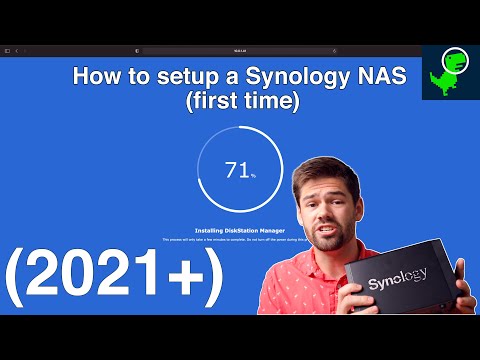 0:33:54
0:33:54
 0:03:52
0:03:52
 0:05:40
0:05:40
 0:19:30
0:19:30
 0:41:03
0:41:03
 0:03:19
0:03:19
 0:08:17
0:08:17
 0:14:28
0:14:28
 0:14:39
0:14:39
 0:08:06
0:08:06
 0:11:20
0:11:20
 0:04:41
0:04:41
 0:34:05
0:34:05
 0:20:13
0:20:13