filmov
tv
Top 10 Run Commands every Windows 10 user Must Know 2017 - HINDI
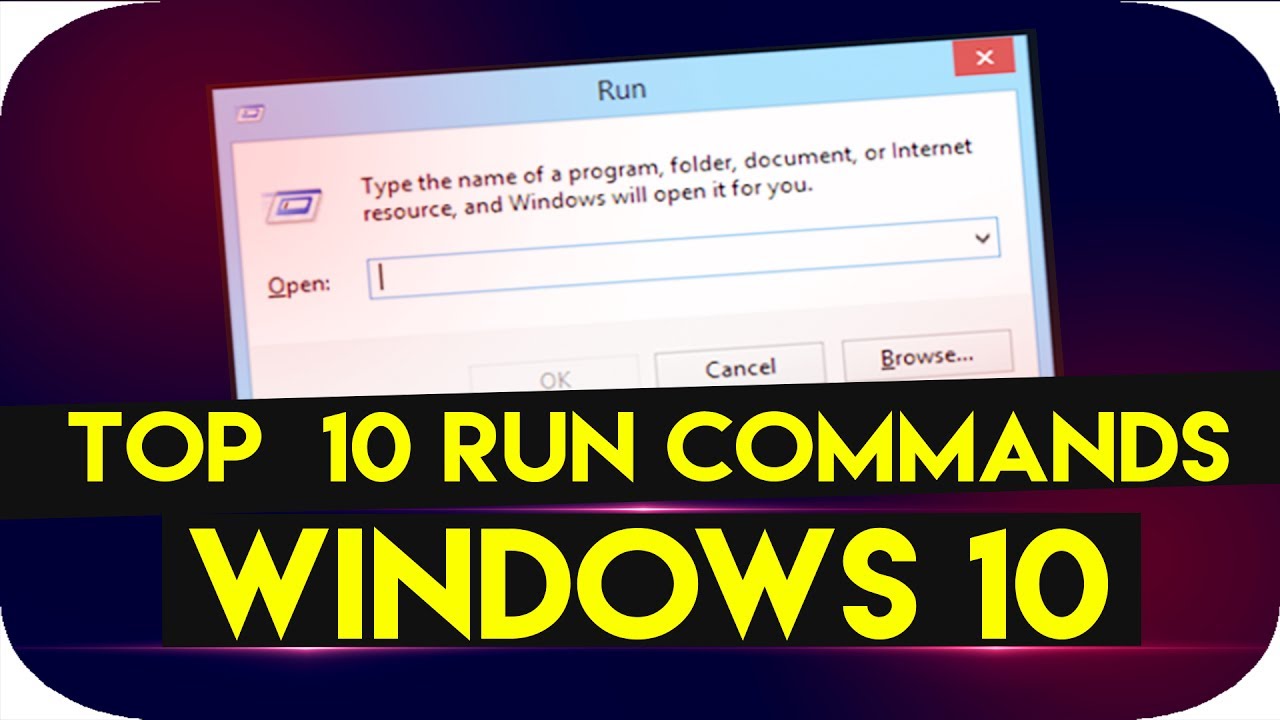
Показать описание
Top 10 Run Commands every Windows 10 user Must Know 2017 - HINDI
In This Video I will Show You The Top 10 Run Commands For Windows 10 User's.
Watch this video till the end to see the extra Tips and tricks about shortcuts.
Command's & Description
1. “\” – This is one of the lesser known Run commands. Just enter the backslash into the Run dialog box and it will open up the C drive. It is one of the quickest ways to access the C drive.
2. “.” – This is yet another lesser known Run command. When executed, it opens the current user’s home folder which hosts all the other local folders like the Downloads, Documents, Desktop, Pictures, etc.
3. “..” – When you execute these two dots in the Run dialog box, it will open up the Users folder which is located directly in the C drive.
4. "calc" – If you want to quickly open the built-in Windows calculator app, typing calc in the Run dialog box is the easiest way to do it.
---------------------------------------------------------------------
PLEASE NOTE: I Have not violated any terms of YouTube. I respect all your terms and policies of YouTube. I made this video in Fair Use.
So kindly No Copyrights claims.
Music: No Copyright Sounds
Images: Google Images
------------------------------------------
LIKE.
COMMENT.
SUBSCRIBE .
Keep Visiting.
Stay Updated.
LIKE MY FACEBOOK PAGE:
SUBSCRIBE MY CHANNEL:
In This Video I will Show You The Top 10 Run Commands For Windows 10 User's.
Watch this video till the end to see the extra Tips and tricks about shortcuts.
Command's & Description
1. “\” – This is one of the lesser known Run commands. Just enter the backslash into the Run dialog box and it will open up the C drive. It is one of the quickest ways to access the C drive.
2. “.” – This is yet another lesser known Run command. When executed, it opens the current user’s home folder which hosts all the other local folders like the Downloads, Documents, Desktop, Pictures, etc.
3. “..” – When you execute these two dots in the Run dialog box, it will open up the Users folder which is located directly in the C drive.
4. "calc" – If you want to quickly open the built-in Windows calculator app, typing calc in the Run dialog box is the easiest way to do it.
---------------------------------------------------------------------
PLEASE NOTE: I Have not violated any terms of YouTube. I respect all your terms and policies of YouTube. I made this video in Fair Use.
So kindly No Copyrights claims.
Music: No Copyright Sounds
Images: Google Images
------------------------------------------
LIKE.
COMMENT.
SUBSCRIBE .
Keep Visiting.
Stay Updated.
LIKE MY FACEBOOK PAGE:
SUBSCRIBE MY CHANNEL:
Комментарии
 0:07:54
0:07:54
 0:10:54
0:10:54
 0:14:35
0:14:35
 0:14:22
0:14:22
 0:05:22
0:05:22
 0:08:59
0:08:59
 0:05:08
0:05:08
 0:07:22
0:07:22
 0:05:57
0:05:57
 0:04:05
0:04:05
 0:12:45
0:12:45
 0:10:50
0:10:50
 0:11:44
0:11:44
 0:08:11
0:08:11
 0:14:10
0:14:10
 0:13:24
0:13:24
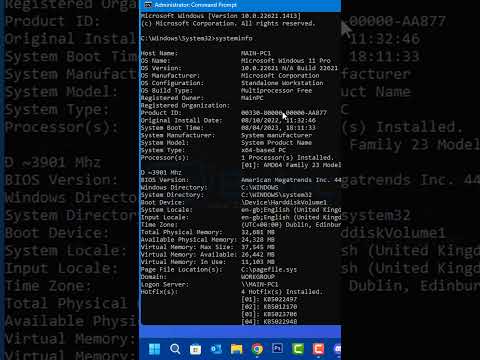 0:00:57
0:00:57
 0:17:44
0:17:44
 0:04:42
0:04:42
![[Hindi] 10 Most](https://i.ytimg.com/vi/ajQLDfOH6Rk/hqdefault.jpg) 0:13:04
0:13:04
 0:11:59
0:11:59
 0:00:30
0:00:30
 0:08:01
0:08:01
 0:12:12
0:12:12