filmov
tv
How to use an ethernet cable Rj45 . #fault finder touch screen CCTV Tester

Показать описание
In this video we show you how to use an ethernet and CCTV cable tester. These are actually really easy to use once you know what you’re doing.
How To Connect Ethernet Cable To PC and Router - Full Guide
Replacing my orange Ethernet cable
Connect computer to router with ethernet cable
How to Set Up an Ethernet Switch | Internet Setup
How to Connect an Ethernet Cable to a Computer and Router
What is Ethernet? Ethernet vs Wi-Fi
Ethernet to USB-C
How to get Ethernet port in any room
Reconnect Ethernet cable test #shorts #networking #ethernetswitch #internet
Fix Ethernet Connected But No Internet Access | LAN Wired
How to connect laptop to router with ethernet cable
How to Wire Up Ethernet Plugs the EASY WAY! (Cat5e / Cat6 RJ45 Pass Through Connectors)
What is Ethernet?
How to Use an Ethernet Cable Tester
What Is an Ethernet Switch? | Internet Setup
What Ethernet Cable to Use? Cat5? Cat6? Cat7?
WHERE DOES THE ETHERNET GO? CONNECT CAT6 CABLE TO JACK & NETWORK CABLING EXPLAINED!
How to Connect Ethernet Cable to PC and Setup
How to Use Wi-Fi and Ethernet at the Same Time in Windows | Does it Actually Work?
Installing Cat6 Ethernet Plugs - How To
Maximize Your Internet Router: Understanding Ports
How to correctly use Ethernet cable tester? Step-by-step Tutorial #shorts
How to Crimp an Ethernet Cable
What Type of Ethernet Cable Should You Use? - Make It EASY
Комментарии
 0:01:48
0:01:48
 0:00:23
0:00:23
 0:02:06
0:02:06
 0:01:59
0:01:59
 0:00:54
0:00:54
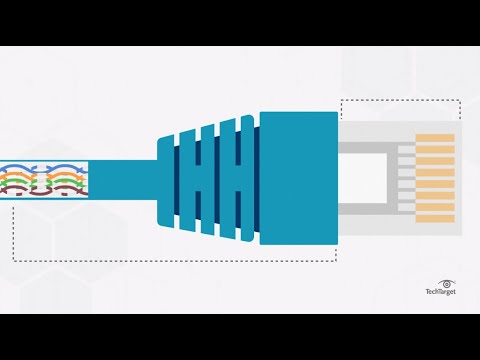 0:01:39
0:01:39
 0:00:24
0:00:24
 0:00:33
0:00:33
 0:00:16
0:00:16
 0:05:02
0:05:02
 0:02:27
0:02:27
 0:06:17
0:06:17
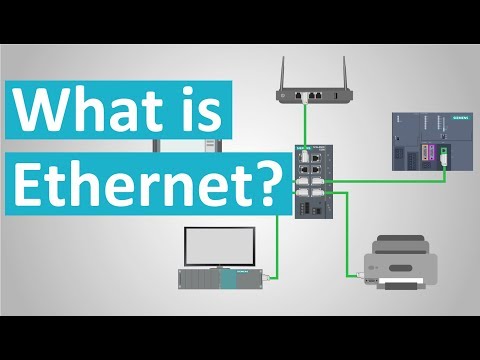 0:09:11
0:09:11
 0:04:14
0:04:14
 0:01:43
0:01:43
 0:12:11
0:12:11
 0:02:22
0:02:22
 0:01:54
0:01:54
 0:01:25
0:01:25
 0:01:00
0:01:00
 0:03:45
0:03:45
 0:00:17
0:00:17
 0:04:00
0:04:00
 0:07:33
0:07:33