filmov
tv
How To Create a Button to Run VBA Code

Показать описание
If you are a regular visitor of #excel10tutorial you must’ve used one or two macros in your workbook whether you know how to code or not. This is because I always provide instructions in a way that everyone can use excel to its full potentials and in the easiest possible way. In this tutorial I will show you a tremendous feature that can assist you a lot if you are working with macro code. I’ll be creating a button and you can assign any macro or vba code to it. This will allow you run any code by clicking their designated buttons.
If you are using event-based macro, you don’t need to assign any buttons to it. Those code runs whenever the event is triggered. But if you are creating module then adding a button is much easier than going to macros and then selecting from the list every time.
The idea is simple. I’ll create a button using shapes. So, go to Insert menu. Click on illustrations. Click on shapes. Now design your button using shapes. You can color it; you can name it and also you can format it. The designing part is your job, though I’ve showed the way in the video.
When you are done designing, click anywhere of your worksheet. Now right-click on the button and click on Assign Macro. Now select the Macro you want to connect with this button.
Done. This is how you can connect a button to each macro you create. Its easy, fast and effective. It also increases the productivity. It can improve the look of your dashboard.
#Button #VBA
Thanks for watching.
-------------------------------------------------------------------------------------------------------------
Support the channel with as low as $5
-------------------------------------------------------------------------------------------------------------
Please subscribe to #excel10tutorial
Here goes the most recent video of the channel:
Playlists:
Social media:
If you are using event-based macro, you don’t need to assign any buttons to it. Those code runs whenever the event is triggered. But if you are creating module then adding a button is much easier than going to macros and then selecting from the list every time.
The idea is simple. I’ll create a button using shapes. So, go to Insert menu. Click on illustrations. Click on shapes. Now design your button using shapes. You can color it; you can name it and also you can format it. The designing part is your job, though I’ve showed the way in the video.
When you are done designing, click anywhere of your worksheet. Now right-click on the button and click on Assign Macro. Now select the Macro you want to connect with this button.
Done. This is how you can connect a button to each macro you create. Its easy, fast and effective. It also increases the productivity. It can improve the look of your dashboard.
#Button #VBA
Thanks for watching.
-------------------------------------------------------------------------------------------------------------
Support the channel with as low as $5
-------------------------------------------------------------------------------------------------------------
Please subscribe to #excel10tutorial
Here goes the most recent video of the channel:
Playlists:
Social media:
Комментарии
 0:05:07
0:05:07
 0:03:14
0:03:14
 0:00:55
0:00:55
 0:04:09
0:04:09
 0:01:21
0:01:21
 0:04:22
0:04:22
 0:05:28
0:05:28
 0:08:58
0:08:58
 0:11:29
0:11:29
 0:17:47
0:17:47
 0:06:12
0:06:12
 0:05:00
0:05:00
 0:14:38
0:14:38
 0:10:39
0:10:39
 0:04:53
0:04:53
 0:08:33
0:08:33
 0:03:40
0:03:40
 0:00:15
0:00:15
 0:01:52
0:01:52
 0:08:11
0:08:11
 0:04:23
0:04:23
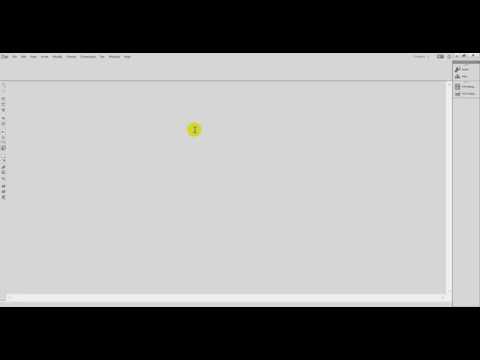 0:10:18
0:10:18
 0:09:13
0:09:13
 0:00:59
0:00:59