filmov
tv
Collision Between Two Object in unity || Collision in unity || Triggers in unity || Avatik_022

Показать описание
In Unity, collisions between two objects are an essential part of physics simulations and game mechanics. These collisions occur when two objects with physical properties interact with each other in the game world. Unity provides a robust physics system to detect and handle collisions, which allows for realistic movement and interaction between objects.
Here’s a long-form theoretical description of **collisions, colliders, and the Unity system** that handles them:
### 1. **What is a Collision?**
In Unity, a **collision** happens when two objects come into contact with each other in the game world, and depending on their physical properties, certain behaviors are triggered. This interaction can be as simple as a car hitting a wall or as complex as characters interacting with environmental objects.
### 2. **Colliders in Unity:**
Colliders are components attached to GameObjects that define the shape of an object for the purpose of physical collisions. Unity supports various types of colliders, which allow you to define the type of collision detection required for the object. The collider component doesn’t render anything but is used by Unity's physics engine to perform calculations for detecting collisions and triggering responses like bouncing or sliding.
###3 Types of Colliders:
- **Box Collider:** A rectangular box shape for basic collisions.
- **Sphere Collider:** A spherical shape, useful for round objects like balls.
- **Capsule Collider:** A cylinder shape, useful for characters or humanoid objects.
- **Mesh Collider:** Uses the shape of the 3D mesh of the object for collision detection (not recommended for performance-heavy objects unless necessary).
- **Wheel Collider:** Used for vehicle wheels, which provides a more specialized collision system for vehicles.
### 4. **Collision Events in Unity:**
Unity uses **event-driven** programming to respond to collisions. There are various collision events and functions that can be triggered when two objects collide, and these are usually handled via scripting (C# in Unity).
- **OnCollisionEnter:** Triggered when the collision first occurs. This is the moment when the objects make contact.
- **OnCollisionStay:** Called every frame during which the colliders are touching each other. This is useful for continuous collision effects like applying damage or changing an object’s position.
- **OnCollisionExit:** Called when the colliders stop touching each other, often used to clean up effects or end interactions between the objects.
- **OnTriggerEnter:** Similar to **OnCollisionEnter**, but used for **Trigger colliders** (a type of collider that doesn't physically block objects but still detects overlap).
- **OnTriggerStay/Exit:** Similar to **OnCollisionStay/Exit** but for Trigger colliders.
These events give you the ability to customize the behavior of objects when they collide, such as applying damage, playing sound effects, or triggering animations.
Email ID:
My Game Zone:
Social Media :
########## Script ##########
1 PlayerMove:
private void OnCollisionEnter2D(Collision2D collision)
{
{
}
{
Destroy(gameObject);
SceneManager.LoadScene(0);
}
}
Description :
// We can Learn Collision on two Object
// Next video We can see How to Add Object Run Time Game
Here’s a long-form theoretical description of **collisions, colliders, and the Unity system** that handles them:
### 1. **What is a Collision?**
In Unity, a **collision** happens when two objects come into contact with each other in the game world, and depending on their physical properties, certain behaviors are triggered. This interaction can be as simple as a car hitting a wall or as complex as characters interacting with environmental objects.
### 2. **Colliders in Unity:**
Colliders are components attached to GameObjects that define the shape of an object for the purpose of physical collisions. Unity supports various types of colliders, which allow you to define the type of collision detection required for the object. The collider component doesn’t render anything but is used by Unity's physics engine to perform calculations for detecting collisions and triggering responses like bouncing or sliding.
###3 Types of Colliders:
- **Box Collider:** A rectangular box shape for basic collisions.
- **Sphere Collider:** A spherical shape, useful for round objects like balls.
- **Capsule Collider:** A cylinder shape, useful for characters or humanoid objects.
- **Mesh Collider:** Uses the shape of the 3D mesh of the object for collision detection (not recommended for performance-heavy objects unless necessary).
- **Wheel Collider:** Used for vehicle wheels, which provides a more specialized collision system for vehicles.
### 4. **Collision Events in Unity:**
Unity uses **event-driven** programming to respond to collisions. There are various collision events and functions that can be triggered when two objects collide, and these are usually handled via scripting (C# in Unity).
- **OnCollisionEnter:** Triggered when the collision first occurs. This is the moment when the objects make contact.
- **OnCollisionStay:** Called every frame during which the colliders are touching each other. This is useful for continuous collision effects like applying damage or changing an object’s position.
- **OnCollisionExit:** Called when the colliders stop touching each other, often used to clean up effects or end interactions between the objects.
- **OnTriggerEnter:** Similar to **OnCollisionEnter**, but used for **Trigger colliders** (a type of collider that doesn't physically block objects but still detects overlap).
- **OnTriggerStay/Exit:** Similar to **OnCollisionStay/Exit** but for Trigger colliders.
These events give you the ability to customize the behavior of objects when they collide, such as applying damage, playing sound effects, or triggering animations.
Email ID:
My Game Zone:
Social Media :
########## Script ##########
1 PlayerMove:
private void OnCollisionEnter2D(Collision2D collision)
{
{
}
{
Destroy(gameObject);
SceneManager.LoadScene(0);
}
}
Description :
// We can Learn Collision on two Object
// Next video We can see How to Add Object Run Time Game
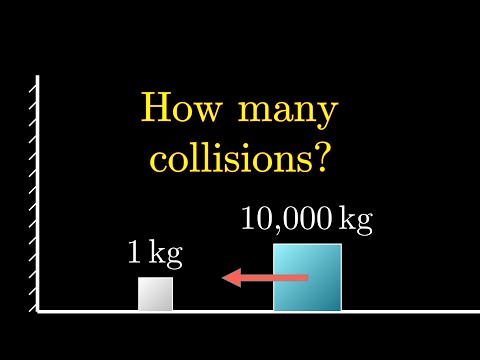 0:05:13
0:05:13
 0:05:14
0:05:14
 0:15:16
0:15:16
 0:03:56
0:03:56
 0:01:13
0:01:13
 0:10:25
0:10:25
 0:05:21
0:05:21
 0:11:23
0:11:23
 0:00:26
0:00:26
 0:15:20
0:15:20
 0:08:03
0:08:03
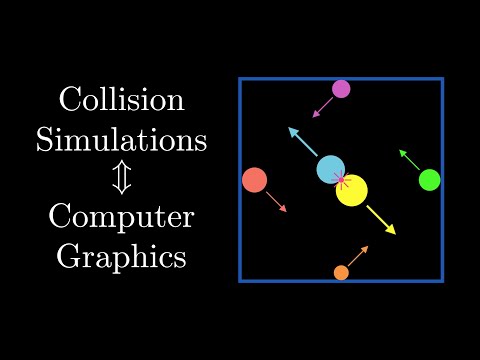 0:28:05
0:28:05
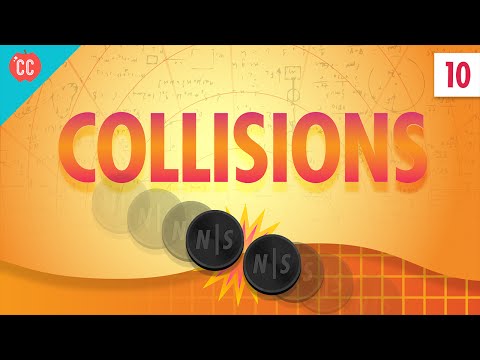 0:09:21
0:09:21
 0:14:29
0:14:29
 0:04:13
0:04:13
 0:07:27
0:07:27
 0:00:59
0:00:59
 0:01:22
0:01:22
 0:22:19
0:22:19
 0:00:58
0:00:58
 0:00:43
0:00:43
 0:12:37
0:12:37
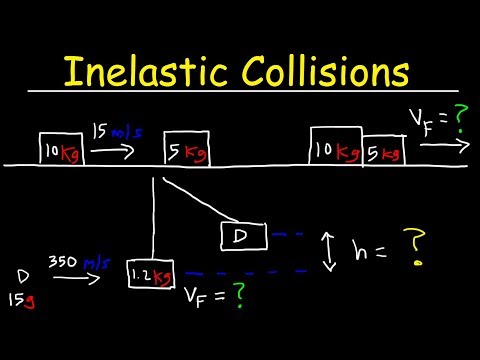 0:12:45
0:12:45
 0:00:06
0:00:06