filmov
tv
Linux for an Old Laptop

Показать описание
Lightweight Linux distros tested on a single core 1GB RAM Eee PC 901 netbook. Distros are Lubuntu 18.04 32 bit, BionicPup 32 and Zorin OS Lite 15.3. But which performs best on old hardware?!
Lubuntu is available from:
BionicPup 32, and other Puppy Linux distros, can be downloaded from:
Zorin OS Lite can be downloaded from:
You are strongly advised only to download from the above official websites.
My PC BIOS Settings video is at:
You may also be interested in some of my other Linux videos, including:
Linux Mint 20: My Top Linux Distro:
Ubuntu 20.04 for Windows Users:
Linux Terminal Introducton:
More videos on computing and related topics can be found at:
Chapters:
00:00 Introduction
01:00 Test Hardware
03:23 Contenders
05:10 Lubuntu
11:39 BionicPup 32
15:29 Zorin OS Lite
20:02 New Life
#Linux #OldLatop #LightweightLinux #ExplainingComputers
Lubuntu is available from:
BionicPup 32, and other Puppy Linux distros, can be downloaded from:
Zorin OS Lite can be downloaded from:
You are strongly advised only to download from the above official websites.
My PC BIOS Settings video is at:
You may also be interested in some of my other Linux videos, including:
Linux Mint 20: My Top Linux Distro:
Ubuntu 20.04 for Windows Users:
Linux Terminal Introducton:
More videos on computing and related topics can be found at:
Chapters:
00:00 Introduction
01:00 Test Hardware
03:23 Contenders
05:10 Lubuntu
11:39 BionicPup 32
15:29 Zorin OS Lite
20:02 New Life
#Linux #OldLatop #LightweightLinux #ExplainingComputers
Linux for an Old Laptop
Yes, Linux can revive your old PC
Linux on an OLD Laptop
Top 10 Lightweight Linux Distros for your Old Laptop/PC in 2024
Can Linux save this old laptop from obsolescence?
Top 5 Linux Distros For Older Hardware
Linux Mint on an Old Laptop
Linux on Laptops ...
Top 05 Lightweight Linux Distros for Old PC/Laptop in 2024
Linux on Old Laptops: The Lenovo Thinkpad T440p
4 Ways We Use Old Laptops Every Day! (ACTUALLY USEFUL!)
This Pentium 4 is Surprisingly Usable
Upgrading an Old ThinkPad With Linux
I tried Tiny11 on a Laptop from 2008..
Laptops make GREAT Linux Servers
Resurrecting an old Macbook Air 2011 with Linux
HOW BAD is Modern Ubuntu on a Budget Laptop from 2006?
Running Modern Linux on Older Computers - The Dell Latitude E6430
Can ChromeOS Flex Revive Your Old Laptop?
Best Lightweight Linux for Old PC
Installing Linux, But Smol 🥹
Best Top 10 Lightweight Linux Distro for Old PC/Laptop in 2023
Best Linux for an Old Laptop ⌨️
Linux on a Tiny Potato
Комментарии
 0:20:58
0:20:58
 0:04:58
0:04:58
 0:13:13
0:13:13
 0:06:59
0:06:59
 0:12:48
0:12:48
 0:13:16
0:13:16
 0:10:03
0:10:03
 0:08:21
0:08:21
 0:06:26
0:06:26
 0:07:08
0:07:08
 0:05:53
0:05:53
 0:16:03
0:16:03
 0:19:12
0:19:12
 0:13:26
0:13:26
 0:26:47
0:26:47
 0:17:58
0:17:58
 0:19:51
0:19:51
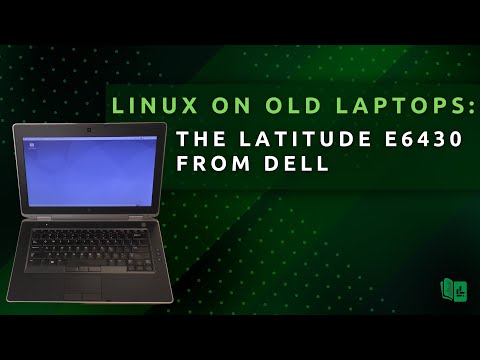 0:17:18
0:17:18
 0:04:17
0:04:17
 0:05:02
0:05:02
 0:14:30
0:14:30
 0:09:00
0:09:00
 0:03:30
0:03:30
 0:14:25
0:14:25