filmov
tv
How to Calculate Percentages in Power BI based on Column Total and Parent Row💯

Показать описание
How to Calculate Percentages in Power BI based on Column Total and Parent Row
In this lesson, we will learn how to calculate Percentages in Power BI based on column total and parent row.
Navigate through the content below:
0:33 Agenda
1:03 DAX functions to be successful in this tutorial
2:11 Percentages based on column total
3:30 Percentages of parent row
4:20 Case
___________Highly recommended Power BI books (Affiliate links):
***Collect, Combine, and Transform Data Using Power Query in Excel and Power BI:
___________Relevant PBI Topics
____________
[DISCLAIMER]: Some links included in this description might be affiliate links. If you purchase a product with those links, I might receive a small commission. However, there is no additional charge to you! I appreciate your support and this will help me provide you with free content on a weekly basis.
___________Please follow us on:
Leave your comments and questions below!
Don't forget to subscribe!
Thanks so much!
#DAXTips #PowerBI #vizxlization #PercentagesinPBI
In this lesson, we will learn how to calculate Percentages in Power BI based on column total and parent row.
Navigate through the content below:
0:33 Agenda
1:03 DAX functions to be successful in this tutorial
2:11 Percentages based on column total
3:30 Percentages of parent row
4:20 Case
___________Highly recommended Power BI books (Affiliate links):
***Collect, Combine, and Transform Data Using Power Query in Excel and Power BI:
___________Relevant PBI Topics
____________
[DISCLAIMER]: Some links included in this description might be affiliate links. If you purchase a product with those links, I might receive a small commission. However, there is no additional charge to you! I appreciate your support and this will help me provide you with free content on a weekly basis.
___________Please follow us on:
Leave your comments and questions below!
Don't forget to subscribe!
Thanks so much!
#DAXTips #PowerBI #vizxlization #PercentagesinPBI
Комментарии
 0:01:13
0:01:13
 0:05:10
0:05:10
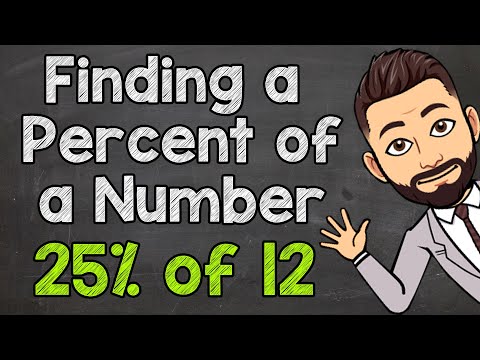 0:06:27
0:06:27
 0:07:32
0:07:32
 0:03:57
0:03:57
 0:11:36
0:11:36
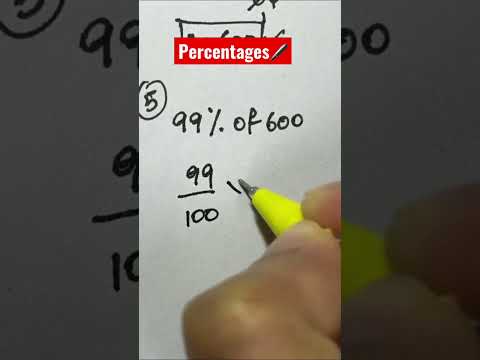 0:00:16
0:00:16
 0:05:58
0:05:58
 0:00:18
0:00:18
 0:12:11
0:12:11
 0:06:32
0:06:32
 0:04:28
0:04:28
 0:00:20
0:00:20
 0:00:35
0:00:35
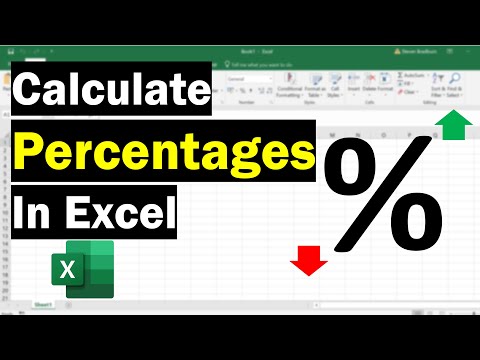 0:06:33
0:06:33
 0:17:52
0:17:52
 0:05:37
0:05:37
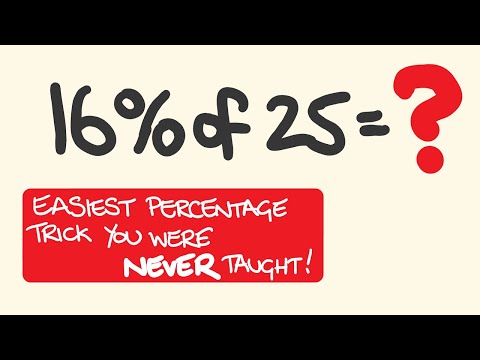 0:03:51
0:03:51
 0:05:42
0:05:42
 0:08:53
0:08:53
 0:05:31
0:05:31
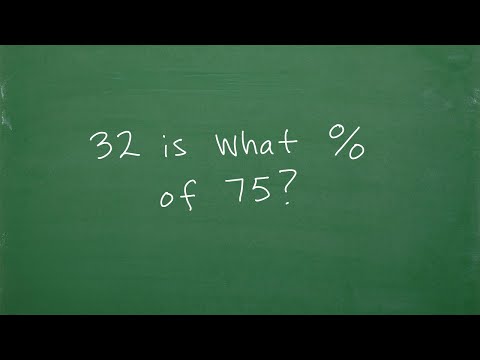 0:13:01
0:13:01
 0:16:55
0:16:55
 0:03:18
0:03:18