filmov
tv
How To Use The iPad Pro Tutorial - iPad Pro Beginners Guide

Показать описание
Welcome to the beginners guide to the iPad Pro M2 2022/2023 where you will learn how to use the iPad Pro and get the most out of it. Even if you are more advanced, this iPad guide will refresh your memory on many of the overlooked features, settings and abilities.
How to setup the iPad Pro M2
How to use Stage Manager on the iPad Pro
iPad Camera Tutorial
Magnetic iPad Stand by Magfit
More iPad Tricks, tips and tutorials
Chapters: iPad Pro Tutorial 2022 2023 Model
00:00 Intro iPad Pro Beginners Guide
01:55 View iPad in Portrait or Landscape Orientation
03:08 Multitask - How to close apps on iPad Pro 2022
03:59 iPad Pro Tips - Quick Actions
04:45 Magfit iPad Pro Magnetic Docking Station preview
05:31 How to delete iPad Pro Apps
07:05 How to add folders on iPad Pro
08:11 How to use widgets on iPad Pro M2
09:57 How to install iPad Apps
12:18 Notification Centre tutorial
12:46 How to use control center
13:17 How to stop iPad screen from rotating (Lock Orientation)
13:40 Adjust brightness
14:04 How to turn on iPad Flash Light
14:23 Switch between Dark Mode and Light Mode
15:11 How to organize applications in the dock
16:10 How to search iPad Pro for Files, Apps, Documents etc...
17:06 What you can do from the lock screen
18:07 How to turn off the iPad Pro M2 and turn on the iPad
19:08 iPad Pro Settings Tutorial
19:59 How to turn off notifications and configure them
22:04 How to change iPad ringtones and notification sounds
23:24 How to add apps to control center
25:38 How to stop iPad from locking itself
26:09 How to change iPad Pro Wallpaper
27:29 Siri and Search
28:00 Apple Pencil Settings
28:32 How to save battery on the iPad Pro M2
29:27 Protect your Privacy, Security and Location settings
30:24 How to update the iPad Pro M2
30:48 How to manage storage and free up space
31:53 iPad Camera Tutorial intro
Support The Channel
Follow Me On Other Social Media Sites
#iPadprom2 #ipadprotutorial #ipadpro2022
How to setup the iPad Pro M2
How to use Stage Manager on the iPad Pro
iPad Camera Tutorial
Magnetic iPad Stand by Magfit
More iPad Tricks, tips and tutorials
Chapters: iPad Pro Tutorial 2022 2023 Model
00:00 Intro iPad Pro Beginners Guide
01:55 View iPad in Portrait or Landscape Orientation
03:08 Multitask - How to close apps on iPad Pro 2022
03:59 iPad Pro Tips - Quick Actions
04:45 Magfit iPad Pro Magnetic Docking Station preview
05:31 How to delete iPad Pro Apps
07:05 How to add folders on iPad Pro
08:11 How to use widgets on iPad Pro M2
09:57 How to install iPad Apps
12:18 Notification Centre tutorial
12:46 How to use control center
13:17 How to stop iPad screen from rotating (Lock Orientation)
13:40 Adjust brightness
14:04 How to turn on iPad Flash Light
14:23 Switch between Dark Mode and Light Mode
15:11 How to organize applications in the dock
16:10 How to search iPad Pro for Files, Apps, Documents etc...
17:06 What you can do from the lock screen
18:07 How to turn off the iPad Pro M2 and turn on the iPad
19:08 iPad Pro Settings Tutorial
19:59 How to turn off notifications and configure them
22:04 How to change iPad ringtones and notification sounds
23:24 How to add apps to control center
25:38 How to stop iPad from locking itself
26:09 How to change iPad Pro Wallpaper
27:29 Siri and Search
28:00 Apple Pencil Settings
28:32 How to save battery on the iPad Pro M2
29:27 Protect your Privacy, Security and Location settings
30:24 How to update the iPad Pro M2
30:48 How to manage storage and free up space
31:53 iPad Camera Tutorial intro
Support The Channel
Follow Me On Other Social Media Sites
#iPadprom2 #ipadprotutorial #ipadpro2022
Комментарии
 0:28:55
0:28:55
 0:11:33
0:11:33
 0:12:42
0:12:42
 0:23:05
0:23:05
 0:33:05
0:33:05
 0:00:22
0:00:22
 0:09:09
0:09:09
 0:10:28
0:10:28
 0:33:53
0:33:53
 0:11:37
0:11:37
 0:10:15
0:10:15
 0:16:36
0:16:36
 0:16:40
0:16:40
 0:08:02
0:08:02
 0:13:08
0:13:08
 0:30:51
0:30:51
 0:16:11
0:16:11
 0:41:41
0:41:41
 0:10:46
0:10:46
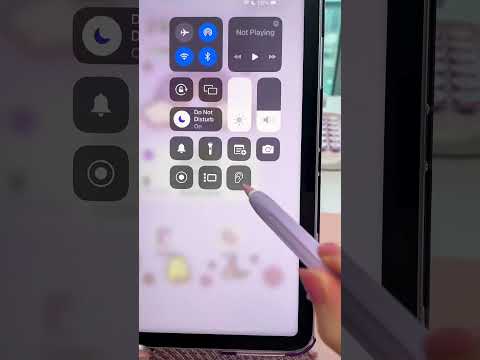 0:00:09
0:00:09
 0:09:18
0:09:18
 0:09:26
0:09:26
 0:26:31
0:26:31
 0:10:21
0:10:21