filmov
tv
8 Min Guide to Riverside: Record, Edit, and Publish Like a Pro

Показать описание
Easily create, record, and edit your content with Riverside, all in high-quality audio and video! Record podcasts, live stream webinars, and conduct full virtual events, and put it all together with the powerful new Riverside editor.
📺 Videos Mentioned
How to Live Stream to Multiple Platforms At Once with Riverside
The New (Supercharged) Riverside Editor! - Full Walkthrough
$0 vs $100 vs $1,000 Podcast Setup!
Learn to Use Riverside
Chapters ➡
00:00 Introduction
00:16 Creating Your First Studio
01:15 Recording with Riverside
02:05 In-Studio Tour
06:01 Access Your Recordings
06:46 Edit Your Content with Riverside
Download our Riverside app for iPad and iPhone:
Download Riverside app for Android:
---
Keep up to date:
---
Podcasters and companies, including Guy Raz, Gary Vaynerchuk, Marvel, Spotify, and The New York Times, already use Riverside to record studio-quality interviews from anywhere, with no loss in recording quality.
Комментарии
 0:08:49
0:08:49
 0:08:57
0:08:57
 0:07:57
0:07:57
 0:08:04
0:08:04
 0:08:56
0:08:56
 0:08:59
0:08:59
 0:00:27
0:00:27
 0:00:57
0:00:57
 0:08:58
0:08:58
 0:00:21
0:00:21
 0:08:59
0:08:59
 0:06:53
0:06:53
 0:08:02
0:08:02
 0:00:53
0:00:53
 0:14:22
0:14:22
 0:06:40
0:06:40
 0:12:17
0:12:17
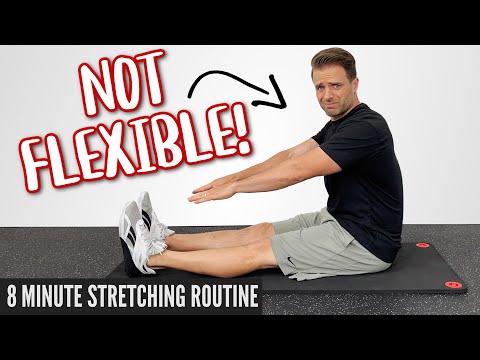 0:08:56
0:08:56
 0:08:39
0:08:39
 0:01:49
0:01:49
 0:08:46
0:08:46
 0:07:48
0:07:48
 0:01:00
0:01:00
 0:09:13
0:09:13