filmov
tv
Autodesk Maya 2018 - Stylized Fan Speed Modeling

Показать описание
Autodesk Maya 2018 - Stylized fan Modeling and Texturing Timelapse
This video shows a timelapse video on how to model a simple Stylized Electric Fan. Autodesk maya was used to model and Substance Painter for texturing. It took about 45 minutes to make the whole thing.
-------------------------------------------------------------------------------------------------------------
Special Thanks to my Patreons!
Zheng
Egemen Yildirimcan
Juan
MoMonay
Gordon Winkelmann
sharooz
Ivan Car
Isabella de la hoz
Steven Zhu
Joran Vergoessen
Chuck McGee
Matei Giurgiu
Ruben Dandrea
Tayo Figueroa
Andrey
Sasha Alexandra
Mario Montero
Yaroslav Gorbachev
EJ Branagan
Nico Amani
Lewis Satini
Lucas Rampaud
Josef Furstenzeller
Seif Toktogoelov
RMN
Terry Mosier
Gabriel Santos
It's as easy as drag and drop. Click on the link to get $10 towards a pro account.
-----------------------------------------------------------------------------------------------------------
Special Thanks to my Patreons!
Zheng
-------------------------------------------------------------------------
________________________________________________________________________________
Learn how to model a Soda Can.
Here's a list of useful shortcuts used in maya.
W- move
E- rotate
R- scale
G- repeat last command
q - exit tool
b- soft selection
shift + . - grow selection
alt + b - change background color
f - fit to selection
ctrl + a - open attribute editor/channel box
ctrl + delete - deletes an edge loop( 2014 version and up only)
1 - standard mode
2- subdivision mode with cage
3- subdivision mode
4- wireframe
5 - shaded mode
6- texture mode
--------------------------------------------------------------------------------------------------------------------
Questions are welcomed, but please refer to the video time-frame when asking video specific questions, thank you
--------------------------------------------------------------------------------------------------------------------
Music :
Licensed under Creative Commons: By Attribution 3.0
This video shows a timelapse video on how to model a simple Stylized Electric Fan. Autodesk maya was used to model and Substance Painter for texturing. It took about 45 minutes to make the whole thing.
-------------------------------------------------------------------------------------------------------------
Special Thanks to my Patreons!
Zheng
Egemen Yildirimcan
Juan
MoMonay
Gordon Winkelmann
sharooz
Ivan Car
Isabella de la hoz
Steven Zhu
Joran Vergoessen
Chuck McGee
Matei Giurgiu
Ruben Dandrea
Tayo Figueroa
Andrey
Sasha Alexandra
Mario Montero
Yaroslav Gorbachev
EJ Branagan
Nico Amani
Lewis Satini
Lucas Rampaud
Josef Furstenzeller
Seif Toktogoelov
RMN
Terry Mosier
Gabriel Santos
It's as easy as drag and drop. Click on the link to get $10 towards a pro account.
-----------------------------------------------------------------------------------------------------------
Special Thanks to my Patreons!
Zheng
-------------------------------------------------------------------------
________________________________________________________________________________
Learn how to model a Soda Can.
Here's a list of useful shortcuts used in maya.
W- move
E- rotate
R- scale
G- repeat last command
q - exit tool
b- soft selection
shift + . - grow selection
alt + b - change background color
f - fit to selection
ctrl + a - open attribute editor/channel box
ctrl + delete - deletes an edge loop( 2014 version and up only)
1 - standard mode
2- subdivision mode with cage
3- subdivision mode
4- wireframe
5 - shaded mode
6- texture mode
--------------------------------------------------------------------------------------------------------------------
Questions are welcomed, but please refer to the video time-frame when asking video specific questions, thank you
--------------------------------------------------------------------------------------------------------------------
Music :
Licensed under Creative Commons: By Attribution 3.0
Комментарии
 0:12:04
0:12:04
 0:03:40
0:03:40
 0:03:40
0:03:40
 0:11:52
0:11:52
 0:07:19
0:07:19
 0:06:26
0:06:26
 1:00:39
1:00:39
 0:07:27
0:07:27
 0:11:42
0:11:42
 0:00:49
0:00:49
 0:02:21
0:02:21
 0:08:23
0:08:23
 0:07:01
0:07:01
 0:13:52
0:13:52
 1:40:30
1:40:30
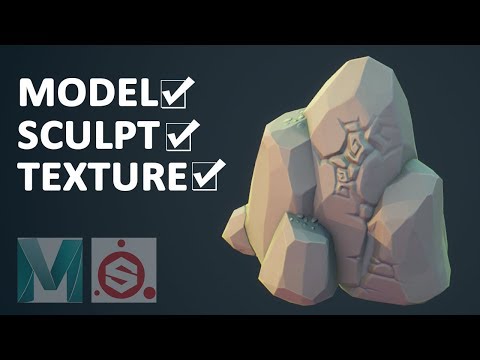 0:11:48
0:11:48
 0:06:43
0:06:43
 0:33:45
0:33:45
 0:10:10
0:10:10
 0:11:29
0:11:29
 0:06:26
0:06:26
 0:02:15
0:02:15
 1:43:16
1:43:16
 0:02:43
0:02:43