filmov
tv
Autodesk Maya 2018 - Stylized Axe Speed Modeling

Показать описание
Autodesk Maya 2018 - Stylized Axe Modeling and Texturing Timelapse
Based on original concept by Anastasia Sid
This video shows a timelapse video on how to model a simple Stylized Axe. Autodesk maya was used to model and Substance Painter for texturing. It took about 35 minutes to make the whole thing.
-------------------------------------------------------------------------------------------------------------
It's as easy as drag and drop. Click on the link to get $10 towards a pro account.
-----------------------------------------------------------------------------------------------------------
Special Thanks to my Patreons!
Zheng
Egemen Yildirimcan
Juan
MoMonay
Gordon Winkelmann
sharooz
-------------------------------------------------------------------------
________________________________________________________________________________
Learn how to model a Soda Can.
Here's a list of useful shortcuts used in maya.
W- move
E- rotate
R- scale
G- repeat last command
q - exit tool
b- soft selection
shift + . - grow selection
alt + b - change background color
f - fit to selection
ctrl + a - open attribute editor/channel box
ctrl + delete - deletes an edge loop( 2014 version and up only)
1 - standard mode
2- subdivision mode with cage
3- subdivision mode
4- wireframe
5 - shaded mode
6- texture mode
--------------------------------------------------------------------------------------------------------------------
Questions are welcomed, but please refer to the video time-frame when asking video specific questions, thank you
--------------------------------------------------------------------------------------------------------------------
#AutodeskMaya
#SubstancePainter
#3D
Music :
Licensed under Creative Commons: By Attribution 3.0
Based on original concept by Anastasia Sid
This video shows a timelapse video on how to model a simple Stylized Axe. Autodesk maya was used to model and Substance Painter for texturing. It took about 35 minutes to make the whole thing.
-------------------------------------------------------------------------------------------------------------
It's as easy as drag and drop. Click on the link to get $10 towards a pro account.
-----------------------------------------------------------------------------------------------------------
Special Thanks to my Patreons!
Zheng
Egemen Yildirimcan
Juan
MoMonay
Gordon Winkelmann
sharooz
-------------------------------------------------------------------------
________________________________________________________________________________
Learn how to model a Soda Can.
Here's a list of useful shortcuts used in maya.
W- move
E- rotate
R- scale
G- repeat last command
q - exit tool
b- soft selection
shift + . - grow selection
alt + b - change background color
f - fit to selection
ctrl + a - open attribute editor/channel box
ctrl + delete - deletes an edge loop( 2014 version and up only)
1 - standard mode
2- subdivision mode with cage
3- subdivision mode
4- wireframe
5 - shaded mode
6- texture mode
--------------------------------------------------------------------------------------------------------------------
Questions are welcomed, but please refer to the video time-frame when asking video specific questions, thank you
--------------------------------------------------------------------------------------------------------------------
#AutodeskMaya
#SubstancePainter
#3D
Music :
Licensed under Creative Commons: By Attribution 3.0
Комментарии
 0:12:04
0:12:04
 0:03:40
0:03:40
 0:03:40
0:03:40
 0:11:52
0:11:52
 1:00:39
1:00:39
 0:07:19
0:07:19
 0:06:26
0:06:26
 0:07:27
0:07:27
 0:11:42
0:11:42
 0:00:49
0:00:49
 0:02:21
0:02:21
 0:08:23
0:08:23
 0:07:01
0:07:01
 0:13:52
0:13:52
 1:40:30
1:40:30
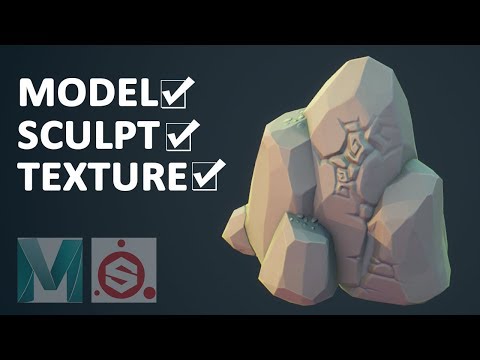 0:11:48
0:11:48
 0:06:43
0:06:43
 0:33:45
0:33:45
 0:10:10
0:10:10
 0:11:29
0:11:29
 0:06:26
0:06:26
 0:02:15
0:02:15
 1:43:16
1:43:16
 0:23:33
0:23:33