filmov
tv
If Any Of These ‘Dangerous’ Apps Are On Your Phone Delete Them Now

Показать описание
An urgent new warning for Android users today. Eight “dangerous” apps have been found on Google’s Play Store that can steal your banking details and even bypass two-factor authentication. If you have any of these apps on your phone, you need to delete them immediately and check your bank accounts for any suspicious activity.“Hackers always seem to be one step ahead of Play Store’s security measures,” warns Check Point Security’s Ekram Ahmed. “We’re consistently finding that the Play Store struggles to fend off hackers from infiltrating their apps.” Yet again Google’s official store has been caught badly short, And it’s the simplicity of the latest malware “that's the most dangerous aspect of this campaign,” Check Point tells me. Dubbed “Clast82,” the new threat is a dropper that can “install any malware on the device.” Clast82 includes a mobile remote access trojan to control infected devices, and its favored malware appears to be the AlienBot banking malware as a service (MaaS). Check Point told me Clast82 can take “full control over a victim’s phone—making it as if the hacker is holding the phone physically.”Just a week ago, I told users to delete another dangerous app still found on Play Store despite repeated warnings. Now, here we are again. Google is under pressure to shore up Play Store’s defenses. And while its app store is better than it was, it’s still not good enough. And given the fragmented nature of the Android ecosystem, with the process to patch security threats being patchy, this is bad news for all Android users. A year ago, the same team at Check Point warned about two nasty malware variants which had evaded Play Store’s defenses. “Malicious apps are still finding their way onto Google Play,” Check Point’s Aviran Hazum told me then, warning that “Google is investing to battle malicious apps but given the current state it’s not enough.”This time around, Hazum tells me, it’s no different. “This malware,” he says, “utilized third-party resources like FireBase and GitHub, alongside a ‘switch’ to turn on and off the malicious behavior... Victims thought they were downloading an innocuous utility app from the official Android store, but what they were really getting was a dangerous trojan coming straight for their financial accounts.”Despite initiatives like Google’s App Defense Alliance, malware developers are finding new ways to outfox the safety nets erected around the store. In this instance, Hazum explains, “during Google's evaluation, the [malicious app’s] switch was off and there was no contact with malicious payloads or execution of dynamically loaded payloads. But when the app was approved by Google, the threat actor flipped the switch and turned on all of the capabilities of Clast82.”Put simply, the app uploaded to Play Store had no issues with its own code and so didn’t trigger any alerts. And, switched off, it didn’t exhibit any bad behaviors when operating.
#store #newsupdate #newstodaycnn #newstodayoncnn #newstodaydonaldtrump #newstodaylocal #
#store #newsupdate #newstodaycnn #newstodayoncnn #newstodaydonaldtrump #newstodaylocal #
Комментарии
 0:00:37
0:00:37
 0:09:08
0:09:08
 0:00:40
0:00:40
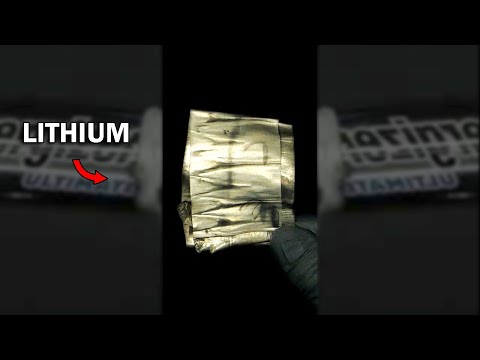 0:01:00
0:01:00
 0:00:51
0:00:51
 0:04:56
0:04:56
 0:24:19
0:24:19
 0:00:55
0:00:55
 0:12:51
0:12:51
 0:13:01
0:13:01
 0:00:13
0:00:13
 0:14:41
0:14:41
 0:45:14
0:45:14
 0:00:18
0:00:18
 0:00:53
0:00:53
 0:08:43
0:08:43
 0:19:30
0:19:30
 0:09:38
0:09:38
 0:00:35
0:00:35
 0:00:23
0:00:23
 0:11:11
0:11:11
 0:00:29
0:00:29
 0:00:24
0:00:24
 0:09:35
0:09:35