filmov
tv
Pop OS and Windows 10: A Beginner's Guide to Dual Boot Installation

Показать описание
If you're seeking the privacy and reliability of Linux but also require software exclusive to Windows, a Dual Boot system on your PC or laptop is the solution.
In this video, I'll show you how to set up two operating systems on a single drive in a laptop that already runs Windows 10. We'll be adding Pop!_OS to the existing drive.
Once you've downloaded and created the bootable USB with Linux Pop!_OS, proceed to install it on your laptop.
The video will walk you through the entire process, covering the installation of Pop!_OS, tuning it, and ensuring a dual boot menu appears at the Boot Screen.
I trust you'll find this tutorial helpful!
0:00 Intro
1:00 Preparation for Installation
3:32 Load from USB Drive
4:45 Install Pop!_OS
8:40 Run Pop!_OS
10:24 Dual Boot Setup
13:35 Outro
**Please like, comment, and subscribe for more**
#PulsarTECH #PopOS #Linux
In this video, I'll show you how to set up two operating systems on a single drive in a laptop that already runs Windows 10. We'll be adding Pop!_OS to the existing drive.
Once you've downloaded and created the bootable USB with Linux Pop!_OS, proceed to install it on your laptop.
The video will walk you through the entire process, covering the installation of Pop!_OS, tuning it, and ensuring a dual boot menu appears at the Boot Screen.
I trust you'll find this tutorial helpful!
0:00 Intro
1:00 Preparation for Installation
3:32 Load from USB Drive
4:45 Install Pop!_OS
8:40 Run Pop!_OS
10:24 Dual Boot Setup
13:35 Outro
**Please like, comment, and subscribe for more**
#PulsarTECH #PopOS #Linux
Pop os to Windows 10 (Easy)
How to Dual Boot POP OS 20.04 LTS and Windows 10 [ 2021 ]
PopOS is SPECIAL, and I'm moving to it, here's why!
POP OS 21.10 vs Windows 10: RAM Usage
Best OS for programming? Mac vs Windows vs Linux debate settled
How to Dual Boot Pop OS 22.04 LTS and Windows 11 2023 (EASIEST WAY)
Is Linux Mint BETTER Than Windows?
1 Minute Man: Pop OS 21.10 vs Windows 11: RAM
AWAKE OS WINDOWS 11 LITE 23H2 TEAM OS
Linux gaming is BETTER than windows?
POP OS For The Raspberry Pi 4 & Pi400! You Have To Try This Amazing OS
Pop!_OS 19.10 - Setting up a Dual Boot with Windows 10
Dual Boot Pop!_OS with Existing Windows 10: Step-by-Step Guide for a Single Drive Setup
Pop OS and Windows 10: A Beginner's Guide to Dual Boot Installation
Dual Boot POP OS and Windows 10 (For EFI Systems)
Pop OS vs Ubuntu : Which one is Best For You?
Dual boot Pop! OS and Windows 10 on a dell laptop
Windows to Linux | The First Linux Install | Pop OS
Make Pop!_OS Into Windows 10 #VTuber #Linux #Windows
How to Dual Boot Pop OS 22.04 LTS and Windows 10/11 || 2022
How to dual boot Pop OS Alongside with Windows 10
I Switched To Pop OS - Video Editing, Photo Editing, And Gaming
10 REASONS why Linux Mint is the desktop OS to beat in 2023
How to Install Pop!_OS on a Dual-boot with Windows
Комментарии
 0:03:28
0:03:28
 0:22:37
0:22:37
 0:20:15
0:20:15
 0:01:49
0:01:49
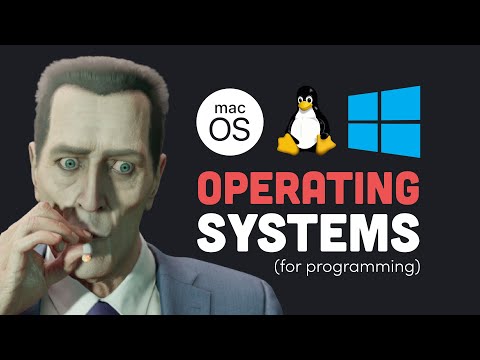 0:08:41
0:08:41
 0:15:02
0:15:02
 0:06:27
0:06:27
 0:01:00
0:01:00
 0:05:02
0:05:02
 0:11:26
0:11:26
 0:09:19
0:09:19
 0:21:33
0:21:33
 0:15:10
0:15:10
 0:14:18
0:14:18
 0:12:36
0:12:36
 0:06:10
0:06:10
 0:15:42
0:15:42
 0:10:57
0:10:57
 0:17:32
0:17:32
 0:14:01
0:14:01
 0:23:42
0:23:42
 0:19:52
0:19:52
 0:15:14
0:15:14
 0:17:04
0:17:04