filmov
tv
PopOS is SPECIAL, and I'm moving to it, here's why!

Показать описание
👏 SUPPORT THE CHANNEL:
Get access to a weekly podcast, vote on the next topics I cover, and get your name in the credits:
📹 MORE VIDEOS FROM ME
🏆 FOLLOW ME ELSEWHERE:
📷 GEAR I USE:
*Amazon Links are affiliate codes and generate small commissions to support the channel*
This video is distributed under the Creative Commons Share Alike license.
#linux #popos #review
00:00 Intro
00:53 Secure your internet connection with Safing
01:47 Installation: smoother, and simpler
04:16 Cosmic: more than just a GNOME reskin
06:19 Apps grid: a better implementation than GNOME's
07:12 Launcher: good, but could be easier
08:39 Workspaces: I prefer them on GNOME
08:59 Gestures: it's not there yet
11:37 Auto-tiling: made me love tiling my windows
13:18 Software: it has EVERYTHING
16:22 PopOS is awesome, and I'm keeping it
17:58 Grab a laptop or desktop with Linux out of the box
18:58 Support the channel
What sets PopOS apart is the desktop experience. What they've done with the desktop is bring most features that GNOME packs into the Activities overview, into their own modules. By default, you have a dock, that can extend to the screen edges or not, you get a big applications launcher that opens as a window, not in full screen, and a dedicated WOrkspaces view, plus a launcher.
That's the good thing: YOU decide. All these tools definitely fill parts of the same function, and so you can pick which ones you want to keep, and which ones you don't.
Same goes with the applications grid: you can open it with the Applications button in the top left, or the dock icon, or set the super key to open it. It opens in a window, so it doesn't block out your whole screen, and it's got a very nice folder implementation: instead of having folders inline with the rest of the apps, each folder you create has its own tab in the bottom, so it's way easier to navigate to one, although you do lose the drag and drop reorganization of apps, or folder creation. You need to click the create folder icon to create one.
You also get a launcher, which is probably the less accomplished tool implemented here .It can also search through files, recent documents, browse the filesystem, run a terminal command, perform calculations, do a web search, or even run an sh command.
Gestures on PopOS are a mixed bag. First, apart from the virtual desktop switching, they're not 1:1 gestures. Second, the gestures can't be configured.
There's also a very handy restore partition being created automatically, and you can update it straight from the settings.
PopOS has a great system wide feature: it lets you switch from a regular window manager, with floating windows, to a tiling window manager that can be operated from the keyboard entirely. It's right there, up top in the panel.
Just press SUper + Y, and all your windows automatically tile themselves in a sensible way. There, you can either the mouse to resize them, stack them on top of another to create tabs, or move them to a different position. Or use the keyboard to do the same, all shortcuts are explained right in the indicator panel.
PopOS uses the PopSHOP, a graphical app based on the elementary OS appCenter, instead of GNOME Software.PopOS adds their own repos with a bunch of applications that aren't in ubuntu's repos, or are available as snap packages on Ubuntu, and they ship with flathub out of the box.
PopOS also generally has more up to date internals, with more recent kernels than Ubuntu, more up to date mesa drivers, they don't limit themselves to just security updates, they do pull in the latest stable versions of a lot of the software stack.
It's also the only distro I used that has a good way of switching between integrated graphics and dedicated GPus on hybrid laptops.
Комментарии
 0:20:15
0:20:15
 0:10:53
0:10:53
 0:12:14
0:12:14
 0:12:28
0:12:28
 0:10:31
0:10:31
 0:24:22
0:24:22
 0:00:10
0:00:10
 0:00:59
0:00:59
 0:00:11
0:00:11
 0:00:16
0:00:16
 0:00:32
0:00:32
 0:00:52
0:00:52
 0:00:16
0:00:16
 0:00:49
0:00:49
 0:00:06
0:00:06
 0:10:28
0:10:28
 0:00:16
0:00:16
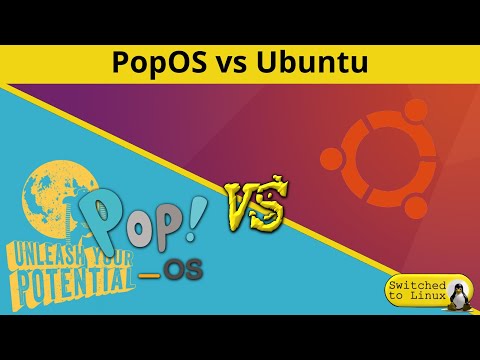 0:20:32
0:20:32
 0:00:09
0:00:09
 0:00:12
0:00:12
 0:00:36
0:00:36
 0:20:27
0:20:27
 0:07:35
0:07:35
 0:15:49
0:15:49