filmov
tv
How to overclock AND undervolt the RTX 3060

Показать описание
How to overclock AND undervolt the RTX 3060
#rtxoverclock #3060oc
Wazzup everybody welcome back to the channel, today we are going through the process of overclocking and undervolting the Asus Phoenix RTX 3060 GPU.
We will be looking first of all at the best possible manual overclock we can reach with this card and then we will try to keep those same frequencies while undervolting the GPU.
Undervolting is a great way to reduce power, heat, and noise from your system. You can either undervolt at default settings or you can do undervolting with overclocked frequencies which is what we are gonna do today.
This tutorial will obviously work for any card, even if we are focusing on the 3060 RTX.
You can buy the ASUS PHOENIX 3060 RTX here:
CHAPTERS:
00:00 INTRO and what the video is about
00:30 Benefits in undervolting
01:14 what do we need
01:52 how to max overclock
05:55 how to undervolt
07:20 How to overclock & undervolt at the same time
15:24 Benchmarks: Setup notes
16:05 3d Mark Firestrike Extreme 1440p
16.35 3d Mark Firestrike Ultra 4k
17:03 Doom Eternal 4k
17:26 Forza Horizon 5 4k
17:47 Halo Infinite 4k
18:06 Thermals and Voltage analysis
20:03 Davinci Resolve
20:32 Photoshop
20:38 Mining performances with T-Rex
21:22 Conclusion
Don't forget to leave a comment to let me know if you enjoyed this video, it's important for me! :)
If you liked this video please support me by subscribing to my channel:
If you like to see more content like this please support me here:
MY VIDEO SETUP
MY CAMERA:
MAIN LENS:
COMPACT LENS:
WIDE LENS:
MAIN LIGHT:
MY RGB VIDEO LIGHTS:
LAPEL MIC:
SHOTGUN MIC:
MAIN TRIPOD:
MY PC
My Case: Thermaltake A500
MY CPU: AMD Ryzen 9 3900x
My sound card: Sound BlasterX G6
My Motherboard: ASUS X570 TUF
My PSU: EVGA SuperNOVA 850 G5
My Monitor: LG 32 4k HDR
My ARGB Fans: Cooler Master MF120 Halo
My ARGB led strip
My GPU: ASUS PHOENIX 3060 RTX
My Main SSD: Sabrent 1tb NVME SSD
My Second Backup HDD: Barracuda 8tb
Another HDD: Toshiba N300 4tb NAS
Another Backup HDD: WD RED 4TB
My Ram: 32Gb TridentZ 3200
My CPU ARGB waterblock: Bykski
My OLED flow meter
My ARGB Pump: Barrow
My gaming mouse: Model o- white glossy
Coolmoon ARGB BAR:
GAMMAXX GT A-RGB COOLER
-----------------MUSIC BY:
Karl Casey @ White Bat Audio
"Punch Deck - Neon Underworld" is under a Creative Commons (CC BY 3.0) license.
"Alex Productions - Dune & Steps" are under a Creative Commons (CC BY 3.0) license.
-------------------
#rtxoverclock #3060oc
Wazzup everybody welcome back to the channel, today we are going through the process of overclocking and undervolting the Asus Phoenix RTX 3060 GPU.
We will be looking first of all at the best possible manual overclock we can reach with this card and then we will try to keep those same frequencies while undervolting the GPU.
Undervolting is a great way to reduce power, heat, and noise from your system. You can either undervolt at default settings or you can do undervolting with overclocked frequencies which is what we are gonna do today.
This tutorial will obviously work for any card, even if we are focusing on the 3060 RTX.
You can buy the ASUS PHOENIX 3060 RTX here:
CHAPTERS:
00:00 INTRO and what the video is about
00:30 Benefits in undervolting
01:14 what do we need
01:52 how to max overclock
05:55 how to undervolt
07:20 How to overclock & undervolt at the same time
15:24 Benchmarks: Setup notes
16:05 3d Mark Firestrike Extreme 1440p
16.35 3d Mark Firestrike Ultra 4k
17:03 Doom Eternal 4k
17:26 Forza Horizon 5 4k
17:47 Halo Infinite 4k
18:06 Thermals and Voltage analysis
20:03 Davinci Resolve
20:32 Photoshop
20:38 Mining performances with T-Rex
21:22 Conclusion
Don't forget to leave a comment to let me know if you enjoyed this video, it's important for me! :)
If you liked this video please support me by subscribing to my channel:
If you like to see more content like this please support me here:
MY VIDEO SETUP
MY CAMERA:
MAIN LENS:
COMPACT LENS:
WIDE LENS:
MAIN LIGHT:
MY RGB VIDEO LIGHTS:
LAPEL MIC:
SHOTGUN MIC:
MAIN TRIPOD:
MY PC
My Case: Thermaltake A500
MY CPU: AMD Ryzen 9 3900x
My sound card: Sound BlasterX G6
My Motherboard: ASUS X570 TUF
My PSU: EVGA SuperNOVA 850 G5
My Monitor: LG 32 4k HDR
My ARGB Fans: Cooler Master MF120 Halo
My ARGB led strip
My GPU: ASUS PHOENIX 3060 RTX
My Main SSD: Sabrent 1tb NVME SSD
My Second Backup HDD: Barracuda 8tb
Another HDD: Toshiba N300 4tb NAS
Another Backup HDD: WD RED 4TB
My Ram: 32Gb TridentZ 3200
My CPU ARGB waterblock: Bykski
My OLED flow meter
My ARGB Pump: Barrow
My gaming mouse: Model o- white glossy
Coolmoon ARGB BAR:
GAMMAXX GT A-RGB COOLER
-----------------MUSIC BY:
Karl Casey @ White Bat Audio
"Punch Deck - Neon Underworld" is under a Creative Commons (CC BY 3.0) license.
"Alex Productions - Dune & Steps" are under a Creative Commons (CC BY 3.0) license.
-------------------
Комментарии
 0:22:24
0:22:24
 0:11:40
0:11:40
 0:05:16
0:05:16
 0:15:28
0:15:28
 0:21:21
0:21:21
 0:23:21
0:23:21
 0:24:39
0:24:39
 0:15:15
0:15:15
 0:01:00
0:01:00
 0:17:09
0:17:09
 0:06:49
0:06:49
 0:05:42
0:05:42
 0:15:03
0:15:03
 0:33:12
0:33:12
 0:05:08
0:05:08
 0:39:04
0:39:04
 0:05:37
0:05:37
 0:09:50
0:09:50
 0:19:45
0:19:45
 0:01:22
0:01:22
 0:04:07
0:04:07
 0:16:43
0:16:43
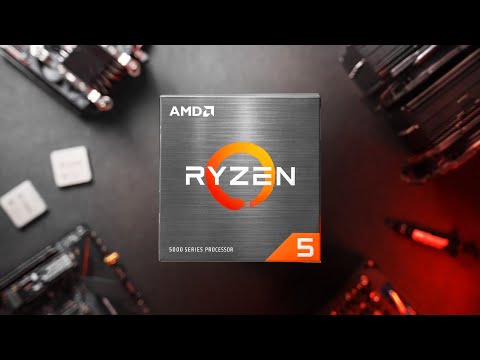 0:11:18
0:11:18
 0:12:19
0:12:19