filmov
tv
Moving from Maya to Blender - A Modellers Guide
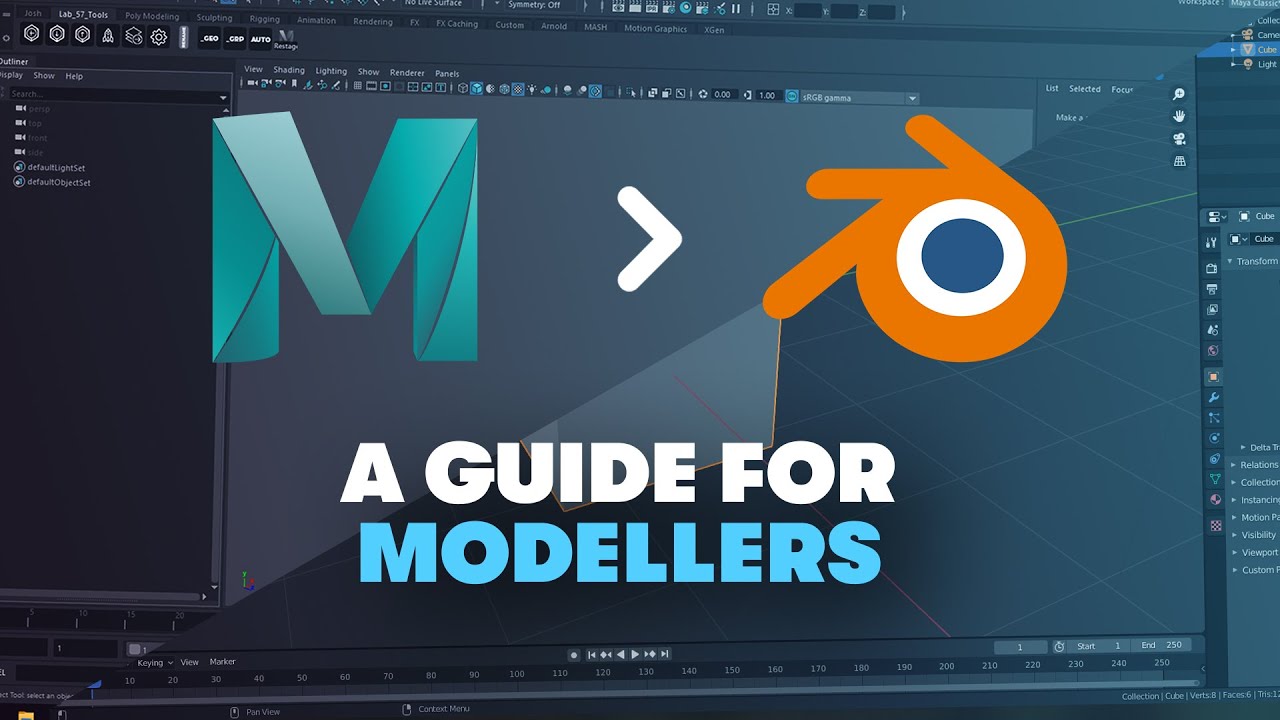
Показать описание
In this video, I'm going to be exploring Blender and discovering the tools I use the most in Autodesk Maya. The main tools I use day-to-day in Maya have to be the Multi-cut tool, Extrude, Bevel and circularise tools. If I can learn these then I should be on track, so these are going to be my main focus in today's video.
Modelling starts @ 01:19
.......................................................................................
Join VFX Fuel:
Support me on Gumroad:
Join the Discord community:
● Snapchat: joshoantonio
.......................................................................................
Assistant Editor:
.......................................................................................
If you're reading this, make sure to click the thumbs up button because it makes me smile!
Thanks for watching! (◕‿-)
Modelling starts @ 01:19
.......................................................................................
Join VFX Fuel:
Support me on Gumroad:
Join the Discord community:
● Snapchat: joshoantonio
.......................................................................................
Assistant Editor:
.......................................................................................
If you're reading this, make sure to click the thumbs up button because it makes me smile!
Thanks for watching! (◕‿-)
Move From Maya To Blender (In Under 30min) blender tutorial for maya artists
Moving from Maya to Blender - A Modellers Guide
Maya and Blender: How to Effortlessly Switch Between 3D Giants!
Moving From Maya to Blender - A Quick Walkthrough
3 Reasons I switched from Maya to Blender
20 minutes Maya to Blender transition for Maya Animators - BE SMARTER
Maya Pro Tries 3D Modeling in Blender
Easy Switching to Blender from Other 3D Software
Blender Tutorial for Complete Beginners Series | User Interface | Part - 01
Switching From Maya to Blender 2.8 - Initial Tips and Tricks
Bring your Maya animations to Blender’s Cycles
Blender User in Maya | Wanna Try Maya Getting Started with Autodesk Maya
Blender for Maya Animators | Full Guide
Import Maya Object into Blender and Add Smoothing
Maya to Blender tips: Change Blender into Maya... Well, the look and feel anyway.
Videoguide - Export from Maya Import into Blender, Exporting in OBJ and FBX Formats, Imported Asset
Make Your Animation Look GREAT - Maya to Blender Render Workflow
Maya and Blender Series: Modeling Tools
Blender 2.8 Python Addons vs Maya Mel-Script (For Maya Users Moving to Blender)
Maya and Blender: Snap, Pivot/Origin, and Transform Constraints
Maya To Blender Animation Exporter
Switching From Maya to Blender 2.8 - Freeze Transformations
Maya to Blender - Transforms
Switching From Maya to Blender 2.8 - Initial Tips and Tricks PT.2
Комментарии
 0:29:58
0:29:58
 0:09:18
0:09:18
 0:14:36
0:14:36
 0:14:45
0:14:45
 0:04:17
0:04:17
 0:22:54
0:22:54
 0:43:52
0:43:52
 0:30:28
0:30:28
 0:17:39
0:17:39
 0:03:41
0:03:41
 0:03:02
0:03:02
 0:16:04
0:16:04
 0:28:24
0:28:24
 0:02:21
0:02:21
 0:04:19
0:04:19
 0:04:49
0:04:49
 0:18:45
0:18:45
 0:19:59
0:19:59
 0:09:04
0:09:04
 0:14:10
0:14:10
 0:00:21
0:00:21
 0:01:15
0:01:15
 0:09:40
0:09:40
 0:04:10
0:04:10