filmov
tv
Dragon's Dogma 2, CPU Performance Improve, Stutter & FPS Fix, DD2 CPU Priority fix.
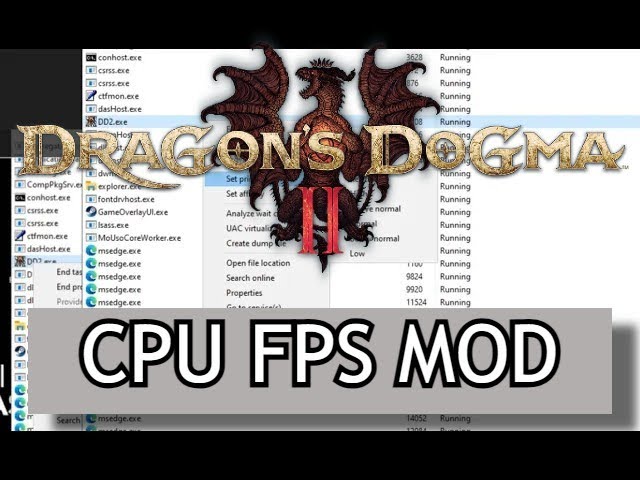
Показать описание
Dragon's Dogma 2, Improve CPU performance, CPU Fps Fix, how to gain FPS, CPU priority mod.
This Mod Complete Result in Cities please check out my new video:
HIRE MY PAWN
Guys, Please Hire my Pawn, in Dragon's dogma 2, she is a mage, with Kindred inclination, and chirurgeon speciation, a perfect combo to both help you and heal you.
Pawn ID: R3Q6CV5DIFSC
Pawn Name: Daenerys
IMPORTANT DISCLAIMER
What I can Guarantee you guys? well, these are the possible scenario Due to Different CPU'S which you guys have.
1. Guarantee 5 - 10 fps in Cities and Towns and Outside for most people.
2. Guarantee 1 - 2 fps in Cities and Towns and Outside for some people.
3. Can't Guarantee any fps gain for some people, but I can Guarantee Reduced Stuttering.
THINGS TO MAKE SURE
2. check task manager and close CPU consuming apps,
3. works best with no apps is running beside dragons' dogma 2
4. works best with DLSS Frame Gen mod but RTX 4000 series is required for frame gen mod (not this mod).
5. Restart your freaking pc after applying the mod
Installation:
1. Extract the Archive
2. Double click the File and Press Run
3. Press "Yes" when Prompt
RESTART YOUR PC FOR CHANGES TO APPLY
Uninstallation
Uploaded a file for uninstall, Please RUN IT AS ADMIN
or do it manually?
1. Open regedit ( Type regedit in the search bar on the taskbar, then select Registry)
2. navigate to [HKEY_LOCAL_MACHINE\SOFTWARE\Microsoft\Windows NT\CurrentVersion\Image File Execution Options\DD2.EXE\PerfOptions]
3. delete d word file called "CpuPriorityClass" on the right-hand side, simple.
RESTART YOUR PC FOR CHANGES TO APPLY
#dragonsdogma2 #mods
-------tags----
DD2 CPU Priority Mod,
Dragon's Dogma 2: Improve CPU performance: CPU Fps Fix,
CPU fix,
how to gain FPS,
plus 10 to 15 fps increase,
city fps,
dragons dogma,
increase fps,
fps +,
mod,
CPU mod,
CPU Priority Mod,
Dragon's Dogma 2,
Dragon's Dogma 2: CPU Performance MOD: CPU Fps Fix mod,
Stutter & FPS Fix,
This Mod Complete Result in Cities please check out my new video:
HIRE MY PAWN
Guys, Please Hire my Pawn, in Dragon's dogma 2, she is a mage, with Kindred inclination, and chirurgeon speciation, a perfect combo to both help you and heal you.
Pawn ID: R3Q6CV5DIFSC
Pawn Name: Daenerys
IMPORTANT DISCLAIMER
What I can Guarantee you guys? well, these are the possible scenario Due to Different CPU'S which you guys have.
1. Guarantee 5 - 10 fps in Cities and Towns and Outside for most people.
2. Guarantee 1 - 2 fps in Cities and Towns and Outside for some people.
3. Can't Guarantee any fps gain for some people, but I can Guarantee Reduced Stuttering.
THINGS TO MAKE SURE
2. check task manager and close CPU consuming apps,
3. works best with no apps is running beside dragons' dogma 2
4. works best with DLSS Frame Gen mod but RTX 4000 series is required for frame gen mod (not this mod).
5. Restart your freaking pc after applying the mod
Installation:
1. Extract the Archive
2. Double click the File and Press Run
3. Press "Yes" when Prompt
RESTART YOUR PC FOR CHANGES TO APPLY
Uninstallation
Uploaded a file for uninstall, Please RUN IT AS ADMIN
or do it manually?
1. Open regedit ( Type regedit in the search bar on the taskbar, then select Registry)
2. navigate to [HKEY_LOCAL_MACHINE\SOFTWARE\Microsoft\Windows NT\CurrentVersion\Image File Execution Options\DD2.EXE\PerfOptions]
3. delete d word file called "CpuPriorityClass" on the right-hand side, simple.
RESTART YOUR PC FOR CHANGES TO APPLY
#dragonsdogma2 #mods
-------tags----
DD2 CPU Priority Mod,
Dragon's Dogma 2: Improve CPU performance: CPU Fps Fix,
CPU fix,
how to gain FPS,
plus 10 to 15 fps increase,
city fps,
dragons dogma,
increase fps,
fps +,
mod,
CPU mod,
CPU Priority Mod,
Dragon's Dogma 2,
Dragon's Dogma 2: CPU Performance MOD: CPU Fps Fix mod,
Stutter & FPS Fix,
Комментарии
 0:04:50
0:04:50
 0:19:45
0:19:45
 0:06:56
0:06:56
 0:05:04
0:05:04
 0:09:58
0:09:58
 0:05:01
0:05:01
 0:04:10
0:04:10
 0:13:26
0:13:26
 0:02:54
0:02:54
 0:01:12
0:01:12
 0:12:05
0:12:05
 0:04:00
0:04:00
 0:08:42
0:08:42
 0:00:55
0:00:55
 0:04:20
0:04:20
 0:02:00
0:02:00
 0:05:16
0:05:16
 0:10:32
0:10:32
 0:05:07
0:05:07
 0:16:15
0:16:15
 0:05:38
0:05:38
 0:04:44
0:04:44
 0:03:44
0:03:44
 0:12:06
0:12:06