filmov
tv
How To Delete Unwanted System Data/Other on Your Mac For Free
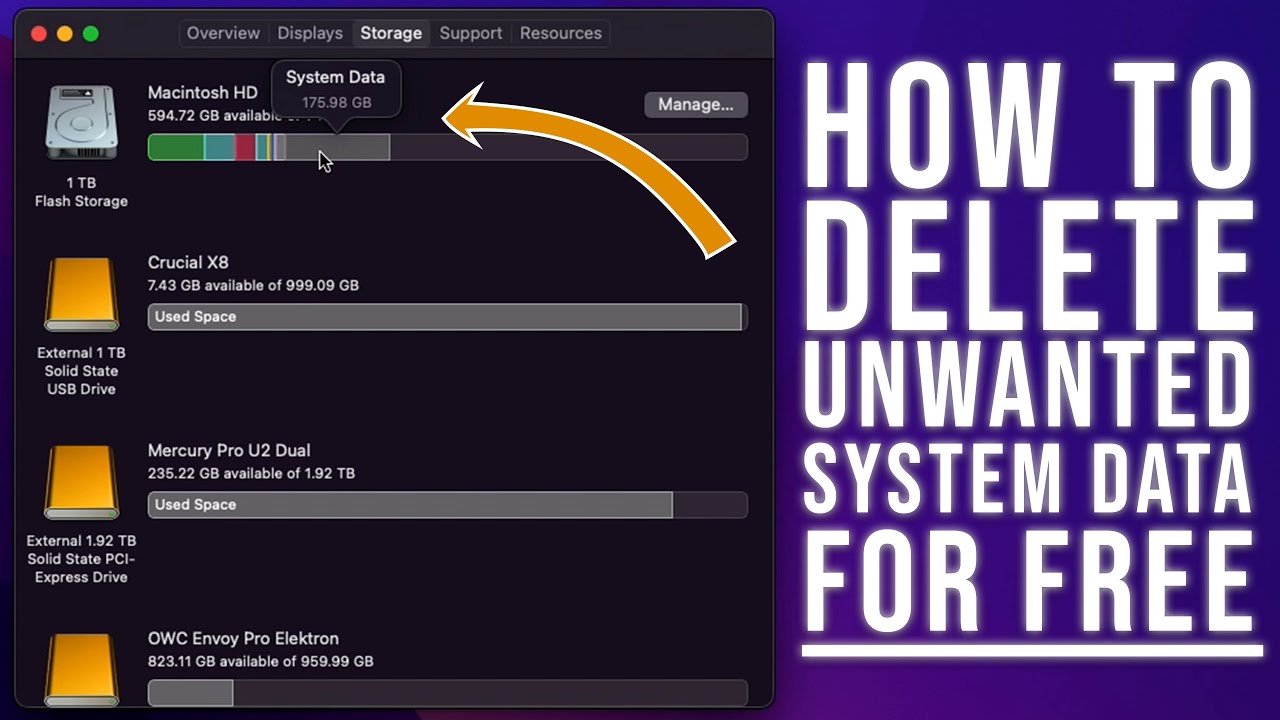
Показать описание
If you own a Mac computer you may have wondered why it seems almost impossible to delete System Data. There are many paid apps out there which will help clear system data, but this comes at a cost. In this video tutorial I will show you how to view and delete your unwanted system data for free. This is also how you find Adobe's hidden cache files that are not deleted when you use the clear cache function in the apps.
Follow me on Twitter & Instagram: @ChrisWilmshurst
Business enquiries: chris[ a t ]chriswilmshurst [d o t] com
*Any purchases using these Amazon links will help support this channel.
Chapters
00:00 Intro
00:34 Reduce Clutter
01:00 Hidden Library
01:22 Calculating Folder Sizes
01:50 Deleting Adobe Cache Example
02:35 iCloud Backups
03:22 Sign off
Follow me on Twitter & Instagram: @ChrisWilmshurst
Business enquiries: chris[ a t ]chriswilmshurst [d o t] com
*Any purchases using these Amazon links will help support this channel.
Chapters
00:00 Intro
00:34 Reduce Clutter
01:00 Hidden Library
01:22 Calculating Folder Sizes
01:50 Deleting Adobe Cache Example
02:35 iCloud Backups
03:22 Sign off
How To Delete Unwanted System Data/Other on Your Mac For Free
Delete these garbage Windows files!
How to Delete leftover Files and Registry Keys of uninstalled Program On Windows 11,10,8 and 7
How to Delete Junk Files in Windows 7
How to Delete All Viruses on Windows 10/11 (3 Simple Steps) 2024
How To Delete Apps On Windows 10
Delete Temp Files in Windows 10 Using Run
How to Delete Undeletable Files & Folders in Windows 10/8/7
How to Delete Shared Files from Google Drive using laptop PC Mac
How To Delete 'Other' Files From Mac
HOW TO DELETE HIDDEN TRASH FILES AND FREE UP STORAGE (ANDROID 11)
How to Delete Windows Update Files in Windows 11/10 | Free Up Space & Boost Performance
How to Delete Unwanted Operating system on Windows 11/10/7/8 | Tamil | RAM Solution
How to Delete iPhone System Data - Clear Storage!!
How to delete temporary files in windows 10
delete unwanted data at once | MS Excel Tips & Tricks Tutorial
The First Apps To DELETE On Your Samsung Galaxy
How to Delete an Operating System from Dual Boot Computer
How to Remove ANY Virus from Windows in ONE STEP | Delete Virus | Remove Trojan
How to Delete Other Storage on Your iPhone
How to Delete OTHER File on Xiaomi / Delete Other file Category
How to Uninstall or delete Hidden Apps / Delete Spying apps from your phone
How to Uninstall Programs on Mac | Permanently Delete Application on Mac
Mac Other Storage: How To Delete It! (Works With Any Mac)
Комментарии
 0:04:06
0:04:06
 0:09:38
0:09:38
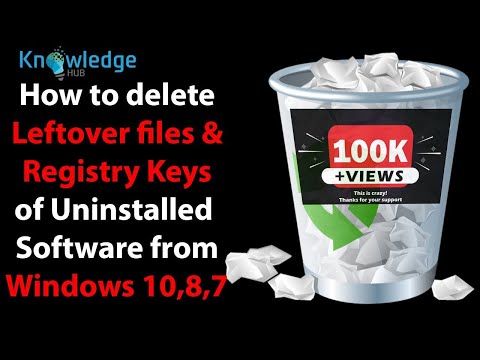 0:13:59
0:13:59
 0:00:41
0:00:41
 0:03:33
0:03:33
 0:01:16
0:01:16
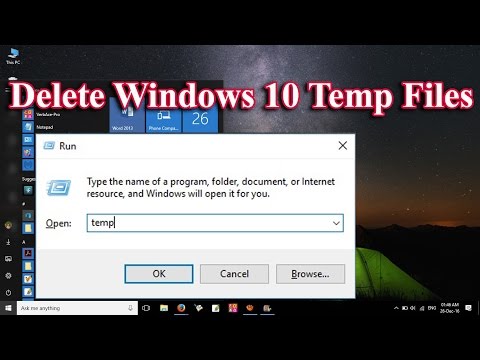 0:01:39
0:01:39
 0:02:15
0:02:15
 0:00:58
0:00:58
 0:05:30
0:05:30
 0:00:53
0:00:53
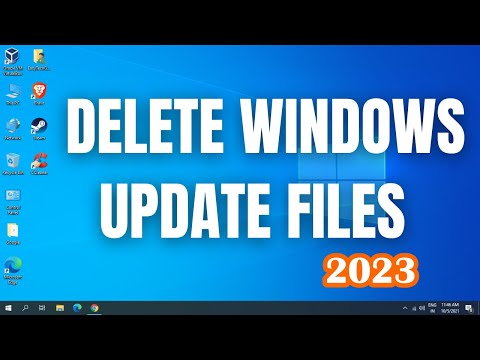 0:02:06
0:02:06
 0:01:11
0:01:11
 0:10:57
0:10:57
 0:01:36
0:01:36
 0:01:47
0:01:47
 0:04:52
0:04:52
 0:03:14
0:03:14
 0:10:48
0:10:48
 0:08:20
0:08:20
 0:05:11
0:05:11
 0:04:22
0:04:22
 0:03:46
0:03:46
 0:15:06
0:15:06