filmov
tv
Bash Shell Scripting in a Minute Version 1.0

Показать описание
Learn Bash Shell Scripting in a Minute using this Collection of Scripts, which are Real World Examples, ranging from a simple Date Based Theme to a Standalone Kiosk Type User Input Forms. The Learning is based on a "Observe and Understand Strategy", which means you run these scripts, observe their outputs, understand the script that generates them and learn the whole thing. These Scripts cover almost all the basics of bash shell scripting and summarizes them in the last script for user convenience.
Wherever possible, give preference to the 64-bit system over the 32-bit system for better performance and features. You can copy and paste the code easily on the Terminal / Console program on this operating system, by using the keyboard shortcut keys like Ctrl+Insert for copying selected text and Shift+Insert for pasting copied text OR ELSE Middle Click Mouse Button / Wheel For Pasting on Terminal / Console. Press F4 to launch the Terminal from any Folder on the File Manager. This will set your working directory automatically. Use your favorite text editor to edit commands as required and then copy / paste it on the terminal / console and then press the enter key to execute it.
Bash in 100 Seconds
Bash Scripting Tutorial for Beginners
you need to learn BASH Scripting RIGHT NOW!! // EP 1
BASH scripting will change your life
Bash Scripting for Beginners: Complete Guide to Getting Started - Course Introduction (Part 1)
A Beginner's Introduction to BASH Shell Scripting
Bash Scripting Full Course 3 Hours
Shell Scripting Tutorial | Shell Scripting Crash Course | Linux Certification Training | Edureka
learn bash linux scripting , creating a simple admin menu with 1 line command
Bash Shell Scripting Tutorial | Shell Scripting Tutorial | Learn Shell Programming
Bash Script with Practical Examples | Full Course
Shell Scripting Crash Course - Beginner Level
Write Your Own Bash Scripts for Automation [Tutorial]
Shell Scripting in 20 Minutes - Crash Course | In One Video for Beginners | MPrashant
Bash Shell Scripting Tutorial For Beginners - Bash Basics in 20 Minutes
Shell Scripting Tutorial for Beginners 1 - Introduction
Never say 'If' writing a Bash script! (Exit codes & logical operators)
From Zero To Hero With Bash Scripting ('While' Loops and 'If' Statements)
Advanced Bash Scripting Tutorial
Bash vs Shell vs Command Line vs Terminal - Bash Scripting
212 Bash Scripting Examples
Shell scripting in tamil - Bash scripting - Chapter 1 - Payilagam - crontab in tamil
Introduction to Shell Scripting | Shell Scripting Tutorial for Beginners
Shell Scripting - If & If/else
Комментарии
 0:02:33
0:02:33
 0:47:57
0:47:57
 0:12:14
0:12:14
 0:14:18
0:14:18
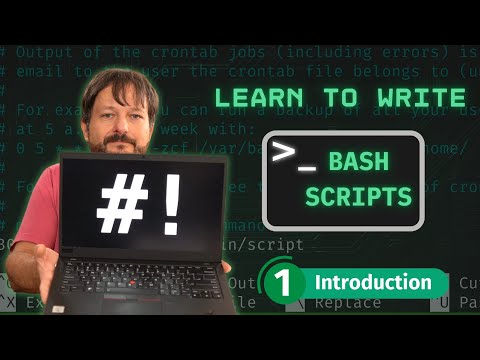 0:11:10
0:11:10
 0:44:24
0:44:24
 3:08:04
3:08:04
 1:14:31
1:14:31
 0:08:03
0:08:03
 4:10:32
4:10:32
 2:33:10
2:33:10
 0:32:19
0:32:19
 0:16:35
0:16:35
 0:19:38
0:19:38
 0:24:38
0:24:38
 0:11:46
0:11:46
 0:14:50
0:14:50
 0:25:30
0:25:30
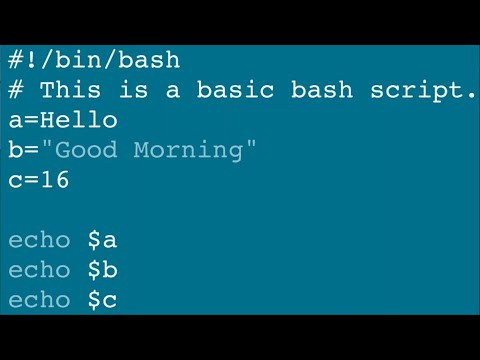 1:00:27
1:00:27
 0:05:45
0:05:45
 4:46:06
4:46:06
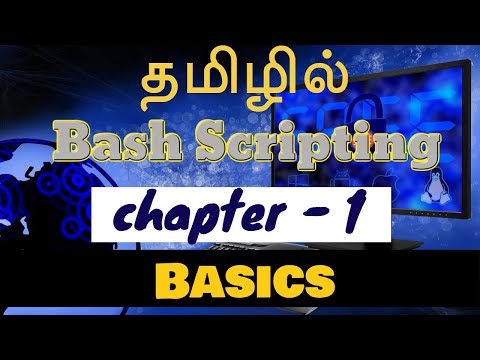 0:26:45
0:26:45
 0:06:33
0:06:33
 0:12:18
0:12:18