filmov
tv
windows cannot find the Microsoft software license terms SOLVED
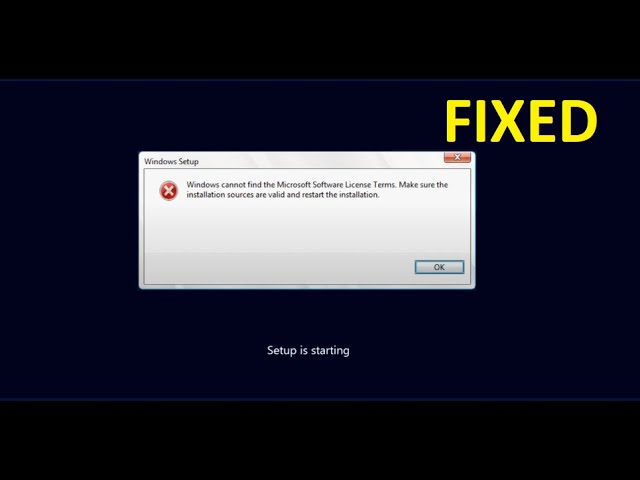
Показать описание
Solution for windows cannot find the Microsoft software license terms. make sure the installation sources are valid and restart the installation.
In this video, you will find a solution for "windows cannot find the Microsoft software license terms" issue.
== Applicable for virtual systems using VMware or hypervisor.
== Other solution suggested by user "David" for VM:
If installing in a VM, no need to create a new VM, just untick the Floppy disk [Do NOT "Connect at power on"].
==================================
== If you are installing on a physical environment - please try the solution suggested by one of user "Anibal" (I have not tested yet but it seems it works for few users).
"IF YOU'RE INSTALLING WITH A CD/DVD AND YOU GET THE ERROR, TRY EJECTING
THE CD/DVD BEFORE CLICKING INTO THE SCREEN THAT GIVES YOU THE MESSAGE... THEN, AFTER YOU PASS THAT SCREEN, PUT THE CD/DVD BACK ON AND CONTINUE WITH THE INSTALLATION... IT JUST WORKED FOR ME! "
==================================
Steps for Virtual environment:
1. Make sure you are using a genuine ISO non-corrupted file.
2. check the minimum hardware required for the OS version (HDD, RAM etc.)
3. do not import ISO on configuration wizard
4. select “I will install operating system later” option
5. click on custom hardware on final wizard windows
6. Goto CD ROM setting == select "Use ISO image file" and browse for ISO
7. Start and Issue resolved
More link to issue :
In this video you will learn:
- solution for windows cannot find the Microsoft software license terms issue
- how to customize OS setting in Vmware workstation
Want to learn about Programming?
Python examples complete Playlist :
Java examples complete Playlist :
windows cannot find the Microsoft software license terms issue. make sure the installation sources are valid and restart the installation.
#MicrosoftSoftwareLicenseTermsIssue
#MicrosoftLicenseIssue
#MicrosoftLicenseIssuResolved
#MicrosoftSoftwareLicenseResolved
#MicrosoftSoftwareLicenseFixed
#JavaTuorial
#PythonTutorial
#JavaExamples
#JavaTutorialForBeginners
Subscribe to my other channel for random videos:
Follow us on:
Support:
Keep Coding!
In this video, you will find a solution for "windows cannot find the Microsoft software license terms" issue.
== Applicable for virtual systems using VMware or hypervisor.
== Other solution suggested by user "David" for VM:
If installing in a VM, no need to create a new VM, just untick the Floppy disk [Do NOT "Connect at power on"].
==================================
== If you are installing on a physical environment - please try the solution suggested by one of user "Anibal" (I have not tested yet but it seems it works for few users).
"IF YOU'RE INSTALLING WITH A CD/DVD AND YOU GET THE ERROR, TRY EJECTING
THE CD/DVD BEFORE CLICKING INTO THE SCREEN THAT GIVES YOU THE MESSAGE... THEN, AFTER YOU PASS THAT SCREEN, PUT THE CD/DVD BACK ON AND CONTINUE WITH THE INSTALLATION... IT JUST WORKED FOR ME! "
==================================
Steps for Virtual environment:
1. Make sure you are using a genuine ISO non-corrupted file.
2. check the minimum hardware required for the OS version (HDD, RAM etc.)
3. do not import ISO on configuration wizard
4. select “I will install operating system later” option
5. click on custom hardware on final wizard windows
6. Goto CD ROM setting == select "Use ISO image file" and browse for ISO
7. Start and Issue resolved
More link to issue :
In this video you will learn:
- solution for windows cannot find the Microsoft software license terms issue
- how to customize OS setting in Vmware workstation
Want to learn about Programming?
Python examples complete Playlist :
Java examples complete Playlist :
windows cannot find the Microsoft software license terms issue. make sure the installation sources are valid and restart the installation.
#MicrosoftSoftwareLicenseTermsIssue
#MicrosoftLicenseIssue
#MicrosoftLicenseIssuResolved
#MicrosoftSoftwareLicenseResolved
#MicrosoftSoftwareLicenseFixed
#JavaTuorial
#PythonTutorial
#JavaExamples
#JavaTutorialForBeginners
Subscribe to my other channel for random videos:
Follow us on:
Support:
Keep Coding!
Комментарии
 0:05:17
0:05:17
 0:01:58
0:01:58
![[Fixed] - Windows](https://i.ytimg.com/vi/BlgN0tI-gXU/hqdefault.jpg) 0:02:40
0:02:40
 0:08:42
0:08:42
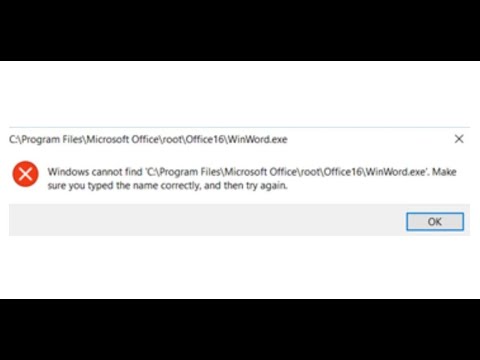 0:04:32
0:04:32
 0:04:58
0:04:58
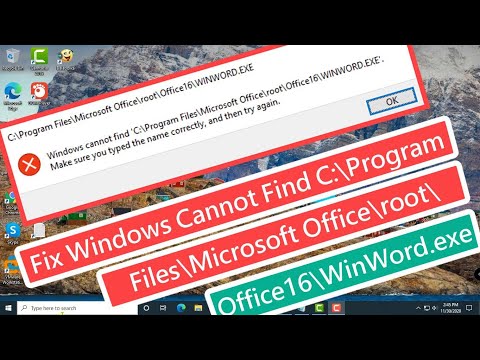 0:02:02
0:02:02
 0:03:54
0:03:54
 0:18:21
0:18:21
 0:01:09
0:01:09
 0:03:45
0:03:45
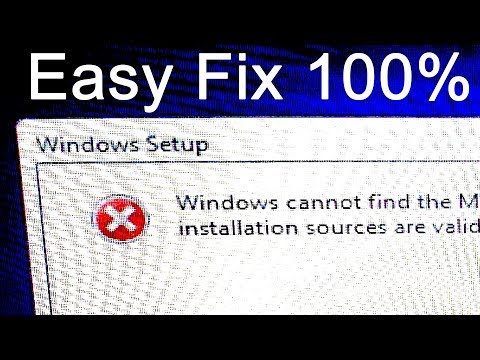 0:01:30
0:01:30
 0:02:31
0:02:31
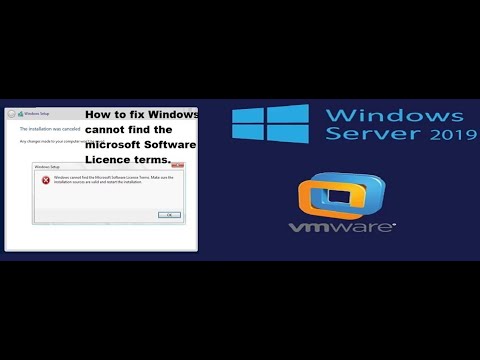 0:12:54
0:12:54
 0:03:13
0:03:13
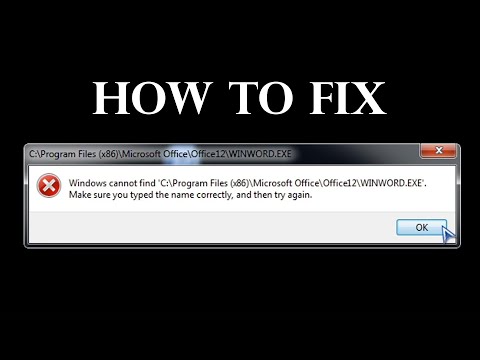 0:02:53
0:02:53
 0:00:54
0:00:54
 0:02:36
0:02:36
 0:01:47
0:01:47
 0:01:13
0:01:13
 0:01:28
0:01:28
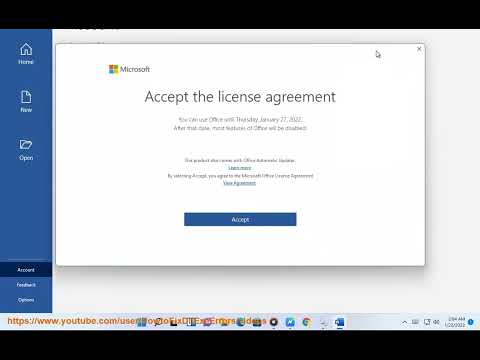 0:01:24
0:01:24
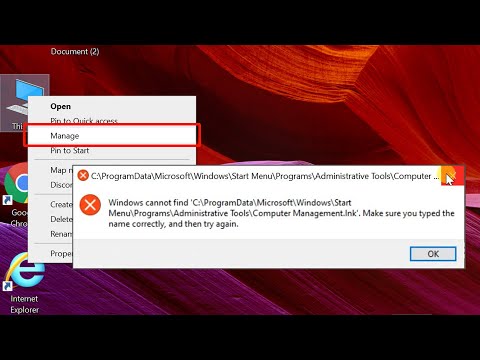 0:02:39
0:02:39
 0:00:34
0:00:34