filmov
tv
How to Buy Kindle Books on the iPhone or iPad
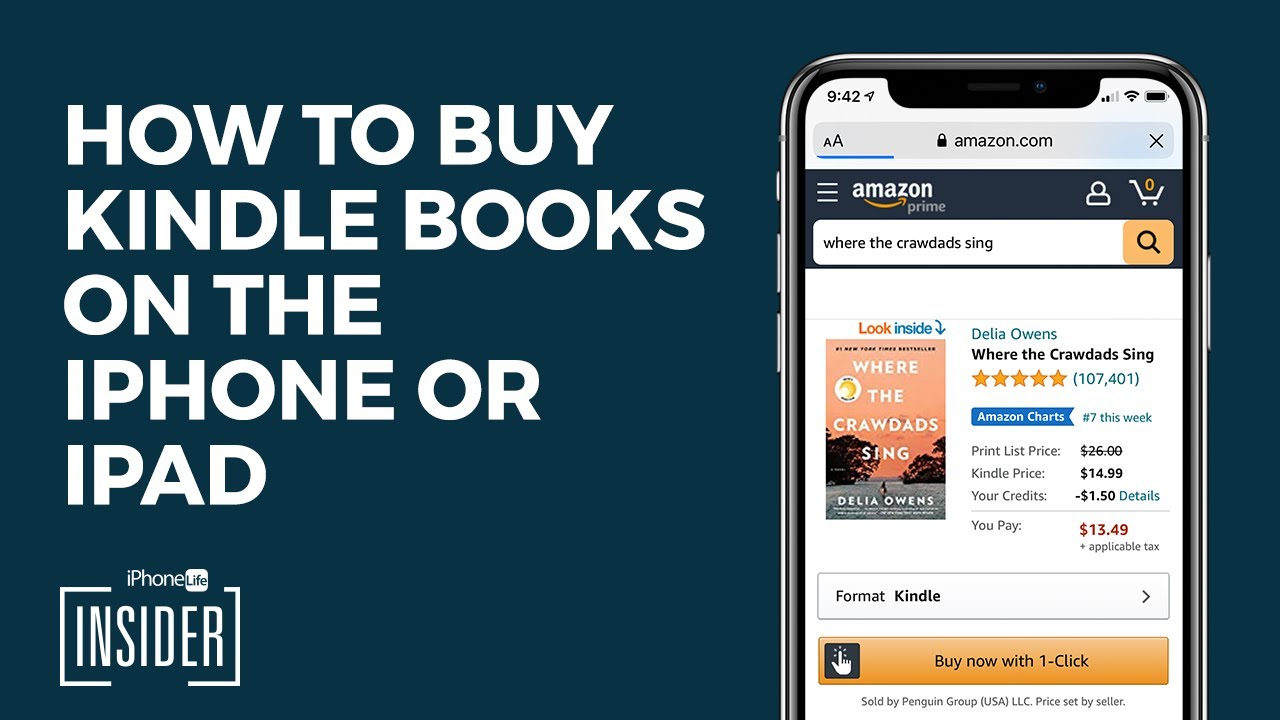
Показать описание
Did you know you can't download full e-books in the Kindle reading app? We'll show you how to download digital books to your iPhone or iPad.
At one point or another, you’ve probably opened the Kindle or Amazon app on your iPhone or iPad and tried to buy a Kindle e-book, only to realize you can only download a sample. This may or may not have left you yelling at the screen and Googling, “why can’t I buy a Kindle book on my iPhone?” The whole frustrating experience may lead you to wonder if you can read Kindle books on your iPhone or iPad at all; thankfully you can. The Kindle Reader app is free to download from the App Store, and you can use it to read Kindle books on your iPhone or your iPad, but you can’t buy hard copy books or Kindle e-books in the app. I’ll tell you why below, then we’ll go over a workaround that will show you how to buy Kindle books on your iPhone or iPad.
Why Can’t I Buy Books on Kindle on My iPhone or iPad?
How do I buy a Kindle book after the sample? Can you buy books on the Kindle app? Sorry, but no. You also can't buy a Kindle book in the Amazon app. That’s because Apple collects a percentage of the money spent on digital purchases within apps on its devices, and Amazon is not okay with that. Luckily, there's a way to purchase e-books books on your iPhone or iPad outside of the Amazon app. You can visit Amazon via Safari, which doesn't count because it's a web browser rather than an app! This way, you can buy and download Kindle books on your iPhone or iPad, and also access the Kindle store from your iPhone.
How to Buy & Download Kindle Books on the iPhone or iPad
2. Log in to your Amazon account, if you’re not already logged in.
3. Tap the triple bar at the top of the screen.
4. Tap Shop By Department.
5. Tap Kindle.
6. Select Kindle Books from the drop-down list.
7. Search for and select the Kindle e-book that you want to purchase.
8. Tap Buy now with 1-Click.
9. And it’s bought! It will automatically appear in your Amazon Kindle and Kindle Reader libraries.
10. On your Kindle or in your Kindle Reader on iPhone or iPad, tap the book you bought to download it to your device.
Now get to reading! If you plan to buy more Kindle books on your iPhone or iPad in the future, use the next tip to create a shortcut to the Amazon store from your iPhone or iPad Home Screen.
At one point or another, you’ve probably opened the Kindle or Amazon app on your iPhone or iPad and tried to buy a Kindle e-book, only to realize you can only download a sample. This may or may not have left you yelling at the screen and Googling, “why can’t I buy a Kindle book on my iPhone?” The whole frustrating experience may lead you to wonder if you can read Kindle books on your iPhone or iPad at all; thankfully you can. The Kindle Reader app is free to download from the App Store, and you can use it to read Kindle books on your iPhone or your iPad, but you can’t buy hard copy books or Kindle e-books in the app. I’ll tell you why below, then we’ll go over a workaround that will show you how to buy Kindle books on your iPhone or iPad.
Why Can’t I Buy Books on Kindle on My iPhone or iPad?
How do I buy a Kindle book after the sample? Can you buy books on the Kindle app? Sorry, but no. You also can't buy a Kindle book in the Amazon app. That’s because Apple collects a percentage of the money spent on digital purchases within apps on its devices, and Amazon is not okay with that. Luckily, there's a way to purchase e-books books on your iPhone or iPad outside of the Amazon app. You can visit Amazon via Safari, which doesn't count because it's a web browser rather than an app! This way, you can buy and download Kindle books on your iPhone or iPad, and also access the Kindle store from your iPhone.
How to Buy & Download Kindle Books on the iPhone or iPad
2. Log in to your Amazon account, if you’re not already logged in.
3. Tap the triple bar at the top of the screen.
4. Tap Shop By Department.
5. Tap Kindle.
6. Select Kindle Books from the drop-down list.
7. Search for and select the Kindle e-book that you want to purchase.
8. Tap Buy now with 1-Click.
9. And it’s bought! It will automatically appear in your Amazon Kindle and Kindle Reader libraries.
10. On your Kindle or in your Kindle Reader on iPhone or iPad, tap the book you bought to download it to your device.
Now get to reading! If you plan to buy more Kindle books on your iPhone or iPad in the future, use the next tip to create a shortcut to the Amazon store from your iPhone or iPad Home Screen.
Комментарии
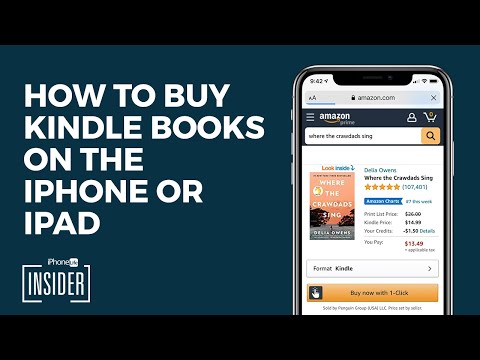 0:02:41
0:02:41
 0:02:17
0:02:17
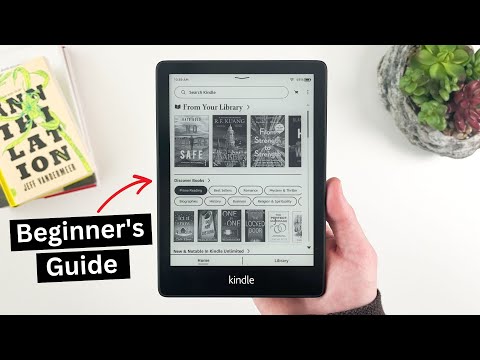 0:08:24
0:08:24
 0:06:22
0:06:22
 0:04:02
0:04:02
 0:00:45
0:00:45
 0:02:23
0:02:23
 0:02:09
0:02:09
 0:00:17
0:00:17
 0:00:53
0:00:53
 0:01:16
0:01:16
 0:03:00
0:03:00
 0:18:37
0:18:37
 0:01:00
0:01:00
 0:01:34
0:01:34
 0:00:31
0:00:31
 0:06:40
0:06:40
 0:01:23
0:01:23
 0:00:29
0:00:29
 0:13:26
0:13:26
 0:02:19
0:02:19
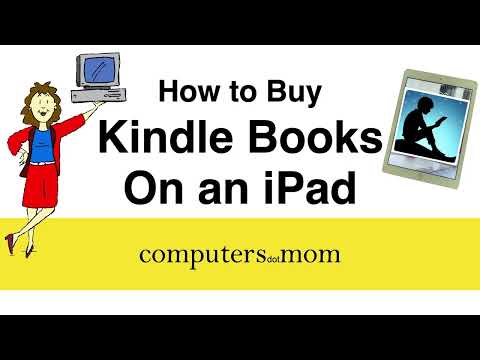 0:04:07
0:04:07
 0:00:25
0:00:25
 0:00:16
0:00:16