filmov
tv
How to Fix Earbuds Problem Connection to each other - SOLVED

Показать описание
Hello Friends in this video tutorial I'm showing you how to fix pairing Earbuds connection each other. I'm showing you how to hard reset and make it work again like new.
I go to Xiaomi store for help to solve this problem but only thing they wanna do, was clicking everything on headphones and told me that it's out of stock and they can give me refund because it's manufacture problem and they can't solve it.
Of course I don't agree and with one pair working and one not working I spend few hours to find how it's work and a way to resolve the problem. I'm explaining in very detailed and you do exactly what I'm doing in the video than you will see your Earbuds will fixed.
Chapters:
0:00 - Intro
0:35 - Put your AirDots (Earbuds) to each other in the box
0:40 - Turn off both of AirDrots (Earbuds) by pressing and keeping button on it for 5 seconds
1:14 - Perform 2 kind of reset
1:42 - Turn on your AirDots (Earbuds) by pressing and holding button on both of it for 5
Explained Here:
-------------------------
STEP1. Put your AirDots in the box, make sure that its charged. Delete AirDots (Earbuds) from your device.
STEP2. Take out both of your AirDots (Earbuds) from box
STEP3. Turn off both of Airdrops by pressing and keeping button on it for 5 seconds (until you see red light)
STEP 4. Perform 2 kind of reset (reset of stored Bluetooth device and reset of connection between both AirDots (Earbuds) headphones) To make this reset, press and hold button on both airdrops for 20seconds (headphone have to blink after 10seconds and 20seconds) don't release the buttons until you don't see second blinking lights.
STEP 5. Turn on your AirDots (Earbuds) by pressing and holding button on both of it for 5 seconds or put it in box and take it out. (when you take it out from box they will automatically turn on).
After done restart, on right headphone you have to see blinking white light but on left one you have to see no light. It's mean that there is connection between headphone, and right headphone is waiting for connection with phone.
STEP 6. Enjoy and don't forget to subscribe Tips2Fix.
- Probably it will be enough to perform this reset only on left one headphone because I think that left one have problem with connection but it's only supposition. So u have to perform the same reset of both headphones to make sure that it will work.
Where to find ?
👉 Xiaomi New 2021 Redmi Buds 3 Pro
👉 Xiaomi Mi True Wireless Earbuds Basic 2
Suggested Video Tutorials:
-~-~~-~~~-
👉How to Fix Buds 3 Pro Not Pairing, Fix Volume One Side, Hard Reset 2022
👉 How to Connect Xiaomi Mi AirDots (Earbuds) - Tutorial 2020
👉 How to connect true wireless earbuds TAGRY X08 | Unboxing & Review 2023
👉 Momentum 3 not pairing Fixed | Factory Reset | Firmware Upgrade 2022
Popular Video Tutorials:
-~-~-~-
👉 Folder with Question Mark on Mac FIXED
👉 How to Copy Files on Windows External HDD without Formatting
👉 How to Factory Reset a Mac
👉 How to move your content to a new Mac
👉 How to Clone MacBook pro hard drive to SSD
👉 How to Transfer all WhatsApp data from Android to iPhone 14 (Free Official)
-~-~~-~~~-
Ways to Support Tips2Fix
-~-~~-~~~-
1. By Praying
2. Subscribe the Channel
3. By Sharing this Video on Your Social Media
4. By Giving Donations
-~-~~-~~~-~~-~-
Please watch: "How to connect true Wireless Earbuds TAGRY X08 | Unboxing & Review 2023"
-~-~~-~~~-~~-~-
#fixairdots #fixearbuds #fixairpods #earbuds #xiaomi #redminote8pro #redmi #fixed
#howto #how #tips2fix
I go to Xiaomi store for help to solve this problem but only thing they wanna do, was clicking everything on headphones and told me that it's out of stock and they can give me refund because it's manufacture problem and they can't solve it.
Of course I don't agree and with one pair working and one not working I spend few hours to find how it's work and a way to resolve the problem. I'm explaining in very detailed and you do exactly what I'm doing in the video than you will see your Earbuds will fixed.
Chapters:
0:00 - Intro
0:35 - Put your AirDots (Earbuds) to each other in the box
0:40 - Turn off both of AirDrots (Earbuds) by pressing and keeping button on it for 5 seconds
1:14 - Perform 2 kind of reset
1:42 - Turn on your AirDots (Earbuds) by pressing and holding button on both of it for 5
Explained Here:
-------------------------
STEP1. Put your AirDots in the box, make sure that its charged. Delete AirDots (Earbuds) from your device.
STEP2. Take out both of your AirDots (Earbuds) from box
STEP3. Turn off both of Airdrops by pressing and keeping button on it for 5 seconds (until you see red light)
STEP 4. Perform 2 kind of reset (reset of stored Bluetooth device and reset of connection between both AirDots (Earbuds) headphones) To make this reset, press and hold button on both airdrops for 20seconds (headphone have to blink after 10seconds and 20seconds) don't release the buttons until you don't see second blinking lights.
STEP 5. Turn on your AirDots (Earbuds) by pressing and holding button on both of it for 5 seconds or put it in box and take it out. (when you take it out from box they will automatically turn on).
After done restart, on right headphone you have to see blinking white light but on left one you have to see no light. It's mean that there is connection between headphone, and right headphone is waiting for connection with phone.
STEP 6. Enjoy and don't forget to subscribe Tips2Fix.
- Probably it will be enough to perform this reset only on left one headphone because I think that left one have problem with connection but it's only supposition. So u have to perform the same reset of both headphones to make sure that it will work.
Where to find ?
👉 Xiaomi New 2021 Redmi Buds 3 Pro
👉 Xiaomi Mi True Wireless Earbuds Basic 2
Suggested Video Tutorials:
-~-~~-~~~-
👉How to Fix Buds 3 Pro Not Pairing, Fix Volume One Side, Hard Reset 2022
👉 How to Connect Xiaomi Mi AirDots (Earbuds) - Tutorial 2020
👉 How to connect true wireless earbuds TAGRY X08 | Unboxing & Review 2023
👉 Momentum 3 not pairing Fixed | Factory Reset | Firmware Upgrade 2022
Popular Video Tutorials:
-~-~-~-
👉 Folder with Question Mark on Mac FIXED
👉 How to Copy Files on Windows External HDD without Formatting
👉 How to Factory Reset a Mac
👉 How to move your content to a new Mac
👉 How to Clone MacBook pro hard drive to SSD
👉 How to Transfer all WhatsApp data from Android to iPhone 14 (Free Official)
-~-~~-~~~-
Ways to Support Tips2Fix
-~-~~-~~~-
1. By Praying
2. Subscribe the Channel
3. By Sharing this Video on Your Social Media
4. By Giving Donations
-~-~~-~~~-~~-~-
Please watch: "How to connect true Wireless Earbuds TAGRY X08 | Unboxing & Review 2023"
-~-~~-~~~-~~-~-
#fixairdots #fixearbuds #fixairpods #earbuds #xiaomi #redminote8pro #redmi #fixed
#howto #how #tips2fix
Комментарии
 0:02:49
0:02:49
 0:04:02
0:04:02
 0:02:27
0:02:27
 0:00:59
0:00:59
 0:00:28
0:00:28
 0:04:07
0:04:07
 0:02:37
0:02:37
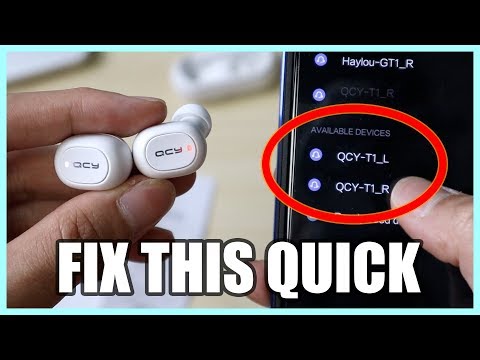 0:02:18
0:02:18
 0:01:56
0:01:56
 0:00:34
0:00:34
 0:01:46
0:01:46
 0:00:47
0:00:47
 0:00:58
0:00:58
 0:02:53
0:02:53
 0:05:11
0:05:11
 0:01:24
0:01:24
 0:00:29
0:00:29
 0:01:55
0:01:55
 0:01:37
0:01:37
 0:02:10
0:02:10
 0:04:34
0:04:34
 0:00:47
0:00:47
 0:02:13
0:02:13
 0:04:01
0:04:01