filmov
tv
Arduino IDE 2.0 - Testing Release Candidate 3

Показать описание
Let’s examine the new Arduino IDE 2.0 (Release Candidate 3) and see what’s new, what works, and what still needs work!
The Arduino IDE 2.0 is the newest iteration of the popular Arduino IDE. As with its predecessor, it allows you to write sketches for microcontrollers made by Arduino and can be extended using the Boards Manager to use other manufacturers’ microcontrollers as well.
This new IDE features a sleek new design with a choice of Dark or Light modes, an improved Serial Plotter, and an integrated real-time debugger. It also adds features like code completion, and it integrates with the Arduino IoT Cloud to allow you to edit both your local and cloud-based sketches in one place.
The product has been in development for a couple of years now, and it finally made it to the Release Candidate version at the end of 2021. I’m examining Release candidate 3, which was released on January 11, 2022.
As with all release candidates, there are still a few bugs to be ironed out, and I’ll show you a couple of them in this video, along with some workarounds. If you’re viewing this in the future, then some of these bugs will likely be fixed.
Here is what we will be covering in today’s video:
00:00 - Introduction
01:30 - Arduino IDE Evolution
04:14 - Installing the IDE
08:40 - Basic IDE Features
11:38 - Preferences & Settings
14:35 - Run Blink on Uno
16:18 - Serial Monitor
20:07 - Serial Plotter
23:36 - Arduino IoT Cloud
25:22 - Boards Manager Intro
26:54 - Arduino Nano AVR
29:25 - Arduino Nano 33 IoT
30:38 - ESP32
33:20 - Seeeduino XIAO
36:32 - Raspberry Pi Pico
39:14 - Library Manager
42:53 - Summary - final thoughts
46:32 - Conclusion
As the new Arduino IDE 2.0 uses the same Sketchbook folder as the holder IDE, you’ll have access to all of your existing sketches and libraries when you install it. For that reason, I would recommend that you give it a try, you can always revert to the older IDE if you don’t like it.
I hope you enjoy the video, and if you want to discuss your experiences with the new Arduino IDE 2.0 the best place to do that is on the DroneBot Workshop forums, where you’ll find a dedicated discussion area for this new product from Arduino.
The Arduino IDE 2.0 is the newest iteration of the popular Arduino IDE. As with its predecessor, it allows you to write sketches for microcontrollers made by Arduino and can be extended using the Boards Manager to use other manufacturers’ microcontrollers as well.
This new IDE features a sleek new design with a choice of Dark or Light modes, an improved Serial Plotter, and an integrated real-time debugger. It also adds features like code completion, and it integrates with the Arduino IoT Cloud to allow you to edit both your local and cloud-based sketches in one place.
The product has been in development for a couple of years now, and it finally made it to the Release Candidate version at the end of 2021. I’m examining Release candidate 3, which was released on January 11, 2022.
As with all release candidates, there are still a few bugs to be ironed out, and I’ll show you a couple of them in this video, along with some workarounds. If you’re viewing this in the future, then some of these bugs will likely be fixed.
Here is what we will be covering in today’s video:
00:00 - Introduction
01:30 - Arduino IDE Evolution
04:14 - Installing the IDE
08:40 - Basic IDE Features
11:38 - Preferences & Settings
14:35 - Run Blink on Uno
16:18 - Serial Monitor
20:07 - Serial Plotter
23:36 - Arduino IoT Cloud
25:22 - Boards Manager Intro
26:54 - Arduino Nano AVR
29:25 - Arduino Nano 33 IoT
30:38 - ESP32
33:20 - Seeeduino XIAO
36:32 - Raspberry Pi Pico
39:14 - Library Manager
42:53 - Summary - final thoughts
46:32 - Conclusion
As the new Arduino IDE 2.0 uses the same Sketchbook folder as the holder IDE, you’ll have access to all of your existing sketches and libraries when you install it. For that reason, I would recommend that you give it a try, you can always revert to the older IDE if you don’t like it.
I hope you enjoy the video, and if you want to discuss your experiences with the new Arduino IDE 2.0 the best place to do that is on the DroneBot Workshop forums, where you’ll find a dedicated discussion area for this new product from Arduino.
Комментарии
 0:07:25
0:07:25
 0:49:35
0:49:35
 0:13:06
0:13:06
 0:09:47
0:09:47
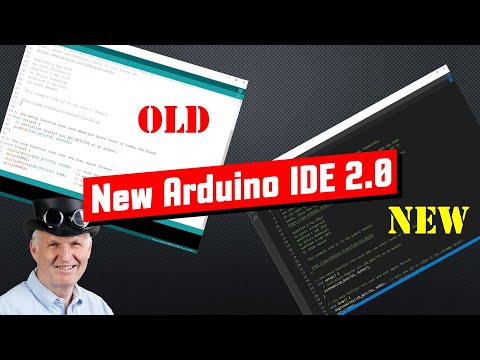 0:13:09
0:13:09
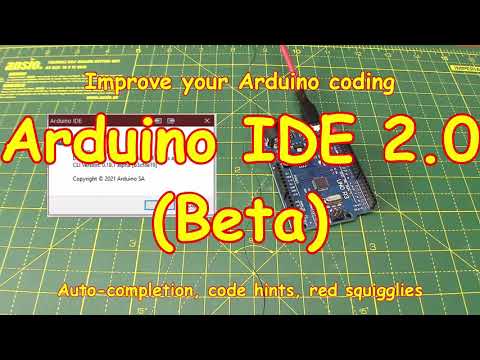 0:21:32
0:21:32
 0:09:22
0:09:22
 0:00:25
0:00:25
 0:06:59
0:06:59
 0:07:52
0:07:52
 0:18:58
0:18:58
 0:02:05
0:02:05
 0:00:34
0:00:34
 0:27:37
0:27:37
 0:10:56
0:10:56
 0:00:22
0:00:22
 0:00:19
0:00:19
 0:02:22
0:02:22
 0:00:19
0:00:19
 0:00:24
0:00:24
 0:08:04
0:08:04
 0:01:17
0:01:17
 0:00:17
0:00:17
 0:00:59
0:00:59