filmov
tv
Fixing AMD Ryzen 5800X high temperatures in games with new BIOS settings

Показать описание
A new way to fix high temperature running of AMD Ryzen 5800X
The new AGESA 1.2.0.6B Offers the possibility to use a negative offset for Max Core Boost Clocks.
PC used:
CPU: AMD Ryzen 5800X
Memory: 32GB GSkill OC to 3600 CL14
MB: Gigabyte x570 Aorus Elite
GPU: Gigabyte Radeon 6800XT
SSD: OS Samsung 860 Evo / Gaming ADATA XPG Gammix S11 Pro
Cooler: BeQuiet Silent Loop 2
Case: BeQuiet Pure Base 500DX
PSU: Flower Power 650W
OS: Windows 11 Home
The new AGESA 1.2.0.6B Offers the possibility to use a negative offset for Max Core Boost Clocks.
PC used:
CPU: AMD Ryzen 5800X
Memory: 32GB GSkill OC to 3600 CL14
MB: Gigabyte x570 Aorus Elite
GPU: Gigabyte Radeon 6800XT
SSD: OS Samsung 860 Evo / Gaming ADATA XPG Gammix S11 Pro
Cooler: BeQuiet Silent Loop 2
Case: BeQuiet Pure Base 500DX
PSU: Flower Power 650W
OS: Windows 11 Home
Lower Temps and Power On Your Ryzen 7 5800X CPU Without Losing Gaming Performance
Undervolt your Ryzen 7 5800X for more FPS and Lower Temperature!
UNDERVOLT The RYZEN 5800X set Overclock to 4.4ghz @ 1.2v BETTER TEMPS!
Fixing AMD Ryzen 5800X high temperatures in games with new BIOS settings
Ryzen Temps are too hot! Lower them with quick fix!
Are 5800x worth it?? Anyway, here's how to lower your 5800x temps
Ryzen 5000 Undervolting with PBO2 – Absolutely Worth Doing
How to lower Ryzen Temps quick and easy with a voltage offset!
Can We Further Improve My 5800x CPU Temps? #shorts #tech #pcbuild #thermalpaste
Undervolt your Ryzen 7 5700X for more FPS and Lower Temperature!
CPU Undervolting Guide | AMD Ryzen 7 5800X | Step by Step How To Guide | Ryzen 5000 Series
AMD Ryzen 5800X, High Idle Temperature Experiment
How To Make Your Ryzen 7 5800x CPU Run Cooler !
Ryzen CPU temperature Fix with Ryzen Master (Cooler Temperature at Same Performence)
5800X Undervolt Settings Asus TUF X570 motherboard & Noctua NH-U12A Chromax Black CPU Cooler
Ryzen 5800x Undervolt Bios Settings
AMD Ryzen Master Vulnerability
How to lower temps and increase performance Ryzen 7 5800x3d and other Ryzen 5000 series CPU's P...
AMD Says You’re Doing it Wrong. - Best settings for AMD GPUs
Fixing Ryzen 7000 - PBO2 Tune (insanity)
Will Thermal Grizzly Kryonaut Extreme Help my 5800x Temps? #shorts #tech #pcbuild #thermalpaste
🔧 How To OPTIMIZE your RYZEN CPU For Gaming & Performance in 2022 - BOOST FPS & FIX Stutters...
AMD's Ryzen Master is confusing..... let's fix that: Part 1
Disable This Setting to Fix Random FPS Drops
Комментарии
 0:08:50
0:08:50
 0:03:14
0:03:14
 0:07:24
0:07:24
 0:05:07
0:05:07
 0:00:47
0:00:47
 0:22:39
0:22:39
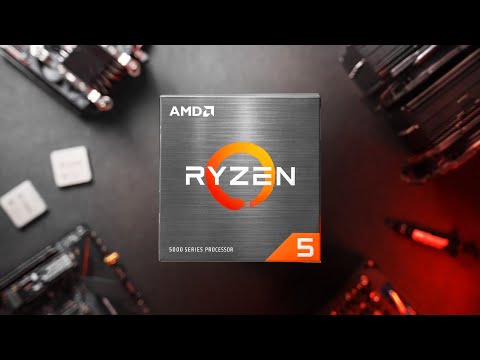 0:11:18
0:11:18
 0:00:47
0:00:47
 0:00:54
0:00:54
 0:04:05
0:04:05
 0:36:32
0:36:32
 0:36:37
0:36:37
 0:07:51
0:07:51
 0:04:11
0:04:11
 0:01:01
0:01:01
 0:05:54
0:05:54
 0:00:20
0:00:20
 0:01:00
0:01:00
 0:09:16
0:09:16
 0:07:16
0:07:16
 0:00:49
0:00:49
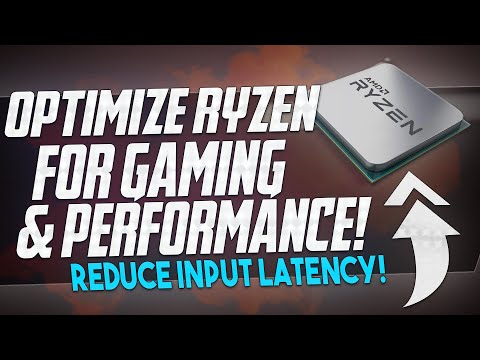 0:10:09
0:10:09
 0:07:38
0:07:38
 0:00:33
0:00:33