filmov
tv
How to add a Virtual Background to Microsoft Teams

Показать описание
Did you know you could add a virtual Background to Microsoft Teams Meetings. If you're unsure on how to do it or can't find the option. In this video I'll break down where and how to add your own backgrounds.
Timestamps:
0:00 Intro
0:25 The problem in Teams (Browser)
0:55 Where are my Virtual Backgrounds?
1:20 Microsoft Teams Installed on Windows
1:50 Where to find Virtual Backgrounds?
2:18 Preview the effect (Participants don't see this)
2:45 Adding your own image files as backgrounds
3:20 Apply a Virtual Background (Everyone sees this)
3:50 Summary
-----
My videos are made with Techsmith Camtasia.
Get my own Classroom resources today:
Disclaimer: Some of these links are affiliate links where I'll earn a small commission if you make a purchase at no additional cost to you. These videos have been made for educational purposes and all views or opinions expressed are my own.
Timestamps:
0:00 Intro
0:25 The problem in Teams (Browser)
0:55 Where are my Virtual Backgrounds?
1:20 Microsoft Teams Installed on Windows
1:50 Where to find Virtual Backgrounds?
2:18 Preview the effect (Participants don't see this)
2:45 Adding your own image files as backgrounds
3:20 Apply a Virtual Background (Everyone sees this)
3:50 Summary
-----
My videos are made with Techsmith Camtasia.
Get my own Classroom resources today:
Disclaimer: Some of these links are affiliate links where I'll earn a small commission if you make a purchase at no additional cost to you. These videos have been made for educational purposes and all views or opinions expressed are my own.
you need to learn Virtual Machines RIGHT NOW!! (Kali Linux VM, Ubuntu, Windows)
Introduction to Virtual Machines in Windows 10 (ft. Hyper-V, VirtualBox)
Create Virtual Environment Visual Studio Code | Virtual Environment in Python
How To Create or Set up VHD(Virtual Hard Disks) on Your PC
How to Create a Virtual Hard Drive (VHD) in Windows 10
How to install a VIRTUAL Monitor on Windows 10/11! (Virtual Display Driver!)
Setup an Azure Virtual Machine in JUST 5 minutes - Tutorial
How to Create a Virtual Machine in Azure Portal Free - Step by Step
How to create a windows 10 Virtual Machine
Use FNB Tap to Pay with a Virtual Card on the FNB App
How do I create a virtual network interface in Windows
How to create a Virtual Machine using Oracle Virtual Box
How To Create a Virtual Monitor - Windows [2023 New & Working - No Adapters/Hardware Needed]
How To Increase Virtual Ram on Windows 11/10 | Make your Laptop Faster | Increase PC Performance
How to Increase RAM on PC & Laptop || Increase Virtual Memory on Windows 10 / 11
Azure Virtual Machine Tutorial | Creating A Virtual Machine In Azure | Azure Training | Simplilearn
Complete Guide to Setting up Azure Virtual Desktops
Create a Virtual Machine in Microsoft Hyper-V Manager
How To Use OBS Virtual Camera - Full Guide
Easy High-End Virtual Staging
Virtual Environment in Python | How to Create Virtual Environment in Python? | Python | Simplilearn
Creating virtual switches and port groups in ESXi
How to Make Virtual Machines Talk to Each Other in VirtualBox
How to Add Virtual Backgrounds on Zoom
Комментарии
 0:27:41
0:27:41
 0:06:23
0:06:23
 0:02:21
0:02:21
 0:04:13
0:04:13
 0:03:07
0:03:07
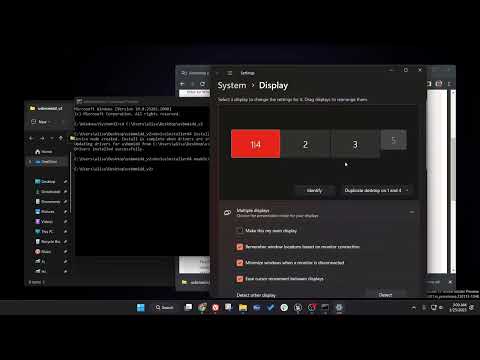 0:03:02
0:03:02
 0:05:38
0:05:38
 0:09:04
0:09:04
 0:07:35
0:07:35
 0:00:40
0:00:40
 0:02:16
0:02:16
 0:05:09
0:05:09
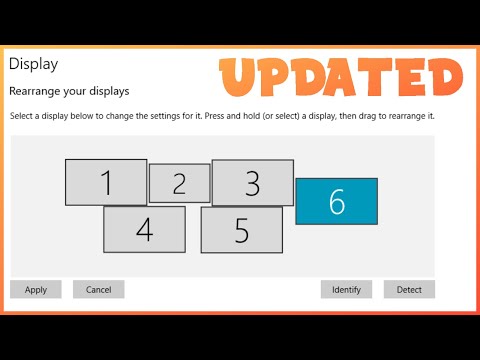 0:04:59
0:04:59
 0:04:00
0:04:00
 0:04:11
0:04:11
 0:14:30
0:14:30
 0:18:27
0:18:27
 0:04:22
0:04:22
 0:02:57
0:02:57
 0:13:35
0:13:35
 0:13:10
0:13:10
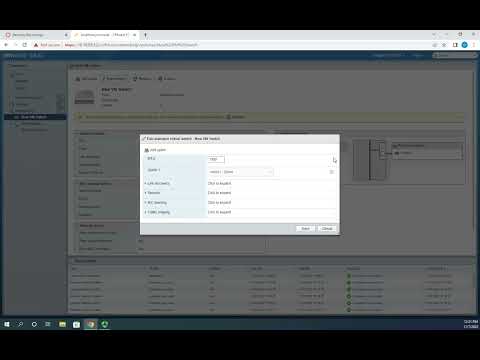 0:08:06
0:08:06
 0:04:52
0:04:52
 0:01:22
0:01:22