filmov
tv
How to PROPERLY fix replace repair the Spacebar key! Here - Logitech MX Keys / CRAFT Taste Tastatur

Показать описание
To support my work, please hit the Subscribe Button.
This video is going to show you how to replace the spacebar key for the Logitech MX Keys (YR0073) and Logitech CRAFT (YR0064). They both share the same key mechanism.
__________________________________________
Europeans can buy replacement keys in my eBay Shop:
Good luck everyone!
Timestampes
0:00 Intro
0:04 Key Structure
0:35 Remove Key
3:01 Attach Key
This video is going to show you how to replace the spacebar key for the Logitech MX Keys (YR0073) and Logitech CRAFT (YR0064). They both share the same key mechanism.
__________________________________________
Europeans can buy replacement keys in my eBay Shop:
Good luck everyone!
Timestampes
0:00 Intro
0:04 Key Structure
0:35 Remove Key
3:01 Attach Key
How to PROPERLY fix replace repair the Spacebar key! Here - Logitech MX Keys / CRAFT Taste Tastatur
iPhone 11 Screen Replacement: Fix Your Cracked Screen!
How to : Individual Laptop Keyboard Keys Fix Repair Installation Guide HP Compaq Pavilion HD
3 Steps To Fix Any iPhone | iPhone Screen Replacement
6 Ways to Fix Broken Wires - Beginner Through Pro
How to Fix Keyboard Keys That Have Fallen Off
Does Toothpaste REALLY REMOVE Cracks On A Phone? Does Toothpaste Fix Cracked Screens? Nail Polish?..
How to Fix a Flat Tire EASY (Everything you need to know)
How to Fix a Boot Sole and Shoe Sole
How To Fix HP Key - Replace Repair Install Keyboard Key Letter Function Arrow
How to Fix or Replace a Toilet Handle (Flush Lever) in 1 minute
How To Replace A Broken Spoke | Fix Your Road Bike With GCN
Fix a Running Toilet...Fill Valve Replacement -- by Home Repair Tutor
How to FIX PS5 Controller Stick Drift & Moving on its own (Best Method)
How Tight Should a Toilet Flapper Chain Be? | How to Fix a Toilet for Beginners
How to Fix Small Holes in Drywall | The Home Depot Canada
How to fix, repair replace rotted exterior door jamb, Easy!
How To Fix A Sagging And Rubbing Door That Won't Close! 5 Tips & Tricks That Works! DIY Tut...
How To Use Fix A Flat...Properly (Andy’s Garage: Episode - 269)
How To Fix Troubleshoot Laptop Computer Key, Keys, or Keyboard Not Working
How to replace Cadillac CUE screen to fix unresponsive / random touch issue *Easy Method*
How To Fix Key for Dell Laptop - Replace Keyboard Key Letter Number Arrow Small Key
4 Minute Fix for Damaged Power Cord / Plug Replacement
How to Fix A Running Toilet GUARANTEED | DIY Plumbing Repair
Комментарии
 0:05:04
0:05:04
 0:06:38
0:06:38
 0:03:58
0:03:58
 0:12:02
0:12:02
 0:13:27
0:13:27
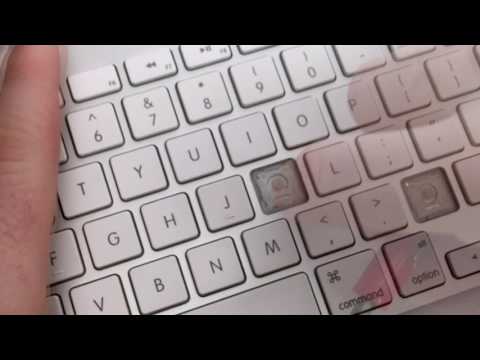 0:01:31
0:01:31
 0:03:28
0:03:28
 0:11:00
0:11:00
 0:07:34
0:07:34
 0:04:49
0:04:49
 0:03:49
0:03:49
 0:05:14
0:05:14
 0:04:15
0:04:15
 0:11:24
0:11:24
 0:01:04
0:01:04
 0:00:15
0:00:15
 0:05:26
0:05:26
 0:08:25
0:08:25
 0:11:44
0:11:44
 0:09:35
0:09:35
 0:22:27
0:22:27
 0:04:54
0:04:54
 0:04:35
0:04:35
 0:07:25
0:07:25