filmov
tv
How to replace Cadillac CUE screen to fix unresponsive / random touch issue *Easy Method*

Показать описание
*STOP AND READ!!!!!** VERY IMPORTANT TO AVOID DAMAGE!!!!!*****
- DO NOT TOUCH ANY WHITE CABLE
- BE Incredibly careful when handling the ribbon cable, it will tear easily.
-FULLY insert the screen ribbon cable all the way in.
Follow these tips and you will have a successful install. Ignore them, and you will call in complaining with your car disassembled or a installer trying to charge you double labor.
-New Dual Mode screens- works with all CUE systems!
If your box says dual mode compatible- it is compatible with your unit!!!!!
Order here--
___________________________
Is your Cadillac CUE system unresponsive, cracked, or randomly reacting when it shouldn’t be?
This is due to a poor gel-based factory design from GM. The gel will evaporate and leave bubbles in the screen over time.
No need to pay the dealer $2,000 for a new module- you can easily replace only the touch screen with our free resources!
With over 100,000 satisfied customers, you can rest assured that this problem will be solved permanently.
*Only buy Genuine CUESCREENS replacement touch screens* Watch out for cheap replicas that will last 3 months*
CUESCREENS is the #1 manufacturer of top-quality gel free Cadillac CUE touch screen replacements. Our gel-free screens offer the following upgrades over the factory screen:
★ Much faster, easier touch response
★ Permanent fix: No gel to dry out and fail ever again
★ Sharper, clearer image
_________________________
Special offer for our YouTube subscribers:
🎁 Save 5% for a limited time by using promo code "yt5" at checkout!
_________________________
✅ #1 Rated CUE Screen Seller
✅ Free Install Guides and Videos
✅ Lifetime Warranty available
✅ Free 2 Day Shipping
✅ OEM Grade Functions and Quality
✅ USA Based Support
✅ Over 100,000 Satisfied Customers
✅ 5 Star Rating on Amazon
_________________________
- DO NOT TOUCH ANY WHITE CABLE
- BE Incredibly careful when handling the ribbon cable, it will tear easily.
-FULLY insert the screen ribbon cable all the way in.
Follow these tips and you will have a successful install. Ignore them, and you will call in complaining with your car disassembled or a installer trying to charge you double labor.
-New Dual Mode screens- works with all CUE systems!
If your box says dual mode compatible- it is compatible with your unit!!!!!
Order here--
___________________________
Is your Cadillac CUE system unresponsive, cracked, or randomly reacting when it shouldn’t be?
This is due to a poor gel-based factory design from GM. The gel will evaporate and leave bubbles in the screen over time.
No need to pay the dealer $2,000 for a new module- you can easily replace only the touch screen with our free resources!
With over 100,000 satisfied customers, you can rest assured that this problem will be solved permanently.
*Only buy Genuine CUESCREENS replacement touch screens* Watch out for cheap replicas that will last 3 months*
CUESCREENS is the #1 manufacturer of top-quality gel free Cadillac CUE touch screen replacements. Our gel-free screens offer the following upgrades over the factory screen:
★ Much faster, easier touch response
★ Permanent fix: No gel to dry out and fail ever again
★ Sharper, clearer image
_________________________
Special offer for our YouTube subscribers:
🎁 Save 5% for a limited time by using promo code "yt5" at checkout!
_________________________
✅ #1 Rated CUE Screen Seller
✅ Free Install Guides and Videos
✅ Lifetime Warranty available
✅ Free 2 Day Shipping
✅ OEM Grade Functions and Quality
✅ USA Based Support
✅ Over 100,000 Satisfied Customers
✅ 5 Star Rating on Amazon
_________________________
Комментарии
 0:03:03
0:03:03
 0:11:46
0:11:46
![[2013-2020 XTS] Cadillac](https://i.ytimg.com/vi/fTJDA_RQvi0/hqdefault.jpg) 0:07:55
0:07:55
 0:22:27
0:22:27
 0:10:20
0:10:20
 0:13:40
0:13:40
 0:03:17
0:03:17
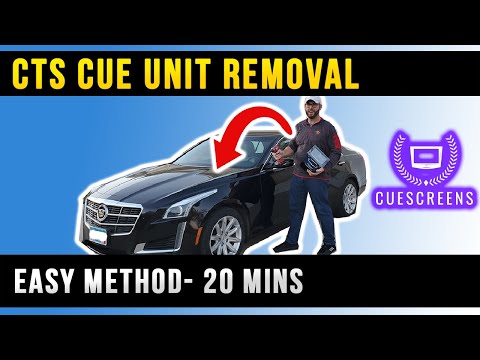 0:08:01
0:08:01
 0:05:11
0:05:11
![[2013-2020 XTS] Cadillac](https://i.ytimg.com/vi/1QqqbI6ce2k/hqdefault.jpg) 0:06:25
0:06:25
 0:14:47
0:14:47
![[2013-2016 SRX] Cadillac](https://i.ytimg.com/vi/ec3cIh6Bm6c/hqdefault.jpg) 0:03:40
0:03:40
 0:07:58
0:07:58
 0:01:13
0:01:13
 0:10:36
0:10:36
 0:22:06
0:22:06
 0:08:44
0:08:44
 0:01:06
0:01:06
 0:02:13
0:02:13
 0:05:15
0:05:15
 0:12:53
0:12:53
 0:00:50
0:00:50
 0:04:33
0:04:33
 0:18:10
0:18:10