filmov
tv
Installation Zabbix Server 5.4 in Debian 11

Показать описание
Please refer to this new steps
video is not already updated.
Installation Zabbix Server 5.4 in Debian 11
STEP 1 Install Zabbix 5.4
1. # apt install apache2 php php-mysql php-mysqlnd php-ldap php-bcmath php-mbstring php-gd php-pdo php-xml libapache2-mod-php
2. # systemctl status apache2
3. # systemctl start apache2
# systemctl stop apache2
# systemctl restart apache2
4. # apt install mariadb-server mariadb-client
5. # systemctl status mariadb
6. # systemctl status mariadb
Set root password = Y
Remove anonymous user = y
Disallow root login remotely = y
Remove test database and access to it = y
Reloa priviledge tables now = Y
7. # mysql -u root -p
8. create database zabbix character set utf8 collate utf8_bin;
quit;
# apt update
10. # apt install zabbix-server-mysql zabbix-frontend-php zabbix-apache-conf zabbix-sql-scripts zabbix-agent
look for the configuration options and update values, uncomment any option
DBHost=localhost
DBName=zabbix
DBUser=zabbix
DBPassword=zabbix_pwd
Find the configuration section. Then uncomment the following line by removing the “#” character at the start to enable timezone for your server
14. # systemctl restart apache2
15. # systemctl start zabbix-server zabbix-agent
# systemctl enable zabbix-server zabbix-agent
# systemctl status zabbix-server
# systemctl status zabbix-agent
16. # ufw allow 80/tcp
# ufw allow 443/tcp
# ufw reload
ACCESS SERVER IP ADDRESS AND COMPLETE THE INSTALLATION PROCESS
video is not already updated.
Installation Zabbix Server 5.4 in Debian 11
STEP 1 Install Zabbix 5.4
1. # apt install apache2 php php-mysql php-mysqlnd php-ldap php-bcmath php-mbstring php-gd php-pdo php-xml libapache2-mod-php
2. # systemctl status apache2
3. # systemctl start apache2
# systemctl stop apache2
# systemctl restart apache2
4. # apt install mariadb-server mariadb-client
5. # systemctl status mariadb
6. # systemctl status mariadb
Set root password = Y
Remove anonymous user = y
Disallow root login remotely = y
Remove test database and access to it = y
Reloa priviledge tables now = Y
7. # mysql -u root -p
8. create database zabbix character set utf8 collate utf8_bin;
quit;
# apt update
10. # apt install zabbix-server-mysql zabbix-frontend-php zabbix-apache-conf zabbix-sql-scripts zabbix-agent
look for the configuration options and update values, uncomment any option
DBHost=localhost
DBName=zabbix
DBUser=zabbix
DBPassword=zabbix_pwd
Find the configuration section. Then uncomment the following line by removing the “#” character at the start to enable timezone for your server
14. # systemctl restart apache2
15. # systemctl start zabbix-server zabbix-agent
# systemctl enable zabbix-server zabbix-agent
# systemctl status zabbix-server
# systemctl status zabbix-agent
16. # ufw allow 80/tcp
# ufw allow 443/tcp
# ufw reload
ACCESS SERVER IP ADDRESS AND COMPLETE THE INSTALLATION PROCESS
 0:14:16
0:14:16
 0:09:10
0:09:10
 0:10:52
0:10:52
 0:06:29
0:06:29
 0:07:50
0:07:50
 0:10:04
0:10:04
 0:06:13
0:06:13
 0:17:31
0:17:31
 0:16:04
0:16:04
 0:07:41
0:07:41
 0:22:37
0:22:37
 0:29:40
0:29:40
 0:22:29
0:22:29
 0:15:01
0:15:01
 0:11:47
0:11:47
 0:29:01
0:29:01
 0:06:48
0:06:48
 0:07:29
0:07:29
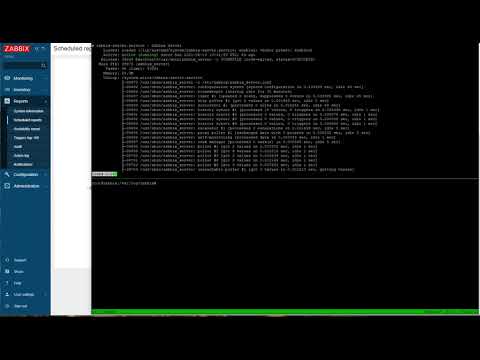 0:02:58
0:02:58
 0:12:30
0:12:30
 0:14:05
0:14:05
 0:05:32
0:05:32
 0:06:35
0:06:35
 0:15:37
0:15:37