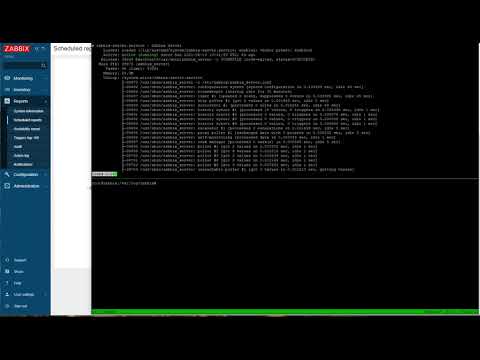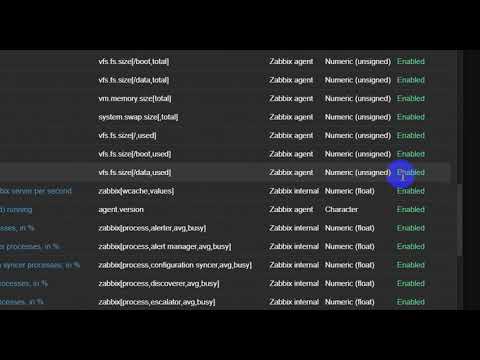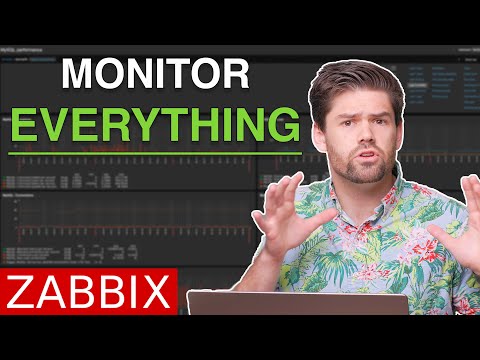filmov
tv
Zabbix 5 4 enable zabbix web service Scheduled reports

Показать описание
Zabbix 5.4 How to install chrome , zabbix-web-service and enable "Scheduled reports" Ubuntu 20.04
Install Chrome
Install zabbix-web-service
apt install zabbix-web-service
AllowedIP=127.0.0.1,::1,0.0.0.0/0,zabbix
Muzzic KK GACHO "Kas tu esi"
Install Chrome
Install zabbix-web-service
apt install zabbix-web-service
AllowedIP=127.0.0.1,::1,0.0.0.0/0,zabbix
Muzzic KK GACHO "Kas tu esi"
Комментарии