filmov
tv
14 new features in Microsoft Excel for Fall 2024

Показать описание
📝 Table of contents
0:00 Introduction
0:08 Focus Cell in Excel Desktop 365 (M365 Insiders)
0:47 TRAASLATE function in Excel Desktop 365 (M365 Insiders)
1:49 DETECTLANGUAGE in Excel Desktop 365 (M365 Insiders)
2:17 Accessibility Assistant in Excel Desktop 365
3:26 Lines and shapes in Excel Desktop 365
4:04 Resize rows and columns with ease in Excel for the web
4:22 Simplified insertion of rows and columns in Excel for the web
4:42 Streamlined unhide feature in Excel for the web
5:09 Drag and drop to rearrange elements in Excel for the web
5:29 Highlight cells to improve clarity in Excel for the web
5:49 Freeze panes for ease of navigation in Excel for the web
6:32 Share links to sheet view Excel for the web
7:01 Autofill in Excel for the web
7:37 Paste options improvements Excel for the web
📺 Top 25 Excel tip and tricks: Top 25 Microsoft Excel Tips and Tricks for 2022 // NEW features, hidden gems and time-saving tips
*Connect with me on Social:
#Excel #MicrosoftExcel #Exceltips
14 new features in Microsoft Excel for Fall 2024
14 new features in Microsoft Teams for Fall 2022
14 new features in Microsoft Teams [Spring 2021]
7 HIDDEN Apps in Microsoft 365 that will EXPLODE Productivity
Microsoft Ignite 2024: Everything Revealed in 15 Minutes
🚀 Unlock These 5 Microsoft Copilot Features!
Microsoft Copilot Tutorial
How to Use the NEW Microsoft Teams Chat & Channels Experience
Best Laptop 2024: Chromebook, MacBook, & Windows - Top 20 Black Friday & Cyber Monday Deals ...
15 new features in Microsoft Teams | Back to School 2022
Microsoft Project - Tutorial for Beginners in 14 MINUTES! [ COMPLETE COURSE ]
10 new features in Microsoft Teams for 2024
Microsoft Copilot Pro AI Walkthrough
What Microsoft doesn’t want you to know about Microsoft Office
3 Insane A.I. Features in Microsoft Edge
🚀 All the Top New Features in Microsoft Teams
8 MORE Microsoft OneNote tips and tricks in 1 minute ⏱ #shorts
The Teacher Who Drew Microsoft Word #143
Microsoft Hates Chrome 😂
🆓 Microsoft Office for FREE
How to use the NEW Microsoft Outlook!
Get Microsoft 365 for free! | Microsoft #techtips #M365 #Word #Excel #PowerPoint
Top 8 New Features in Microsoft Excel | Updates in MS Excel 365 Desktop and Web
8 new features in Microsoft Teams for Education | Fall 2022
Комментарии
 0:08:17
0:08:17
 0:11:21
0:11:21
 0:12:59
0:12:59
 0:28:35
0:28:35
 0:15:03
0:15:03
 0:00:55
0:00:55
 0:14:10
0:14:10
 0:14:17
0:14:17
 0:11:59
0:11:59
 0:18:40
0:18:40
 0:14:37
0:14:37
 0:10:10
0:10:10
 0:07:05
0:07:05
 0:05:40
0:05:40
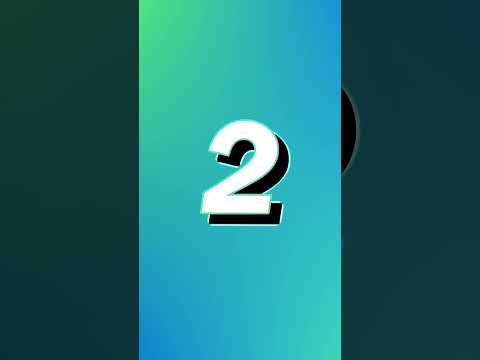 0:00:56
0:00:56
 0:14:36
0:14:36
 0:00:59
0:00:59
 0:01:00
0:01:00
 0:00:36
0:00:36
 0:00:54
0:00:54
 0:18:18
0:18:18
 0:00:43
0:00:43
 0:07:09
0:07:09
 0:13:15
0:13:15