filmov
tv
How to Compress Files in Microsoft Windows 10 Tutorial

Показать описание
Welcome to the ultimate guide on mastering Windows 10 file compression with the elegance of compressed folders. Delve into the world of efficient storage, effortless sharing, and streamlined email attachments with our comprehensive tutorial. Whether you're a newcomer to the Windows 10 landscape or a seasoned user seeking a refresher, our guide will empower you with the skills you need.
Key Points Explored in this Tutorial:
The Magic of File Compression:
- Understand the enchanting benefits of file compression, including saving storage space and simplifying file sharing.
Creating Your Compressed Haven:
- Learn the secret incantations for crafting a new compressed folder. Simply right-click on an empty space, invoke "New," and select the mystical "Compressed Zipped Folder." We'll show you how to give it a name and breathe life into your creation.
Adding Files with a Wave of Your Hand:
- With a wave of your digital wand, you'll effortlessly add files to your newly conjured compressed folder through the ancient art of drag-and-drop.
Revealing File Size Secrets:
- Unlock the power to compare the sizes of your original files and their compressed counterparts. Whether your gaze falls upon a list view or the mystical properties menu, we'll reveal the hidden truths.
Compressing Files with a Spell:
- Discover an alternate incantation for file compression. By right-clicking on your chosen file or folder, invoking "Send To," and selecting "Compressed Zipped Folder," you'll watch the magic unfold.
Creating Compressed Enigmas from Scattered Scrolls:
- Embark on a journey to create compressed folders from scattered files. Learn the mystical art of holding down the control key and selecting files to weave a tapestry of compressed knowledge.
Unveiling the Essence of File Types:
- Gaze into the crystal ball of knowledge to discern which file types are already highly compressed, such as pictures and videos. You'll understand that compressing them may not drastically alter their size.
Extracting Files with Finesse:
- Master the delicate art of extracting or uncompressing files from a compressed folder. Witness the magic in action through the "Extract All" option or by gracefully dragging and dropping your desired treasures.
Additional Scrolls of Wisdom:
- Unlock more secrets and tips for the arcane world of file compression with Windows' built-in utility.
🌐 Links and Enchanted Resources:
- Follow Us on Social Media:
🌟 Unleash your inner wizardry with the art of file compression in Windows 10. Whether you seek to save space, make sharing effortless, or boost your digital prowess, this guide is your enchanted spellbook. Don't forget to share the magic, subscribe for more mystical tutorials, and spread the word of The Teacher's magical teachings. 🧙♂️📚✨
#windows #windows10 #windows10tutorial #windowstips
Key Points Explored in this Tutorial:
The Magic of File Compression:
- Understand the enchanting benefits of file compression, including saving storage space and simplifying file sharing.
Creating Your Compressed Haven:
- Learn the secret incantations for crafting a new compressed folder. Simply right-click on an empty space, invoke "New," and select the mystical "Compressed Zipped Folder." We'll show you how to give it a name and breathe life into your creation.
Adding Files with a Wave of Your Hand:
- With a wave of your digital wand, you'll effortlessly add files to your newly conjured compressed folder through the ancient art of drag-and-drop.
Revealing File Size Secrets:
- Unlock the power to compare the sizes of your original files and their compressed counterparts. Whether your gaze falls upon a list view or the mystical properties menu, we'll reveal the hidden truths.
Compressing Files with a Spell:
- Discover an alternate incantation for file compression. By right-clicking on your chosen file or folder, invoking "Send To," and selecting "Compressed Zipped Folder," you'll watch the magic unfold.
Creating Compressed Enigmas from Scattered Scrolls:
- Embark on a journey to create compressed folders from scattered files. Learn the mystical art of holding down the control key and selecting files to weave a tapestry of compressed knowledge.
Unveiling the Essence of File Types:
- Gaze into the crystal ball of knowledge to discern which file types are already highly compressed, such as pictures and videos. You'll understand that compressing them may not drastically alter their size.
Extracting Files with Finesse:
- Master the delicate art of extracting or uncompressing files from a compressed folder. Witness the magic in action through the "Extract All" option or by gracefully dragging and dropping your desired treasures.
Additional Scrolls of Wisdom:
- Unlock more secrets and tips for the arcane world of file compression with Windows' built-in utility.
🌐 Links and Enchanted Resources:
- Follow Us on Social Media:
🌟 Unleash your inner wizardry with the art of file compression in Windows 10. Whether you seek to save space, make sharing effortless, or boost your digital prowess, this guide is your enchanted spellbook. Don't forget to share the magic, subscribe for more mystical tutorials, and spread the word of The Teacher's magical teachings. 🧙♂️📚✨
#windows #windows10 #windows10tutorial #windowstips
Комментарии
 0:03:30
0:03:30
 0:01:39
0:01:39
 0:03:39
0:03:39
 0:04:28
0:04:28
 0:02:18
0:02:18
 0:01:50
0:01:50
 0:04:34
0:04:34
 0:01:00
0:01:00
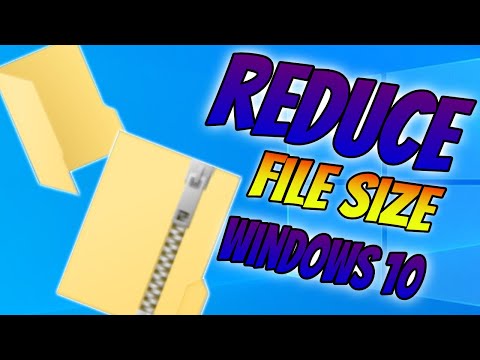 0:01:54
0:01:54
 0:02:39
0:02:39
 0:01:58
0:01:58
 0:05:19
0:05:19
 0:03:25
0:03:25
 0:00:53
0:00:53
 0:02:52
0:02:52
 0:03:06
0:03:06
 0:02:35
0:02:35
 0:02:24
0:02:24
 0:02:20
0:02:20
 0:02:28
0:02:28
 0:01:45
0:01:45
 0:02:42
0:02:42
 0:02:45
0:02:45
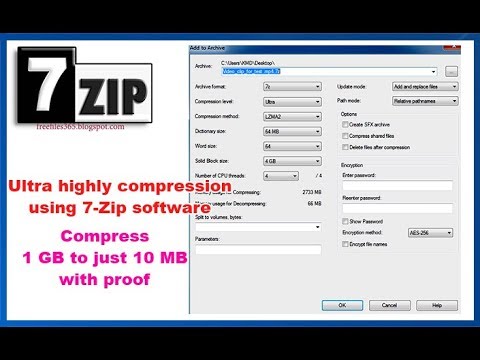 0:04:39
0:04:39