filmov
tv
How to Copy a List of Files in a Windows Folder to an Excel Sheet

Показать описание
How to List Files Name from Windows Folder to an Excel Sheet?
Method 1:
=======================================
Steps:
1. Open folder and Select Range
2. Press Shift+ Right Click (Mouse) then Click "Copy as path"
3. Open an excel workbook and paste
4. for Extract file names only Tab-Text to columns-Delimited-uncheck Tab, check Other and type \ in the box and press next - Finish
5. Will Generate a full list of file names for selected range of folder.
Method 1:
=======================================
Steps:(For Up to Windows 8)
1. Go to the folder
2. Press Shift+ Right Click (Mouse) then Click "Open Command Window here"
Steps:(For Windows 10)
1. In Windows 10 Shift+ Right Click (Mouse) will not give you the option of “Open Command Window here”
2. Go to Search bar and type cmd to open command prompt
3. It will open C: drive by default and if your folder in other drive then for change directory type cd/d D:Live Demo
5. Now you can copy and paste to Excel sheet.
*Note:- Angle Bracket or Greater than Symbol is not allowed to write in
description box, Please type Angle Bracket symbol wherever I
mentioned (Angle Bracket).
Thank you for watching the video! Please share and subscribe.
=======================================
=======================================
See more stream line solutions.
Reach me through direct email
Time Code
1. Introduction- 0:00
2. Method 1 for All Version of Windows- 0:11
3. Method 2 PART 1 For Up to Windows 8- 1:20
4. Method 2 PART 2 for Windows 10- 3:56
Method 1:
=======================================
Steps:
1. Open folder and Select Range
2. Press Shift+ Right Click (Mouse) then Click "Copy as path"
3. Open an excel workbook and paste
4. for Extract file names only Tab-Text to columns-Delimited-uncheck Tab, check Other and type \ in the box and press next - Finish
5. Will Generate a full list of file names for selected range of folder.
Method 1:
=======================================
Steps:(For Up to Windows 8)
1. Go to the folder
2. Press Shift+ Right Click (Mouse) then Click "Open Command Window here"
Steps:(For Windows 10)
1. In Windows 10 Shift+ Right Click (Mouse) will not give you the option of “Open Command Window here”
2. Go to Search bar and type cmd to open command prompt
3. It will open C: drive by default and if your folder in other drive then for change directory type cd/d D:Live Demo
5. Now you can copy and paste to Excel sheet.
*Note:- Angle Bracket or Greater than Symbol is not allowed to write in
description box, Please type Angle Bracket symbol wherever I
mentioned (Angle Bracket).
Thank you for watching the video! Please share and subscribe.
=======================================
=======================================
See more stream line solutions.
Reach me through direct email
Time Code
1. Introduction- 0:00
2. Method 1 for All Version of Windows- 0:11
3. Method 2 PART 1 For Up to Windows 8- 1:20
4. Method 2 PART 2 for Windows 10- 3:56
 0:01:33
0:01:33
 0:01:02
0:01:02
 0:04:14
0:04:14
 0:00:28
0:00:28
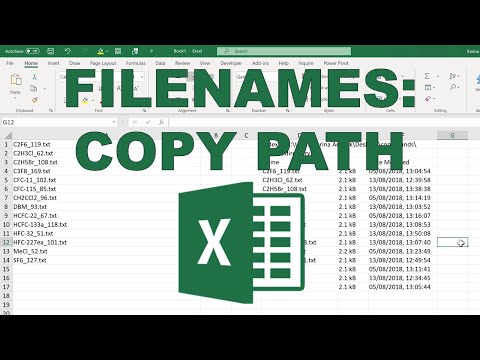 0:03:16
0:03:16
 0:05:54
0:05:54
 0:00:56
0:00:56
 0:04:11
0:04:11
 0:07:48
0:07:48
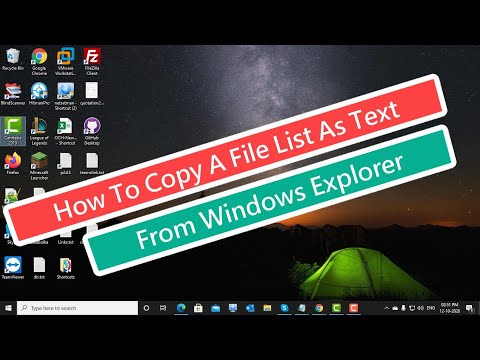 0:01:36
0:01:36
 0:00:36
0:00:36
 0:00:16
0:00:16
 0:03:58
0:03:58
 0:04:55
0:04:55
 0:00:30
0:00:30
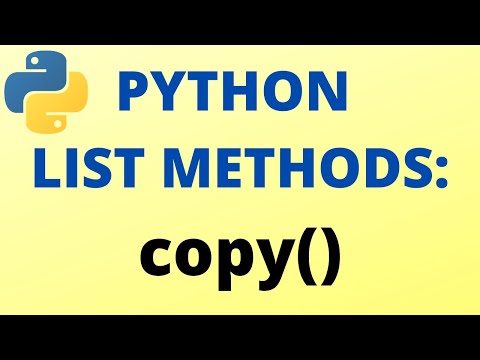 0:10:23
0:10:23
 0:00:58
0:00:58
 0:00:44
0:00:44
 0:08:05
0:08:05
 0:09:43
0:09:43
 0:00:59
0:00:59
 0:33:00
0:33:00
 0:07:08
0:07:08
 0:03:36
0:03:36