filmov
tv
copyaspath | Copy list of File name into excel | copy multi pdf name to excel
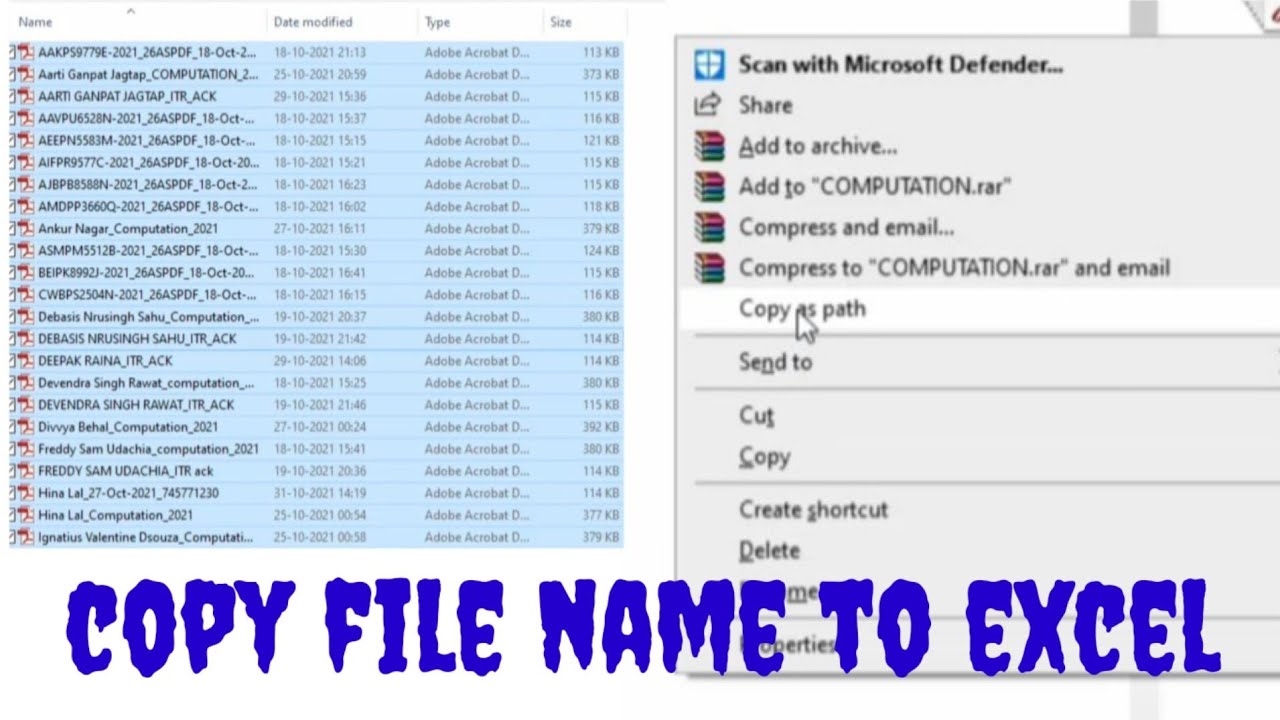
Показать описание
@JananiServices
This is best excel tutorial for how to copy file names into excel from windows folder. In this video, we will use following 4 steps to Export list of file names from Windows Explorer folder tree to Microsoft Excel.
Step 1: select all file name ( ctrl+a )
step 2: press ctrl+shift+right click on mouse
step 3 : window open thn click on copy as path (file name copy with file path)
step 4 : past ctrl+v
If this trick help you thn, don't forget to LIKE & COMMENT
#copyfilenameintoexcel
#howtocopyfilenameintoexcel
#copyaspath
#howtocopyfoldernameintoexcel
#copypdfnameintoexcel
#copymultipdfnameintoexcel
#copymultifilenameintoexcel
#copymultifoldernameintoexcel
#copyfilenamefromwindowexplore
#copyfile
#copyfoldername
#Simplesttechnique
#CopyFilenametoexcel
#CopyFoldernametoexcel
#exceltricks
#exceltips
#exceltrick
#exceltip
#exceltricksandtips
#exceltipsandtricks
#ctrl+shift+rightclickonmouse
#shortcuttricks
#shortcuttrick
#shortcutkey
#shortcutkeys
#copyfilename
#copypdfname
how to copy folder name into excel
copy folder names into excel
quickly copy list of folder into excel
copy list of folder to excel
copy list of folder
copy foldernames from windows explorer
copy folder names from folder to excel
get a list of folder names
copy foldernames from folder to excel
file names from folder explorer into excel
list of folder from windows directory to excel
how to get a list of folder names in excel
how to copy file names into excel
copy file copy file names into excel
quickly copy list of files into excel
copy list of files to excel
copy list of files
copy filenames from windows explorer
copy file names from folder to excel
get a list of file names
copy filenames from folder to excel
file names from file explorer into excel
list of files from windows directory to excel
how to get a list of file names in excel
how to copy file names into excel
copy file names from folders and subfolders
Copy the list of files and folders into an Excel worksheet.
watch our other video :- 👇
This is best excel tutorial for how to copy file names into excel from windows folder. In this video, we will use following 4 steps to Export list of file names from Windows Explorer folder tree to Microsoft Excel.
Step 1: select all file name ( ctrl+a )
step 2: press ctrl+shift+right click on mouse
step 3 : window open thn click on copy as path (file name copy with file path)
step 4 : past ctrl+v
If this trick help you thn, don't forget to LIKE & COMMENT
#copyfilenameintoexcel
#howtocopyfilenameintoexcel
#copyaspath
#howtocopyfoldernameintoexcel
#copypdfnameintoexcel
#copymultipdfnameintoexcel
#copymultifilenameintoexcel
#copymultifoldernameintoexcel
#copyfilenamefromwindowexplore
#copyfile
#copyfoldername
#Simplesttechnique
#CopyFilenametoexcel
#CopyFoldernametoexcel
#exceltricks
#exceltips
#exceltrick
#exceltip
#exceltricksandtips
#exceltipsandtricks
#ctrl+shift+rightclickonmouse
#shortcuttricks
#shortcuttrick
#shortcutkey
#shortcutkeys
#copyfilename
#copypdfname
how to copy folder name into excel
copy folder names into excel
quickly copy list of folder into excel
copy list of folder to excel
copy list of folder
copy foldernames from windows explorer
copy folder names from folder to excel
get a list of folder names
copy foldernames from folder to excel
file names from folder explorer into excel
list of folder from windows directory to excel
how to get a list of folder names in excel
how to copy file names into excel
copy file copy file names into excel
quickly copy list of files into excel
copy list of files to excel
copy list of files
copy filenames from windows explorer
copy file names from folder to excel
get a list of file names
copy filenames from folder to excel
file names from file explorer into excel
list of files from windows directory to excel
how to get a list of file names in excel
how to copy file names into excel
copy file names from folders and subfolders
Copy the list of files and folders into an Excel worksheet.
watch our other video :- 👇
Комментарии
 0:00:56
0:00:56
 0:01:10
0:01:10
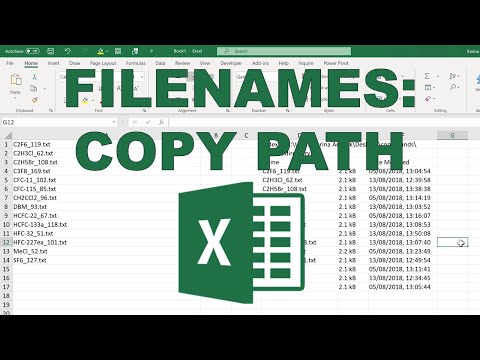 0:03:16
0:03:16
 0:00:30
0:00:30
 0:01:28
0:01:28
 0:01:23
0:01:23
 0:00:24
0:00:24
 0:07:04
0:07:04
 0:02:14
0:02:14
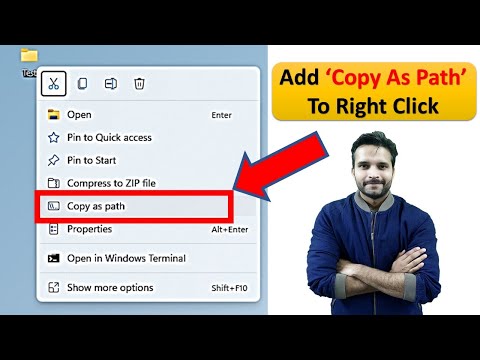 0:03:10
0:03:10
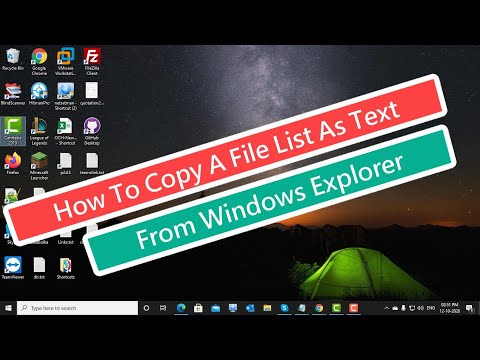 0:01:36
0:01:36
 0:04:44
0:04:44
 0:00:59
0:00:59
 0:01:41
0:01:41
 0:02:18
0:02:18
 0:00:36
0:00:36
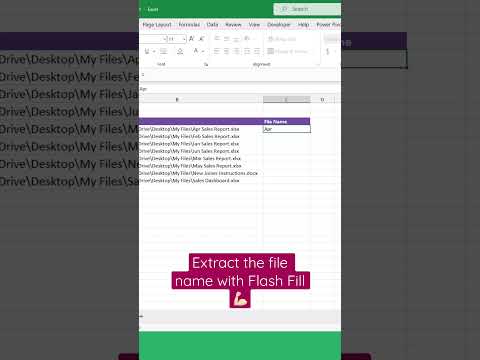 0:00:43
0:00:43
 0:02:25
0:02:25
 0:04:02
0:04:02
 0:02:05
0:02:05
 0:00:31
0:00:31
 0:03:08
0:03:08
 0:01:43
0:01:43
 0:00:33
0:00:33