filmov
tv
Ubiquiti Insider: Network 8.1 | Protect 3.0 | Professional Phone Support [April 2024]

Показать описание
Welcome to Ubiquiti Insider, where we share insights into the latest Ubiquiti R&D advancements.
[00:12] Network 8.1 introduces a suite of features designed to enhance management of large-scale networks.
The new Network Viewer consolidates WiFi, virtual networks, internet, VPNs, and more in a single interface for a comprehensive overview of your entire network.
We're excited to add dynamic routing protocol support to UniFi. OSPF is now available with BGP following soon.
NAT Pooling allows you to NAT traffic across a pool of public IP addresses specific to a virtual network. With it, you can significantly scale up the number of simultaneous external connections to your network.
We’ve also added two new switch isolation settings: L3 Network Isolation blocks all traffic between devices on different virtual networks, while Device Isolation blocks all traffic between devices on the same virtual network.
Finally, Network 8.1 allows for a vertical topology view, optimizing the experience on wide-screen displays.
[01:12] The latest Protect releases mark a significant step forward in UniFi's detection and AI capabilities.
Protect 3.0 introduces facial recognition on AI series cameras to elevate security at your site. In the new Recognition section of Protect, you can now identify and label faces, tagging persons of interest for enhanced monitoring. This feature includes a history of all detections per face, and you can set up push notifications for instant alerts when persons of interest are detected. And you can rest assured knowing that all AI recognition data remains local and private on your NVR.
AI series cameras have also been upgraded to classify vehicle types and colors, and we’ve expanded detection capabilities on G4, G5, and AI series cameras to include animals and new audio types.
We've added two new features to enhance security workflows. You can now directly archive footage to third-party cloud storage from within Protect, providing a convenient solution for backing up crucial recordings. Additionally, we've created a Live View Only role, ideal for admins who only need access to camera feeds.
[02:21] Professional phone support is now officially available in the United States and Canada as an upgraded support tier, with up to 24/5 coverage. Enjoy peace of mind knowing that the collective expertise of our dedicated team of expert UniFi Network Engineers is your resource, when you need it. We’re growing our team with plans to expand this service to 24/7 global coverage.
We remain committed to continuous improvement of our free live chat and email support: Investing in support is one of our top focus areas to ensure high availability and fast resolutions for all customers, regardless of their support plan.
[03:00] In the Site Manager, we've added a convenient theme toggle so you can seamlessly switch between Light and Dark mode across your entire UniFi experience.
[03:10] The new Ubiquiti Portal mobile app is your all-in-one mobile solution for all things Ubiquiti. Chat with our expert-trained UniFi GPT for tailored product advice, use augmented reality to evaluate security camera placement, and find the perfect UniFi Console for your deployment with our Capacity Calculator.
And there’s more – you can also experience the Community with a native mobile design, deep dive into Tech Specs, and manage your account directly within the app.
[03:38] We're excited to announce four new additions to our UniFi Ultra product line, each designed to deliver innovative IT at exceptional value.
[04:30] G5 Dome Ultra
[07:03] UISP Switch 1.7 introduces a local web interface for streamlined management when directly connected to the network. We’re also bringing this local web interface to UISP Routers. Currently, you can preview this feature on UISP Router 5.0, available in Early Access.
[07:18] Finally, we've expanded the UISP Design Center with a free fiber design tool. This addition aids in designing fiber networks by mapping OLTs, fiber paths, splitters, and ONUs, and automatically calculates signal levels for effortless deployment planning.
Make sure to subscribe to our YouTube channel for more Ubiquiti Insider updates.
[00:12] Network 8.1 introduces a suite of features designed to enhance management of large-scale networks.
The new Network Viewer consolidates WiFi, virtual networks, internet, VPNs, and more in a single interface for a comprehensive overview of your entire network.
We're excited to add dynamic routing protocol support to UniFi. OSPF is now available with BGP following soon.
NAT Pooling allows you to NAT traffic across a pool of public IP addresses specific to a virtual network. With it, you can significantly scale up the number of simultaneous external connections to your network.
We’ve also added two new switch isolation settings: L3 Network Isolation blocks all traffic between devices on different virtual networks, while Device Isolation blocks all traffic between devices on the same virtual network.
Finally, Network 8.1 allows for a vertical topology view, optimizing the experience on wide-screen displays.
[01:12] The latest Protect releases mark a significant step forward in UniFi's detection and AI capabilities.
Protect 3.0 introduces facial recognition on AI series cameras to elevate security at your site. In the new Recognition section of Protect, you can now identify and label faces, tagging persons of interest for enhanced monitoring. This feature includes a history of all detections per face, and you can set up push notifications for instant alerts when persons of interest are detected. And you can rest assured knowing that all AI recognition data remains local and private on your NVR.
AI series cameras have also been upgraded to classify vehicle types and colors, and we’ve expanded detection capabilities on G4, G5, and AI series cameras to include animals and new audio types.
We've added two new features to enhance security workflows. You can now directly archive footage to third-party cloud storage from within Protect, providing a convenient solution for backing up crucial recordings. Additionally, we've created a Live View Only role, ideal for admins who only need access to camera feeds.
[02:21] Professional phone support is now officially available in the United States and Canada as an upgraded support tier, with up to 24/5 coverage. Enjoy peace of mind knowing that the collective expertise of our dedicated team of expert UniFi Network Engineers is your resource, when you need it. We’re growing our team with plans to expand this service to 24/7 global coverage.
We remain committed to continuous improvement of our free live chat and email support: Investing in support is one of our top focus areas to ensure high availability and fast resolutions for all customers, regardless of their support plan.
[03:00] In the Site Manager, we've added a convenient theme toggle so you can seamlessly switch between Light and Dark mode across your entire UniFi experience.
[03:10] The new Ubiquiti Portal mobile app is your all-in-one mobile solution for all things Ubiquiti. Chat with our expert-trained UniFi GPT for tailored product advice, use augmented reality to evaluate security camera placement, and find the perfect UniFi Console for your deployment with our Capacity Calculator.
And there’s more – you can also experience the Community with a native mobile design, deep dive into Tech Specs, and manage your account directly within the app.
[03:38] We're excited to announce four new additions to our UniFi Ultra product line, each designed to deliver innovative IT at exceptional value.
[04:30] G5 Dome Ultra
[07:03] UISP Switch 1.7 introduces a local web interface for streamlined management when directly connected to the network. We’re also bringing this local web interface to UISP Routers. Currently, you can preview this feature on UISP Router 5.0, available in Early Access.
[07:18] Finally, we've expanded the UISP Design Center with a free fiber design tool. This addition aids in designing fiber networks by mapping OLTs, fiber paths, splitters, and ONUs, and automatically calculates signal levels for effortless deployment planning.
Make sure to subscribe to our YouTube channel for more Ubiquiti Insider updates.
Комментарии
 0:06:09
0:06:09
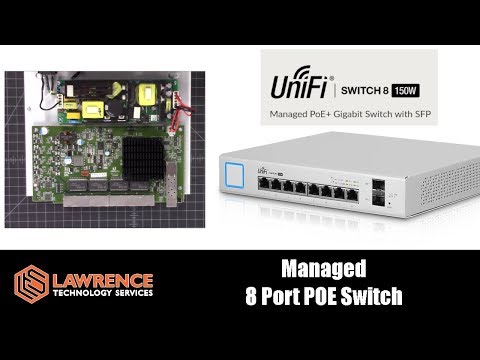 0:09:00
0:09:00
 0:08:33
0:08:33
 0:05:03
0:05:03
 0:10:12
0:10:12
 0:12:27
0:12:27
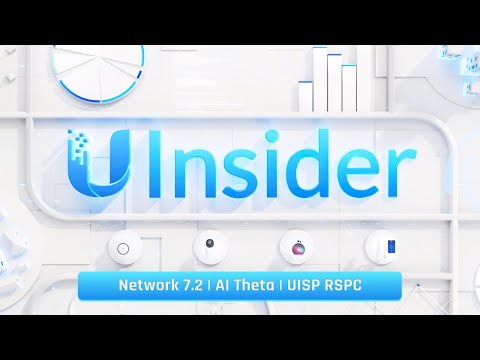 0:04:00
0:04:00
 0:03:15
0:03:15
 0:08:42
0:08:42
 0:02:38
0:02:38
 0:08:15
0:08:15
 0:09:38
0:09:38
 0:03:11
0:03:11
 0:06:45
0:06:45
 0:17:35
0:17:35
 0:02:13
0:02:13
 0:08:31
0:08:31
 0:18:19
0:18:19
 0:03:54
0:03:54
 0:02:50
0:02:50
 0:14:12
0:14:12
 0:12:31
0:12:31
 0:05:34
0:05:34
 0:12:35
0:12:35