filmov
tv
3 Workspace Templates that TRIPLED My Productivity

Показать описание
I've spent 10+ years refining these Google Workspace templates, and (hopefully) they'll change your work life!
This video gives you:
📑 A super flexible Google Docs template for notes, meetings, and more
👫 A team meeting template built on Google Sheets
**🗂️** URLs to track your assigned comments in Google Drive – never miss a thing!
*TIMESTAMPS*
00:00 The 3 Google Workspace Templates
00:27 The Only Notes Template You Need
03:41 My Team Meeting Notes Template
05:30 Google Drive Templates for Organization
06:39 Submit your template requests!
*MY FAVORITE GEAR*
*MY TOP 3 FAVORITE SOFTWARE*
*BE MY FRIEND:*
*👨🏻💻 WHO AM I:*
I'm Jeff, a tech professional trying to figure life out. What I do end up figuring out, I share!
_PS: Some of the links in this description are affiliate links I get a kickback from and my opinions are my own and may not reflect that of my employer_ 😇
#googleworkspace #productivity #googledocs
3 Workspace Templates that TRIPLED My Productivity
10 Best Practices for Project Management Spreadsheets!
How to use sock to get unstuck #shorts
The Best Triple Portable Monitor Screen Extender for Laptops
delhi civil defence m aise ho rhe h kaam #shorts #delhi #indian
Comment yes for more body language videos! #selfhelp #personaldevelopment #selfimprovement
AUTO-UPGRADE: Enorme Evolution im Modellbau | Gerrits Tagebuch #98 | Miniatur Wunderland
These 5 Career Hacks Changed My Life (And TRIPLED My Income!)
The 3 Magic Ingredients of Amazing Presentations | Phil WAKNELL | TEDxSaclay
Infinite Office
11 years later ❤️ @shrads
What is Critical Thinking?
BIGGEST POKÉMON CARD ROBBERY EVER 😰
Patternmaking Part 3 How to Make a Pattern for a Cone Shape
Reality of CS guy😂 ||COEP college life in first year #engineering 😂😂#shorts #memes #collegelife...
10 Project Management Terms You Need to Know
Ek jhatke mein ho jayega The End 💔
🧙♂️ Top 15 Gmail Tips & Tricks
How to Create Vertical Split Screen Videos in Adobe Premiere Pro
Petugas Ekspedisi Anteraja Kerjanya Seperti ini. Sedih Rasanya liat Paket2 itu.
The Scientific Method
Make your SketchUp Model 10x faster under 2 minutes | Fix Lagging Issues
10 Things You're Doing WRONG in Notion
Learn how to give a 3 minute presentation in under 3 minutes
Комментарии
 0:06:52
0:06:52
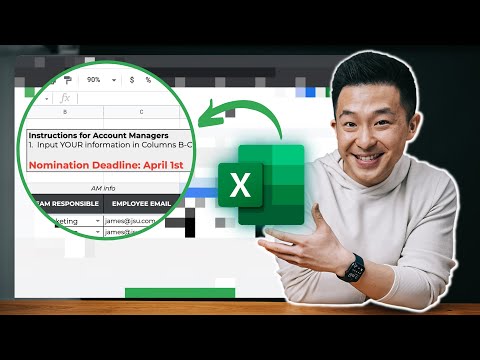 0:08:17
0:08:17
 0:00:59
0:00:59
 0:00:17
0:00:17
 0:00:13
0:00:13
 0:00:22
0:00:22
 0:44:47
0:44:47
 0:07:47
0:07:47
 0:14:35
0:14:35
 0:01:35
0:01:35
 0:00:11
0:00:11
 0:02:30
0:02:30
 0:00:35
0:00:35
 0:06:10
0:06:10
 0:00:13
0:00:13
 0:13:57
0:13:57
 0:00:21
0:00:21
 0:19:36
0:19:36
 0:07:14
0:07:14
 0:00:31
0:00:31
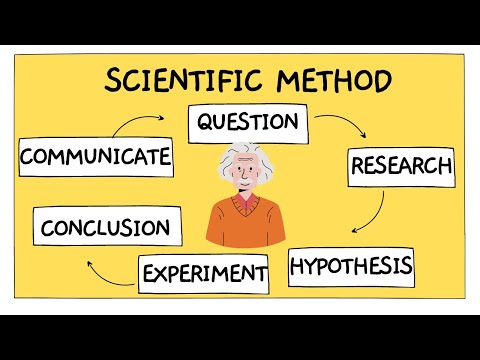 0:04:38
0:04:38
 0:01:40
0:01:40
 0:25:02
0:25:02
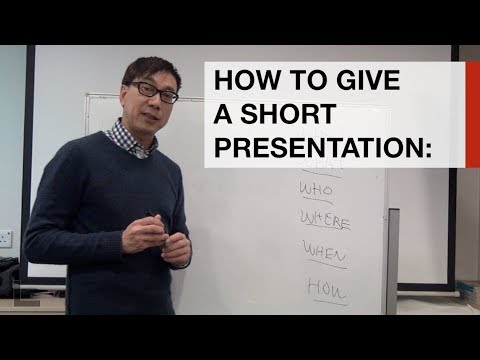 0:02:43
0:02:43