filmov
tv
How To Use Of Screen Pinning In Android Phone

Показать описание
Screen pinning is a feature of Android devices that enables the user to only show a specific app screen. This means all other functions of the phone are locked, apart from the one app that is pinned.
This is incredibly handy for parents who give their phones to their children. It's possible to pin YouTube, for example, meaning that all other functions of your phone are locked down.
To enable this mode, follow these steps:
1) Go to your setting option
2) Click on security option
3) Click to more security setting
4) Tap on screen pinning option and turn on button or Enable it
5) Then go to your home page
6) click on recent home page button
7) Tap on right bottom of the corner square and select pin option
8) now your screen pinning setting is work. You can not leave your screen as a protect from child
9) if you want to remove this screen pinning to hold back and recent button at the same time
10) your screen now unpin
**********************************************
Video Timecodes:
0:00 - Intro
0:18 - Go to your setting option
0:27 - Click On Security Option
0:32 - Then click on more security optons
0:35 - Screen Pinning Option
0:41 - Turn on screen pinning button
1:26 - You can see screen prnning not work after click on back and recent buttons
1:40 - Remove screen piing setting
1:41 - click on both baground and back button at the same time
1:55 - Enter the patter or PIN
1:59 - Now your phone is in auto reset
1:61 - subscribe to rohan wankhade
*********************************************
#Screenpinning #Whatisscreenpinning #howtoenablescreenpinning #howtoscreenprotect
This is incredibly handy for parents who give their phones to their children. It's possible to pin YouTube, for example, meaning that all other functions of your phone are locked down.
To enable this mode, follow these steps:
1) Go to your setting option
2) Click on security option
3) Click to more security setting
4) Tap on screen pinning option and turn on button or Enable it
5) Then go to your home page
6) click on recent home page button
7) Tap on right bottom of the corner square and select pin option
8) now your screen pinning setting is work. You can not leave your screen as a protect from child
9) if you want to remove this screen pinning to hold back and recent button at the same time
10) your screen now unpin
**********************************************
Video Timecodes:
0:00 - Intro
0:18 - Go to your setting option
0:27 - Click On Security Option
0:32 - Then click on more security optons
0:35 - Screen Pinning Option
0:41 - Turn on screen pinning button
1:26 - You can see screen prnning not work after click on back and recent buttons
1:40 - Remove screen piing setting
1:41 - click on both baground and back button at the same time
1:55 - Enter the patter or PIN
1:59 - Now your phone is in auto reset
1:61 - subscribe to rohan wankhade
*********************************************
#Screenpinning #Whatisscreenpinning #howtoenablescreenpinning #howtoscreenprotect
 0:00:35
0:00:35
 0:04:17
0:04:17
 0:01:39
0:01:39
 0:01:54
0:01:54
 0:00:26
0:00:26
 0:00:23
0:00:23
 0:00:31
0:00:31
 0:06:02
0:06:02
 0:03:20
0:03:20
 0:15:41
0:15:41
 0:00:19
0:00:19
 0:01:01
0:01:01
 0:01:57
0:01:57
 0:00:39
0:00:39
 0:03:57
0:03:57
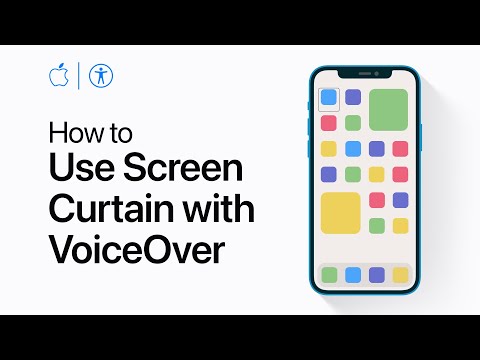 0:00:27
0:00:27
 0:00:44
0:00:44
 0:02:02
0:02:02
 0:01:28
0:01:28
 0:03:20
0:03:20
 0:00:25
0:00:25
 0:00:25
0:00:25
 0:10:00
0:10:00
 0:00:47
0:00:47