filmov
tv
Use AI in Excel to Analyze Data with ONE Click

Показать описание
Analyze data in Microsoft Excel will provide you with immediate insights about your data. It uses artificial intelligence to quickly create summary reports and high-level visualizations. You can even directly ask it questions about your data using "normal" conversational language. Analyze data, is the new artificial intelligence feature built into Excel. It does a really good job in analyzing your data and giving you a summary.
Analyze data/Ideas feature is available in Excel for Office 365.
Simply click a cell inside your data range, and then click the Ideas button on the Home tab. Ideas in Excel will analyze your data, and return interesting visuals about it in a separate task pane.
Save time and narrow down your Ideas by selecting only the fields you want to see. You can also provide feedback about which fields are helpful to you and which are not. This way the system learns and will present fewer, more targeted suggestions in the future.
🚩Let’s connect on social:
Note: This description contains affiliate links, which means at no additional cost to you, we will receive a small commission if you make a purchase using the links. This helps support the channel and allows us to continue to make videos like this. Thank you for your support!
#excel
Комментарии
 0:08:13
0:08:13
 0:02:50
0:02:50
 0:08:54
0:08:54
 0:04:11
0:04:11
 0:11:39
0:11:39
 0:11:51
0:11:51
 0:09:30
0:09:30
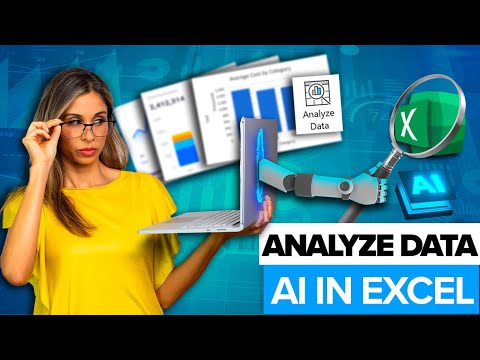 0:08:16
0:08:16
 0:08:45
0:08:45
 0:03:58
0:03:58
 0:03:58
0:03:58
 0:18:42
0:18:42
 0:01:20
0:01:20
 0:08:18
0:08:18
 0:08:40
0:08:40
 0:00:39
0:00:39
 0:02:18
0:02:18
 0:02:40
0:02:40
 0:01:08
0:01:08
 0:12:58
0:12:58
 0:14:23
0:14:23
 0:02:58
0:02:58
 0:18:56
0:18:56
 0:11:05
0:11:05