filmov
tv
How To Reboot Computer

Показать описание
Reboot a computer can sometimes solve slow performance issues. In this video, you will learn some methods to restart a computer. Follow the steps shown in this video tutorial.
1. Click on the windows icon at the bottom left.
2. Click on Power, and from the drop-down list you can click on Restart and this will restart the computer.
3. In the second method, press the Windows key + X key on your keyboard.
4. Click on Shut down or sign out.
5. Select Restart to reboot a computer.
6. The third method is type Command in the search bar, and press enter.
7. This will open a Command Prompt Window.
8. Now, type an as showing in the video shutdown /r and press enter.
9. Your computer will reboot with this command.
Hoping, this was helpful for you?
Content in this video is provided on an "as is" basis with no express or implied warranties whatsoever. Any reference of any third party logos, brand names, trademarks, services marks, trade names, trade dress and copyrights shall not imply any affiliation to such third parties, unless expressly specified
1. Click on the windows icon at the bottom left.
2. Click on Power, and from the drop-down list you can click on Restart and this will restart the computer.
3. In the second method, press the Windows key + X key on your keyboard.
4. Click on Shut down or sign out.
5. Select Restart to reboot a computer.
6. The third method is type Command in the search bar, and press enter.
7. This will open a Command Prompt Window.
8. Now, type an as showing in the video shutdown /r and press enter.
9. Your computer will reboot with this command.
Hoping, this was helpful for you?
Content in this video is provided on an "as is" basis with no express or implied warranties whatsoever. Any reference of any third party logos, brand names, trademarks, services marks, trade names, trade dress and copyrights shall not imply any affiliation to such third parties, unless expressly specified
Computer Help : How to Reboot a PC
How to Reboot Pc / Laptop | #reboot #shorts
How To Reboot Computer
How to Reboot Laptop And PC#macnitesh#reboot#shortcut#2023shorts
How to Reboot Pc / Laptop #reboot #shorts #keyboardshortcut #youtubeshorts #trending #searchsolution
How to Factory Reset Windows 10 or Use System Restore.
How To Factory Reset Windows 10
How to reboot pc/laptop #reboot #laptop #shortcutkeys #viral
How to Reset Forgotten Password on Windows 10 & 11 With CMD
Reboot and select proper Boot device🤔🤔
How to Reboot your Windows 10 PC to the Boot Menu
Reset your Windows 10 PC and make it like new again
laptop restart shortcut key 🔑|| how to restart laptop | #shorts #pc #viral #popular
How To Restart A Windows Computer
How to fix 'No boot device found. Press any key to reboot the machine.'
Did you know your computer DOESN’T turn off?!? 🤯 (via @marcustechnologyy )
How to do a Hard Reboot on PC / Laptop
How to Reboot your PC or Laptop
Hidden “Emergency Restart” in Windows
How to Reboot your Windows 7 PC to the Boot Menu
How to reboot windows 10 #shorts #youtubeshorts
How to fix - No boot device found. Press any key to reboot the machine
How to Reboot Pc/Laptop #reboot #shorts
Reboot and Select proper Boot device | or Insert Boot Media in selected Boot device and press a key
Комментарии
 0:01:10
0:01:10
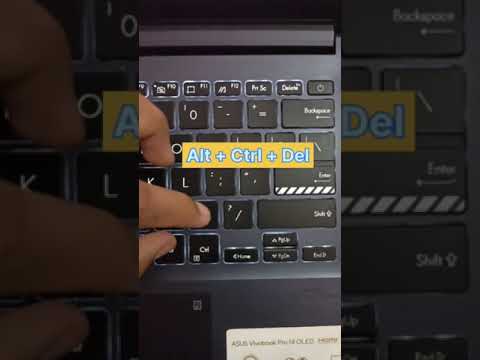 0:00:09
0:00:09
 0:01:09
0:01:09
 0:00:09
0:00:09
 0:00:21
0:00:21
 0:00:16
0:00:16
 0:01:15
0:01:15
 0:00:08
0:00:08
 0:08:07
0:08:07
 0:00:16
0:00:16
 0:00:32
0:00:32
 0:04:58
0:04:58
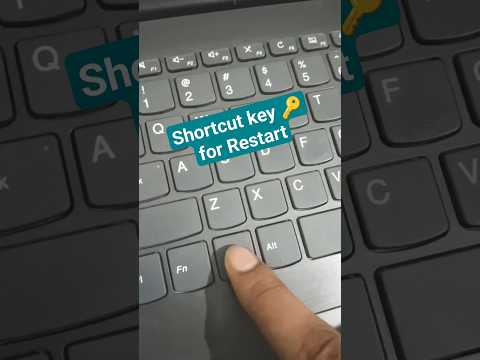 0:00:15
0:00:15
 0:01:20
0:01:20
 0:03:48
0:03:48
 0:00:16
0:00:16
 0:02:09
0:02:09
 0:00:08
0:00:08
 0:00:44
0:00:44
 0:00:32
0:00:32
 0:00:17
0:00:17
 0:02:15
0:02:15
 0:00:09
0:00:09
 0:00:08
0:00:08