filmov
tv
How to install additional SATA SSD/HDD disk to HUAWEI MateBook D 15 (2020)

Показать описание
In this video you'll find out how to install 2.5'' SATA drive (SSD or HDD) into Huawei Matebook D 15 2020.
The D 15 2021 model doesn't have SATA- connector on motherboard ever thought it has free space for 2.5'' SATA drive inside chassis.
The laptop doesn't have SATA-cable and mount preinstalled from factory. Those you have to purchase separately, for example here:
To open the back cover use Torx T5 screwdriver.
Recommended SSDs and HDDs:
===============================================================
Filming gear I'm using:
LED light
Tripod with flexible arm orientation
Tripod phone mount with cold shoe and rotation
The D 15 2021 model doesn't have SATA- connector on motherboard ever thought it has free space for 2.5'' SATA drive inside chassis.
The laptop doesn't have SATA-cable and mount preinstalled from factory. Those you have to purchase separately, for example here:
To open the back cover use Torx T5 screwdriver.
Recommended SSDs and HDDs:
===============================================================
Filming gear I'm using:
LED light
Tripod with flexible arm orientation
Tripod phone mount with cold shoe and rotation
How to Add a SATA SSD - Full Tutorial
How to plug up your HDD or SSD drive using SATA!
How to Install a 2.5' SATA SSD in a Desktop PC – Kingston Technology
How to install Sata SSD in Desktop#macnitesh#Sata
How to Install a SATA Hard Drive
How to Install and Activate a SATA SSD - Full Guide
Install YOUR SATA SSD in 60 Seconds! 😲
How-To: Add More SATA Ports to Your Computer
2024-12-29 AM - The Christian Identity: Former Wretch and Slave!
How to Install an NVMe or SATA M.2 SSD in a PC
Install more SATA ports on a Computer
How to install additional SATA SSD/HDD disk to HUAWEI MateBook D 15 (2020)
How to Install a SATA Hard Drive or SSD - Windows 10/11 2024 Working Tutorial
HOW TO ADD AN E-SATA/SATA CARD TO YOUR COMPUTER
How to Install and Initialise a 3.5' SATA HDD
installing a second SATA Drive on a PC
How to Install a 2.5' SATA SSD in a Laptop – Kingston Technology
How to install Additional SATA HDD in the Lenovo Ideapad 3
Sata to Usb converter For Hard Disk #Usb 3.0 To sata HDD #connect desktop and laptop harddisk to usb
Adding SATA Cables to old PC Power Supplies
Convert Old Laptop Hard Drives to External Storage: Affordable $8 SATA to USB Adapter Guide
How to connect Sata cable in hard disk #shorts #jksuman_study
how to connect sata cable | sata data cable | Optiplex 330 #shorts #shortvideo #how
Explaining the Difference Between SSD NVMe and M2 SATA and mSATA
Комментарии
 0:06:47
0:06:47
 0:00:30
0:00:30
 0:01:22
0:01:22
 0:00:16
0:00:16
 0:01:33
0:01:33
 0:06:58
0:06:58
 0:01:00
0:01:00
 0:06:21
0:06:21
 1:33:05
1:33:05
 0:05:30
0:05:30
 0:09:51
0:09:51
 0:03:18
0:03:18
 0:10:02
0:10:02
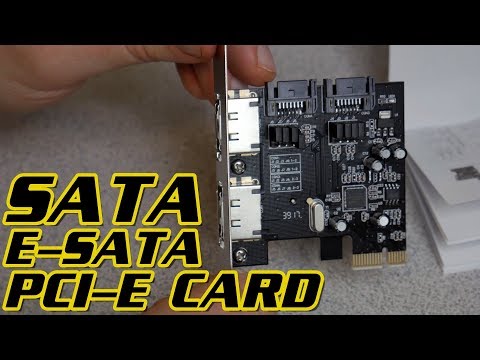 0:06:33
0:06:33
 0:04:27
0:04:27
 0:08:46
0:08:46
 0:01:30
0:01:30
 0:05:01
0:05:01
 0:00:18
0:00:18
 0:15:19
0:15:19
 0:04:46
0:04:46
 0:00:16
0:00:16
 0:00:16
0:00:16
 0:08:02
0:08:02