filmov
tv
Java Installation 2025: How to Install JDK on Windows 10/11 | Complete JAVA_HOME Setup Guide

Показать описание
Having trouble installing Java on Windows? This complete 2025 guide shows you EXACTLY how to install Java JDK and fix "java not recognized" errors in under 5 minutes!
⏰ TIMESTAMPS:
0:00 - Why Java installation fails (common mistakes)
1:30 - Download correct JDK version for Windows
3:15 - Step-by-step JDK installation process
6:45 - JAVA_HOME environment variable setup
9:30 - Fix "java not recognized" error permanently
11:00 - Test installation + verify everything works
12:30 - Bonus: IDE setup tips (Eclipse, IntelliJ, NetBeans)
🔥 WHAT YOU'LL LEARN:
✅ Install Java JDK 21, 22, or 24 on Windows 10/11 (64-bit)
✅ Set JAVA_HOME environment variable correctly
✅ Fix PATH variable issues that cause errors
✅ Verify Java installation using Command Prompt
✅ Understand JDK vs JRE differences
✅ Prepare your system for Java development
💻 WORKS ON ALL WINDOWS SYSTEMS:
Windows 10 Home, Pro, Enterprise, Education | Windows 11 all versions
Compatible with: Dell, HP, Lenovo, Acer, Asus, Toshiba, Samsung laptops & desktops
🎯 PERFECT FOR:
Complete beginners learning Java programming
Students setting up development environment
Anyone getting "java not recognized" errors
Developers switching to new Windows machine
People upgrading to latest JDK versions
🔧 COMMON PROBLEMS SOLVED:
"java is not recognized as internal or external command"
JAVA_HOME not set correctly
Multiple Java versions causing conflicts
IDE not detecting Java installation
Environment variables not working
💡 PRO TIPS FROM THIS VIDEO:
Why you should choose JDK over JRE
How to handle multiple Java versions
Best practices for environment variables
Quick verification methods that actually work
---
🚀 BONUS: Comment "JAVA SETUP" and I'll send you my free Java installation checklist!
👍 SMASH THAT LIKE BUTTON if this saved you hours of frustration!
🔔 SUBSCRIBE for more programming tutorials.
💬 COMMENT your questions - I reply to EVERY single comment within 24 hours!
---
#JavaInstallation #JavaJDK #ProgrammingTutorial #Windows10 #Windows11 #JavaSetup #JAVAHOME #JavaBeginners #CodingTutorial #JavaJDK21 #JavaJDK24 #JavaNotRecognized #JavaInstallationGuide #LearnJava #JavaProgramming #WindowsTutorial #JavaDevelopment #TechTutorial #Programming2025
---
---
🚀 Thanks for watching!
If you found this video helpful, don’t forget to:
✅ LIKE the video
✅ SUBSCRIBE to the channel
✅ COMMENT below what you want to learn next!
📌 New to SkillUp?
This channel covers:
🔹 Computer/Software Engineering Lectures
🔹 Fiverr & Upwork Freelancing Guides
🔹 Job Preparation & Career Tips
🔹 Latest Job Updates
👇 Let’s grow together — drop your questions or feedback below!
🔔 Subscribe & turn on notifications so you never miss an update!
🎓 SkillUp – Learn. Freelance. Succeed.
This video contains affiliate links. Purchasing through these links supports the channel at no extra cost to you. Thanks for your support!
⏰ TIMESTAMPS:
0:00 - Why Java installation fails (common mistakes)
1:30 - Download correct JDK version for Windows
3:15 - Step-by-step JDK installation process
6:45 - JAVA_HOME environment variable setup
9:30 - Fix "java not recognized" error permanently
11:00 - Test installation + verify everything works
12:30 - Bonus: IDE setup tips (Eclipse, IntelliJ, NetBeans)
🔥 WHAT YOU'LL LEARN:
✅ Install Java JDK 21, 22, or 24 on Windows 10/11 (64-bit)
✅ Set JAVA_HOME environment variable correctly
✅ Fix PATH variable issues that cause errors
✅ Verify Java installation using Command Prompt
✅ Understand JDK vs JRE differences
✅ Prepare your system for Java development
💻 WORKS ON ALL WINDOWS SYSTEMS:
Windows 10 Home, Pro, Enterprise, Education | Windows 11 all versions
Compatible with: Dell, HP, Lenovo, Acer, Asus, Toshiba, Samsung laptops & desktops
🎯 PERFECT FOR:
Complete beginners learning Java programming
Students setting up development environment
Anyone getting "java not recognized" errors
Developers switching to new Windows machine
People upgrading to latest JDK versions
🔧 COMMON PROBLEMS SOLVED:
"java is not recognized as internal or external command"
JAVA_HOME not set correctly
Multiple Java versions causing conflicts
IDE not detecting Java installation
Environment variables not working
💡 PRO TIPS FROM THIS VIDEO:
Why you should choose JDK over JRE
How to handle multiple Java versions
Best practices for environment variables
Quick verification methods that actually work
---
🚀 BONUS: Comment "JAVA SETUP" and I'll send you my free Java installation checklist!
👍 SMASH THAT LIKE BUTTON if this saved you hours of frustration!
🔔 SUBSCRIBE for more programming tutorials.
💬 COMMENT your questions - I reply to EVERY single comment within 24 hours!
---
#JavaInstallation #JavaJDK #ProgrammingTutorial #Windows10 #Windows11 #JavaSetup #JAVAHOME #JavaBeginners #CodingTutorial #JavaJDK21 #JavaJDK24 #JavaNotRecognized #JavaInstallationGuide #LearnJava #JavaProgramming #WindowsTutorial #JavaDevelopment #TechTutorial #Programming2025
---
---
🚀 Thanks for watching!
If you found this video helpful, don’t forget to:
✅ LIKE the video
✅ SUBSCRIBE to the channel
✅ COMMENT below what you want to learn next!
📌 New to SkillUp?
This channel covers:
🔹 Computer/Software Engineering Lectures
🔹 Fiverr & Upwork Freelancing Guides
🔹 Job Preparation & Career Tips
🔹 Latest Job Updates
👇 Let’s grow together — drop your questions or feedback below!
🔔 Subscribe & turn on notifications so you never miss an update!
🎓 SkillUp – Learn. Freelance. Succeed.
This video contains affiliate links. Purchasing through these links supports the channel at no extra cost to you. Thanks for your support!
 0:08:29
0:08:29
 0:10:42
0:10:42
 0:03:06
0:03:06
 0:05:21
0:05:21
 0:02:06
0:02:06
 0:00:40
0:00:40
 0:09:28
0:09:28
 0:02:43
0:02:43
 0:00:42
0:00:42
 0:08:55
0:08:55
 0:04:11
0:04:11
 0:03:12
0:03:12
 0:08:02
0:08:02
 0:03:21
0:03:21
 0:10:34
0:10:34
 0:04:39
0:04:39
 0:10:24
0:10:24
 0:00:45
0:00:45
 0:00:19
0:00:19
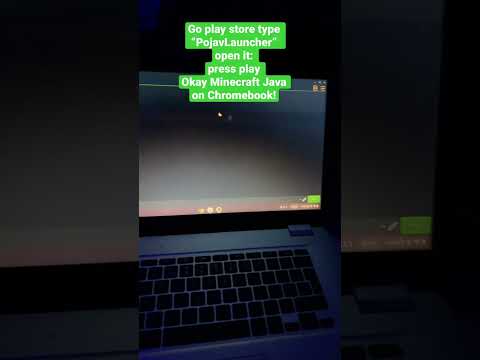 0:00:16
0:00:16
 0:00:19
0:00:19
 12:00:00
12:00:00
 0:00:19
0:00:19
 0:07:30
0:07:30