filmov
tv
How to Install Java on Windows 10/11 [ 2023 Update ] JAVA_HOME, JDK Installation
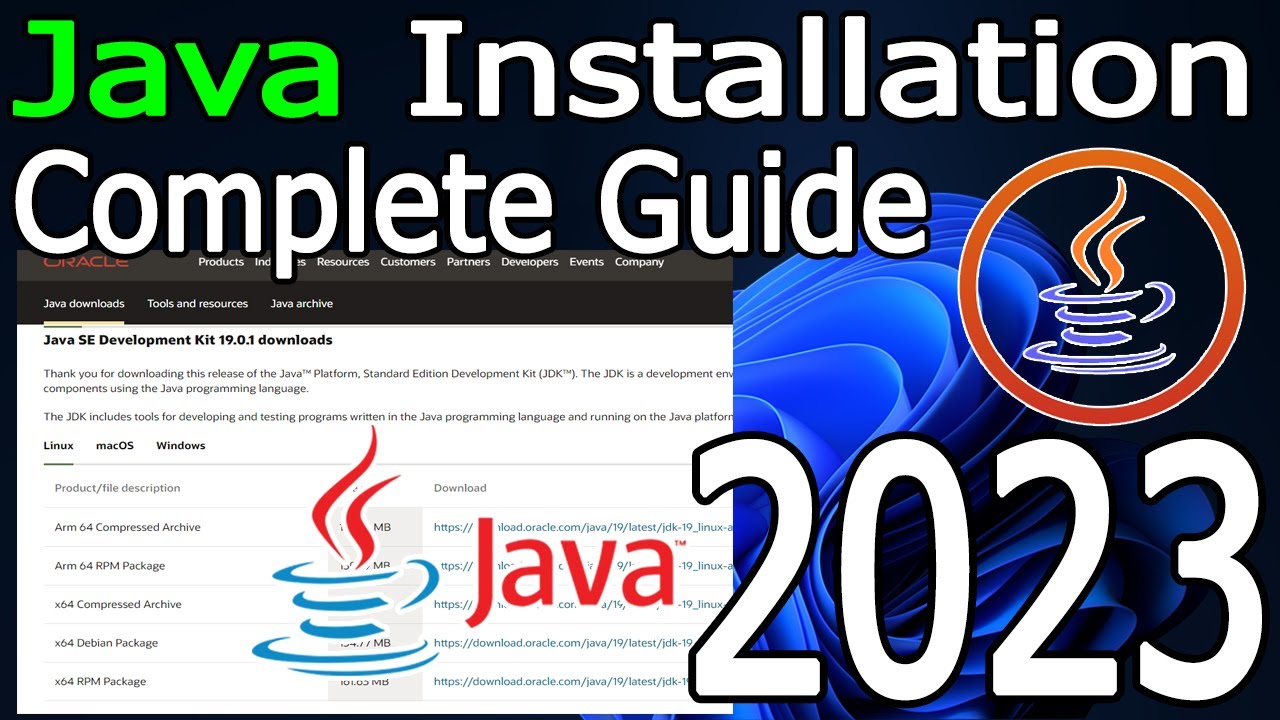
Показать описание
Hello Everyone! Today in this video I am going to step-by-step guide you on How to install Java JDK with JAVA HOME on Windows 10/11. Windows (64-bit).
Just remember JDK stands for Java SE Development Kit and JRE stands for Java Runtime Environment.
Geeky Script (
@GeekyScript) is a Computer Science - Educational Videos Creator 🎉
You can support us by buying a coffee ☕️ here —
✻ I really hope you find this video useful. ♥
✻ Please click on the CC button to read the subtitles of this video.
Now let's begin our Java Installation.
Step 1. How to Download Java
This page will lead to the JAVA JDK download page.
Find the installation file and then simply click on it for download. You need to click the Oracle License agreement. Download the JDK as shown in the video as per your operating system. Here is this video we showed how to download and install java on windows 10/11.
Now after downloading JDK save the file to the disk and follow the next step for installation.
Step 2. Install Java 19
Double-click to run the JDK download file. Just follow the prompt as shown in the video and install JDK on your OS.
Step 3. Now it is Highly Recommended to also install IntelliJ IDEA IDE:
The instructions in this video tutorial can be applied to laptops, desktops, computers, and tablets that run the Windows 10/11 operating system like Windows 10/11 Home, Windows 10/11 Professional, Windows 10/11 Enterprise, and Windows 10/11 Education. This tutorial will work on all hardware manufacturers, like Dell, HP, Acer, Asus, Toshiba, Lenovo, and Samsung.
#JavaJDK #Javatutorialforbeginners #Javatutorial #Javaprogramming #Javaprogrammingtutorial #Javabasicsforbeginners #Windows10/11
Topics addressed in this tutorial:
How To Download And Install Java JDK On Windows 10/11 64 bit OS
Install JAVA JDK on Windows 10/11
How to Install Java JDK and Get Started
Set Java Environment Variable
---------------------------------------------------------------------------
Laptop I use:
Recommended Laptops (35k Range):
Laptops 50k Range:
Rode Wireless Mike:
---------------------------------------------------------------------------
MY RELATED VIDEOS:
---------------------------------------------------------------------------
THANK YOU so much for watching!
Please make sure to LIKE and SHARE the video and SUBSCRIBE to the channel for more such videos :)
---------------------------------------------------------------------------
CONNECT WITH ME ON:
---------------------------------------------------------------------------
Just remember JDK stands for Java SE Development Kit and JRE stands for Java Runtime Environment.
Geeky Script (
@GeekyScript) is a Computer Science - Educational Videos Creator 🎉
You can support us by buying a coffee ☕️ here —
✻ I really hope you find this video useful. ♥
✻ Please click on the CC button to read the subtitles of this video.
Now let's begin our Java Installation.
Step 1. How to Download Java
This page will lead to the JAVA JDK download page.
Find the installation file and then simply click on it for download. You need to click the Oracle License agreement. Download the JDK as shown in the video as per your operating system. Here is this video we showed how to download and install java on windows 10/11.
Now after downloading JDK save the file to the disk and follow the next step for installation.
Step 2. Install Java 19
Double-click to run the JDK download file. Just follow the prompt as shown in the video and install JDK on your OS.
Step 3. Now it is Highly Recommended to also install IntelliJ IDEA IDE:
The instructions in this video tutorial can be applied to laptops, desktops, computers, and tablets that run the Windows 10/11 operating system like Windows 10/11 Home, Windows 10/11 Professional, Windows 10/11 Enterprise, and Windows 10/11 Education. This tutorial will work on all hardware manufacturers, like Dell, HP, Acer, Asus, Toshiba, Lenovo, and Samsung.
#JavaJDK #Javatutorialforbeginners #Javatutorial #Javaprogramming #Javaprogrammingtutorial #Javabasicsforbeginners #Windows10/11
Topics addressed in this tutorial:
How To Download And Install Java JDK On Windows 10/11 64 bit OS
Install JAVA JDK on Windows 10/11
How to Install Java JDK and Get Started
Set Java Environment Variable
---------------------------------------------------------------------------
Laptop I use:
Recommended Laptops (35k Range):
Laptops 50k Range:
Rode Wireless Mike:
---------------------------------------------------------------------------
MY RELATED VIDEOS:
---------------------------------------------------------------------------
THANK YOU so much for watching!
Please make sure to LIKE and SHARE the video and SUBSCRIBE to the channel for more such videos :)
---------------------------------------------------------------------------
CONNECT WITH ME ON:
---------------------------------------------------------------------------
Комментарии
 0:08:02
0:08:02
 0:04:34
0:04:34
 0:04:39
0:04:39
 0:04:24
0:04:24
 0:02:18
0:02:18
 0:04:59
0:04:59
 0:16:48
0:16:48
 0:10:38
0:10:38
 0:03:55
0:03:55
 0:04:19
0:04:19
 0:06:09
0:06:09
 0:08:43
0:08:43
 0:08:04
0:08:04
 0:03:06
0:03:06
 0:10:34
0:10:34
 0:08:24
0:08:24
 0:08:09
0:08:09
 0:09:09
0:09:09
 0:04:22
0:04:22
 0:12:16
0:12:16
 0:04:17
0:04:17
 0:07:28
0:07:28
 0:04:33
0:04:33
 0:05:21
0:05:21