filmov
tv
Create your AI digital voice clone locally with Piper TTS | Tutorial
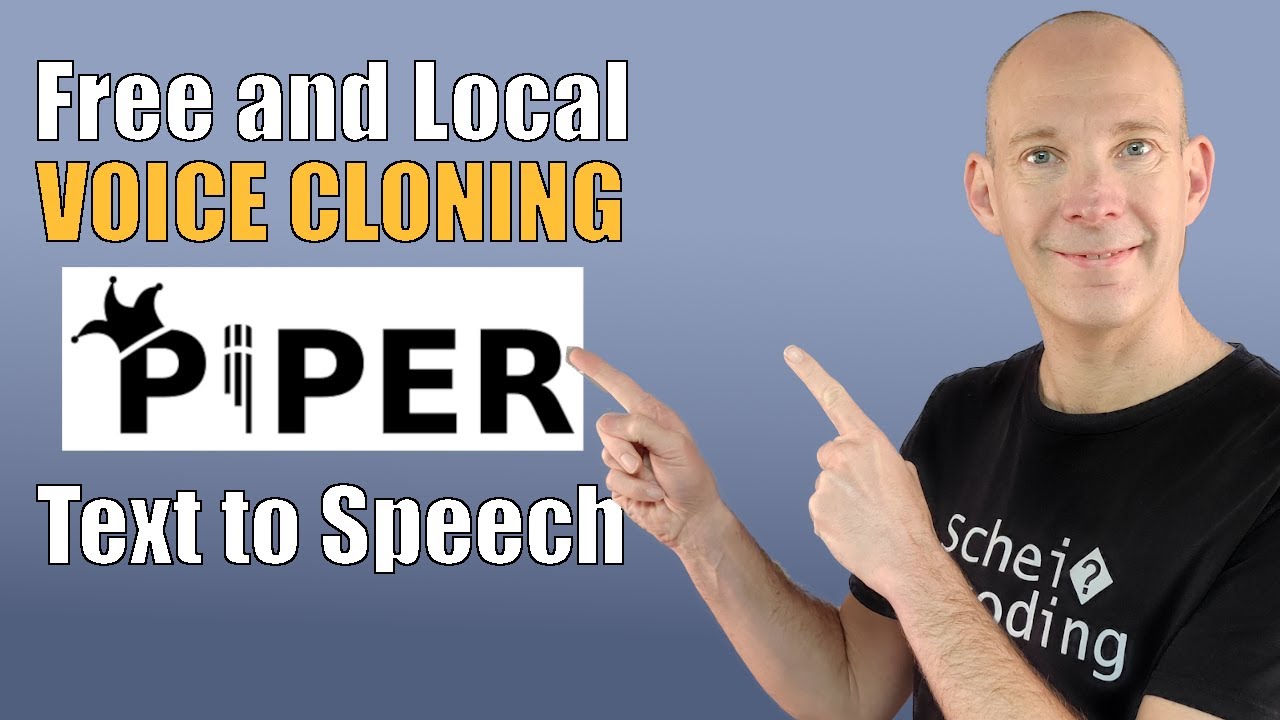
Показать описание
This step by step tutorial shows you how you create your own digital text to speech voice clone using ai and Piper TTS. All is done locally on your desktop computer - no cloud service needed.
Check my tutorial on Piper TTS usage:
Currently this is supported on LINUX with Python version 3.9 - 3.11.
00:00 Intro
01:03 Prepare and install Piper TTS for training
07:19 Prepare Dataset for TTS Training
11:14 TTS Training
16:25 Monitor training progress
19:37 Synthesize test audios while training
27:09 Outro
If you have problems with CUDA based training on Windows @ei23de shared a solution in the comments. Thank you 😊.
Please subscribe to my channel 😊.
---
Check my tutorial on Piper TTS usage:
Currently this is supported on LINUX with Python version 3.9 - 3.11.
00:00 Intro
01:03 Prepare and install Piper TTS for training
07:19 Prepare Dataset for TTS Training
11:14 TTS Training
16:25 Monitor training progress
19:37 Synthesize test audios while training
27:09 Outro
If you have problems with CUDA based training on Windows @ei23de shared a solution in the comments. Thank you 😊.
Please subscribe to my channel 😊.
---
Create your AI digital voice clone locally with Piper TTS | Tutorial
How to Create a Digital Voice (Copy of a Human Voice) with AI
How To Create A 3D Human Based Virtual Assistant | Build A Voice Based ChatBot Using AI and ML
How To Create Your Own AI Clone for Videos (No More Shooting)
Top 5 AI Generated Talking Avatar Tools (D-ID Alternatives)
Create a ChatGPT Voice Assistant in 8 Minutes (Python Tutorial)
Create a Talking Ai Avatar for Free
How to Clone Your Voice Using Artificial Intelligence 😱
Lacking Confidence in Your Voice? Here's Your Solution 🎤✨
Automating My Life with Python & ChatGPT: Coding My Own Virtual Voice Assistant | Code With Me
How to Create Jarvis AI Assistant | Like Iron Man
Voice Cloning: How to Create a Perfect Imitation of Someone's Voice using AI
Create TALKING Photo AI AVATAR in 2 Minutes Using FREE AI TOOLS
Clone ANY Voice for FREE Using AI & Your PC
Change Your Voice to ANY CELEBRITY with This Free AI
Create a speaking animated character | Midjourney + other AI Tools
How to Make Ultra-Realistic AI Avatar Videos | Wondershare Virbo
Digital Voice Cloning using Artificial Intelligence in 2020 - learn Artificial Intelligence
AI Animation Generator : Create YOUR OWN 3D Movie With AI
How to Generate Your Own Voice - Text to Speech
Create your own digital voice clone! Try Easy-Peasy.AI's Text-to-Speech Generator now! #VoiceCl...
I Challenged My AI Clone to Replace Me for 24 Hours | WSJ
How to Make an AI Customer Support Phone Line in 3 Minutes (w/ Knowledge Base)
Create Your Own AI Person (For Free)
Комментарии
 0:27:43
0:27:43
 0:04:22
0:04:22
 0:09:09
0:09:09
 0:11:50
0:11:50
 0:08:01
0:08:01
 0:08:30
0:08:30
 0:06:04
0:06:04
 0:06:13
0:06:13
 0:00:32
0:00:32
 0:12:10
0:12:10
 0:16:55
0:16:55
 0:05:11
0:05:11
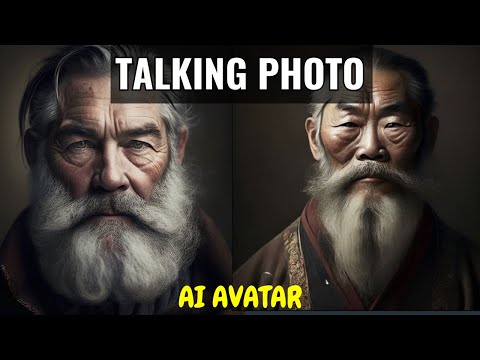 0:03:42
0:03:42
 0:06:35
0:06:35
 0:10:11
0:10:11
 0:01:51
0:01:51
 0:13:22
0:13:22
 0:01:37
0:01:37
 0:07:29
0:07:29
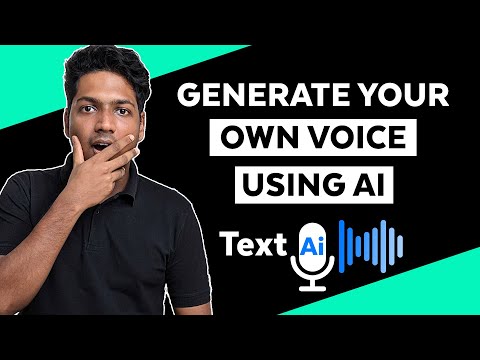 0:16:24
0:16:24
 0:00:27
0:00:27
 0:07:34
0:07:34
 0:03:55
0:03:55
 0:23:33
0:23:33