filmov
tv
🔥 Complete Excel Course: Beginner To Expert | Advanced Excel Tutorial | Excel Training | Simplilearn

Показать описание
This video on complete excel course - beginner to expert by Simplilearn is complete Excel tutorial that helps aspiring data analysts with excel data analytics fundamentals. This Microsoft Excel Tutorial For Beginners will cover basic topics of excel like data validation, conditional formatting, spreadsheet fundamentals to advanced excel topics like time series analysis, filters, slicers, excel dashboarding, data visualization, and much more.
00:00:00 Introduction to Microsoft Excel Full Course
Excel Basic Knowledge
How To Change Lower Case To Upper Case In Excel?
How To Add Rows In Excel?
How To Add Columns In Excel?
How To Select Entire Column In Excel?
How to Compare Two Columns In Excel?
How To Convert Rows To Columns In Excel?
How to Group Rows in Excel?
How To Remove Blank Rows In Excel?
How To Freeze Row In Excel Tutorial
How to Convert Numbers to Words in Excel?
Combining Data From Multiple Cells In Excel
How To Merge Cells In Excel
How to Add Date in Excel?
How To Change Date Format In Excel (dd/mm/yyyy) To (mm/dd/yyyy)
How To Calculate Age In Excel From A Date Of Birth?
How To Calculate Time Difference in Excel?
Checkboxes In Excel
How to Insert Excel in PPT?
How To Insert Image In Excel?
How To Insert PDF in Excel Sheet?
How To Convert PDF To Excel
How to Insert Tick Mark in Excel?
How to add Watermark in Excel?
How to Increase Cell Size in Excel?
How to create Barcode In Excel
Excel Flash Fill
How to Add Hyperlink In Excel
Index Match In Excel
How to Sort by Date in Excel?
How to Use AutoSum In Excel
How To Sort Data In Excel?
Slicer and Filter in Excel
How to Add Filters in Excel
How to Create Drop-Down List In Excel?
Data Validation In Excel
How To Lock(Protect) Cells In Excel
How To Calculate Average In Excel?
Excel Print Page Setup
Page Break In Excel For Beginners
Conditional Formatting In Excel
How to Count Colored Cells in Excel?
DateDif In Excel Explained
Remove Duplicates In Excel
SUMIFS Formula in Excel
How To Create Pivot Tables In Excel
Autofill In Excel Explained
How to Calculate Percentage In Excel
How To Highlight Duplicates In Excel?
Charts In Excel
Progress Tracker In Excel
Excel Gantt Chart Tutorial
Pivot Tables In Excel
Pivot Charts in Excel and How to Create a Pivot Table Using Multiple Sheets in Excel
How To Use Mail Merge Using Excel
Excel Lookup Tutorial
How to implement Vstack Function In Excel
Indirect Function Excel
How To Recover Unsaved Excel File
Project Planning in excel
How to Create MIS Report in excel
Time Series Analysis in Excel
Excel Dashboard Design
Excel Budget Template
Excel Interview Questions And Answers
#ExcelCourse #CompleteExcelCourse #AdvancedExcelTutorial #ExcelTraining #MSExcel #ExcelForBeginners #ExcelFullCourse #LearnExcel #2023 #Simplilearn
➡️ Data Analytics Bootcamp
The Caltech Data Analytics Bootcamp is ideal for working professionals from all backgrounds. Develop core skills such as mastering excel, creating data-driven presentations, data manipulation with SQL, analyzing data with Python, and data visualization with Tableau. Learn data analysis with tools such as AWS.
✅ Key features
- Simplilearn Career Service helps you get noticed by top hiring companies
- Data Analytics Bootcamp Certificate from Caltech CTME
- Caltech CTME Circle Membership
- Online Convocation by Caltech CTME Program Director
- Access to integrated Data Analytics Labs
✅ Skills Covered
- Data Analytics
- Statistical Analysis using Excel
- Data Analytics using Python
- Data Visualization with Tableau
- Linear and Logistic Regression
- Data Manipulation
- Data Analysis in AWS
🔥🔥 *Interested in Attending Live Classes? Call Us:* IN - 18002127688 / US - +18445327688
Комментарии
 0:54:55
0:54:55
 11:55:34
11:55:34
 5:43:05
5:43:05
 0:32:49
0:32:49
 0:15:54
0:15:54
 0:31:13
0:31:13
 10:30:01
10:30:01
 0:52:40
0:52:40
 0:26:51
0:26:51
 0:27:49
0:27:49
 9:51:35
9:51:35
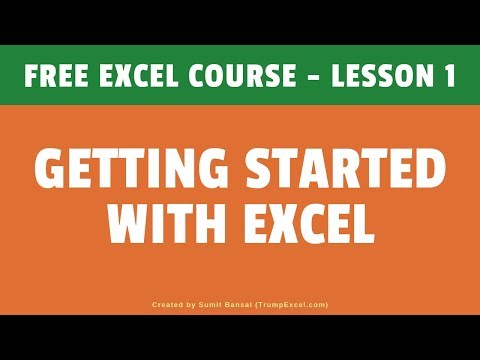 0:22:17
0:22:17
 0:21:47
0:21:47
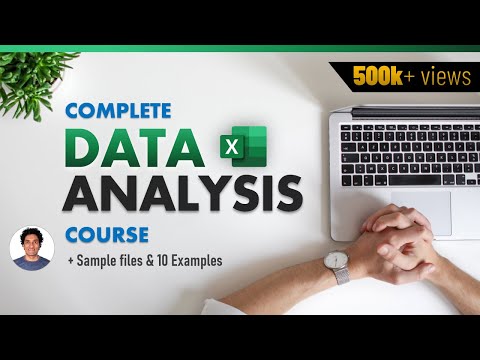 0:49:16
0:49:16
 10:36:41
10:36:41
 1:59:22
1:59:22
 0:10:47
0:10:47
 0:07:03
0:07:03
 0:04:22
0:04:22
 4:11:47
4:11:47
 0:22:11
0:22:11
 1:10:03
1:10:03
 1:24:43
1:24:43
 0:31:45
0:31:45