filmov
tv
Create a Directory in Microsoft Word using Mail Merge by Chris Menard
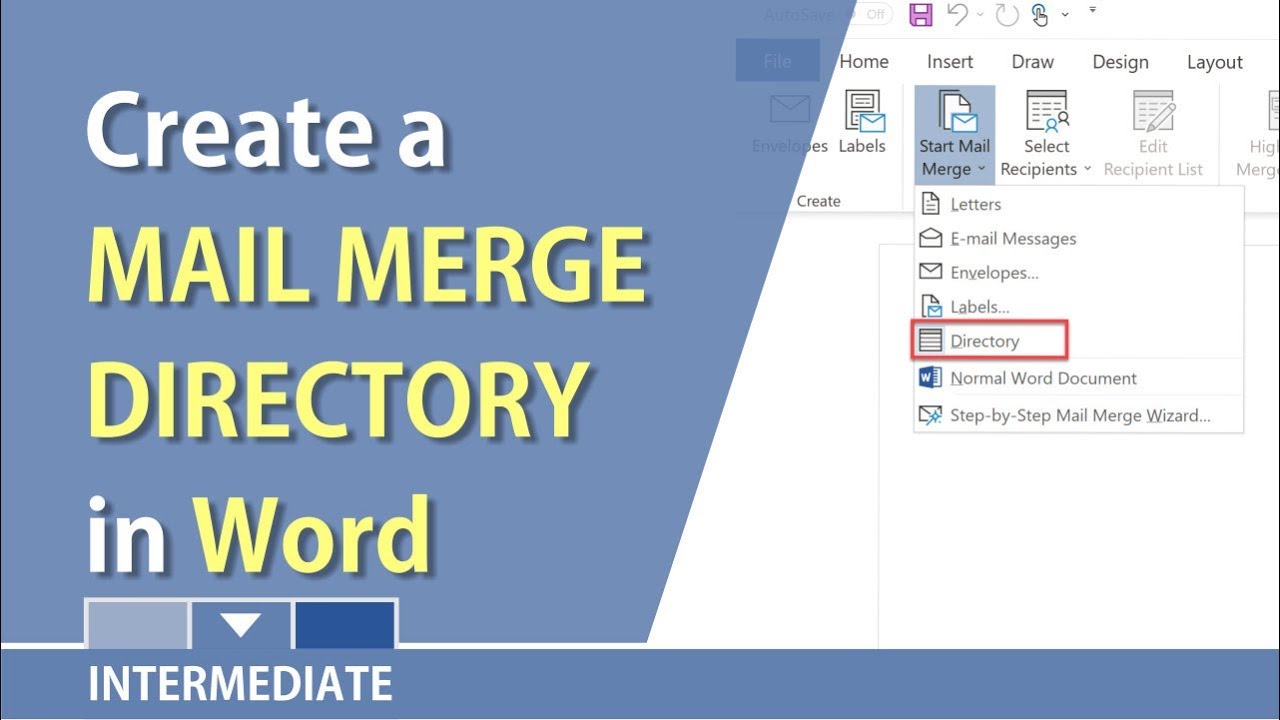
Показать описание
This video shows you how to create a directory in Microsoft Word. Think of a directory as an interoffice phone directory for a company. To create a directory, you should have your data source in Excel. Do the Mail Merge in Microsoft Word by going to Mailings tab, click Start Mail Merge and select Directory. Select Recipients and use your Excel data source. Insert the Merge Fields and and finally finish and merge.
And make sure you subscribe to my channel!
-- EQUIPMENT USED ---------------------------------
-- SOFTWARE USED ---------------------------------
DISCLAIMER: Links included in this description might be affiliate links. If you purchase a product or service with the links I provide, I may receive a small commission. There is no additional charge to you! Thank you for supporting my channel, so I can continue to provide you with free content each week!
And make sure you subscribe to my channel!
-- EQUIPMENT USED ---------------------------------
-- SOFTWARE USED ---------------------------------
DISCLAIMER: Links included in this description might be affiliate links. If you purchase a product or service with the links I provide, I may receive a small commission. There is no additional charge to you! Thank you for supporting my channel, so I can continue to provide you with free content each week!
Create a Directory in Microsoft Word using Mail Merge by Chris Menard
How to create new folders in Outlook | Microsoft
Windows 10 Tutorial Creating a New Folder Microsoft Training
How to Make a New Folder in Microsoft Word : Tech Niche
SharePoint Document Library Tutorial
Learn Microsoft Azure Active Directory in Just 30 Mins (May 2023)
How Creating ZIPFolders for Windows almost got me FIRED from Microsoft!
Azure Active Directory (AD, AAD) Tutorial | Identity and Access Management Service
Integrating with Microsoft 365 Series - Create a Microsoft 365 Integration Profile
Easily Save Microsoft Office Files to the Right Folder
Azure Active Directory | Azure Active Directory Tutorial | Azure Tutorial For Beginners |Simplilearn
Document Storage: OneDrive, SharePoint or Microsoft Teams
Automated Staff List in Microsoft Teams and SharePoint
Microsoft Entra ID Beginner's Tutorial (Azure Active Directory)
Microsoft can't read or write to its directory (Comet Executor Easy Fix)
How to Make an Address List in Microsoft Word : Tips for Microsoft Office & Windows
How to use Microsoft SharePoint
Organization Management in Microsoft 365: Azure Active Directory
OFFICE 365- How to Create a Folder in Microsoft OneDrive
Microsoft 365 The Absolute Beginner's Guide for Admins
how to create a folder in microsoft teams.
How to Create Organization Charts from Microsoft 365 Azure AD | Organization Chart in MS Teams
Employee Directory in SharePoint Online Microsoft Lists Modern List View
IT: (Entry Level Helpdesk) Basic MDM Set Up Company Email Microsoft Azure (Company Portal)
Комментарии
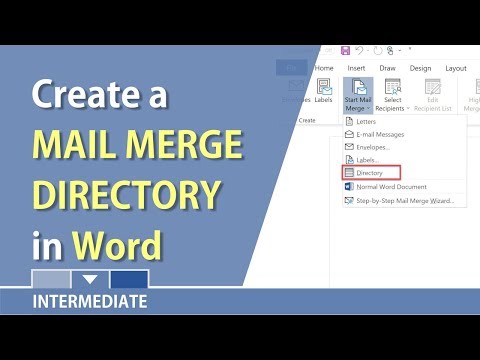 0:02:12
0:02:12
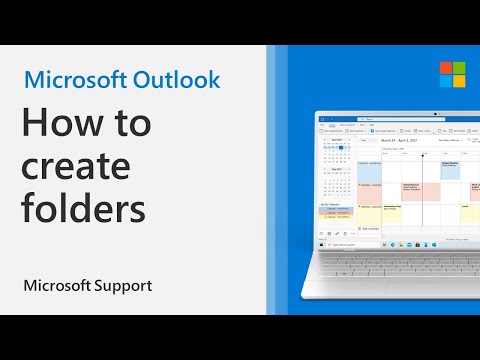 0:00:58
0:00:58
 0:01:13
0:01:13
 0:01:28
0:01:28
 0:20:22
0:20:22
 0:38:05
0:38:05
 0:08:15
0:08:15
 0:30:57
0:30:57
 0:05:58
0:05:58
 0:03:02
0:03:02
 0:08:18
0:08:18
 0:13:02
0:13:02
 0:01:57
0:01:57
 0:12:55
0:12:55
 0:01:04
0:01:04
 0:03:11
0:03:11
 0:22:30
0:22:30
 0:06:39
0:06:39
 0:07:42
0:07:42
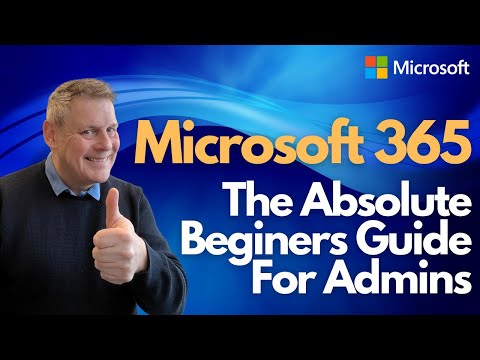 0:47:07
0:47:07
 0:01:25
0:01:25
 0:01:40
0:01:40
 0:05:19
0:05:19
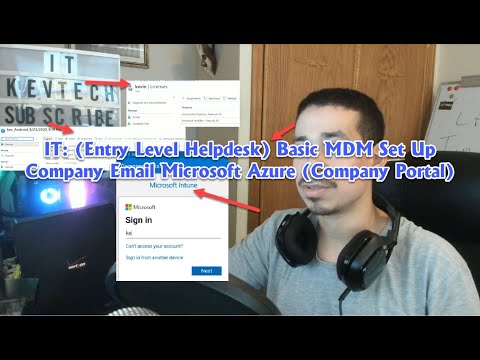 0:10:35
0:10:35