filmov
tv
How to use Microsoft SharePoint

Показать описание
In this step-by-step tutorial, learn how you can use Microsoft SharePoint to create a site on your intranet. Learn the basics of what SharePoint is and how you can use it to inform your team and broader organization about your project or initiative.
👋 Additional resources:
⌚ Timestamps
0:00 Introduction
0:59 Get to SharePoint
1:30 SharePoint home page
2:50 Create new team site
4:45 Team site home page
5:27 Upload files
6:20 Create list
7:48 Add web parts
9:01 Add list web part
9:32 Add form web part
10:49 Reorganize web parts
11:20 Republish team site
11:41 Add members to team site
12:11 Microsoft Teams & SharePoint integration
14:42 Create communication site
15:54 Add countdown timer web part
17:33 Edit web part layouts
18:01 Edit sections
18:28 Add Twitter web part
19:03 Change overall page look
19:04 Edit top level navigation
20:22 Manage who has access to site
20:43 Create News post
21:30 SharePoint look book with design ideas
21:52 Wrap up
📃 Watch related playlists and videos
🚩 Connect with me on social
🙏 Request How To Tutorial Videos
🔔 Subscribe to my YouTube channel
🎬 Want to watch again? Navigate back to my YouTube channel quickly
⚖ As full disclosure, I use affiliate links above. Purchasing through these links gives me a small commission to support videos on this channel -- the price to you is the same.
#stratvert
#sharepoint
👋 Additional resources:
⌚ Timestamps
0:00 Introduction
0:59 Get to SharePoint
1:30 SharePoint home page
2:50 Create new team site
4:45 Team site home page
5:27 Upload files
6:20 Create list
7:48 Add web parts
9:01 Add list web part
9:32 Add form web part
10:49 Reorganize web parts
11:20 Republish team site
11:41 Add members to team site
12:11 Microsoft Teams & SharePoint integration
14:42 Create communication site
15:54 Add countdown timer web part
17:33 Edit web part layouts
18:01 Edit sections
18:28 Add Twitter web part
19:03 Change overall page look
19:04 Edit top level navigation
20:22 Manage who has access to site
20:43 Create News post
21:30 SharePoint look book with design ideas
21:52 Wrap up
📃 Watch related playlists and videos
🚩 Connect with me on social
🙏 Request How To Tutorial Videos
🔔 Subscribe to my YouTube channel
🎬 Want to watch again? Navigate back to my YouTube channel quickly
⚖ As full disclosure, I use affiliate links above. Purchasing through these links gives me a small commission to support videos on this channel -- the price to you is the same.
#stratvert
#sharepoint
Комментарии
 0:22:30
0:22:30
 0:01:10
0:01:10
 0:11:42
0:11:42
 0:31:59
0:31:59
 0:27:31
0:27:31
 0:32:11
0:32:11
 1:50:04
1:50:04
 2:07:29
2:07:29
 0:14:07
0:14:07
 0:08:00
0:08:00
 1:04:08
1:04:08
 0:20:22
0:20:22
 0:07:23
0:07:23
 0:06:21
0:06:21
 0:08:49
0:08:49
 0:09:42
0:09:42
 0:22:48
0:22:48
 0:01:25
0:01:25
 0:01:45
0:01:45
 0:13:02
0:13:02
 0:03:00
0:03:00
 0:02:56
0:02:56
 0:14:38
0:14:38
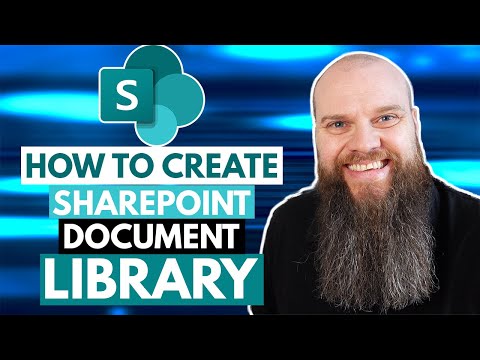 0:11:05
0:11:05