filmov
tv
Raspberry Pi Pico Tutorial: 16x2 LCD I2C Micropython

Показать описание
Welcome to the - Learn how to use the Raspberry Pi Pico Tutorial Series:
This video looks at the 16X2 character LCD display using i2c communication and how to use it with the Raspberry Pi Pico.
In the first example we look at how to create custom characters and text and go in detail through the code. The second example looks at the Pico's onboard temperature sensor and how to read the temperature and display it on the screen.
Check out my channel for other videos on the Raspberry Pi Pico, as I will regularly upload tutorials and projects related to the Raspberry Pi Pico.
If you found this tutorial helpful, subscribe to the channel and leave a comment and welcome to the NerdCave.
Code:
Library:
Custom Character creation:
Chapters
0:00 Introduction + Demo
0:37 Components + Schematic
1:27 Example 1 and Code explanation
4:49 Example 2 and Code explanation
5:55 Outro
This video looks at the 16X2 character LCD display using i2c communication and how to use it with the Raspberry Pi Pico.
In the first example we look at how to create custom characters and text and go in detail through the code. The second example looks at the Pico's onboard temperature sensor and how to read the temperature and display it on the screen.
Check out my channel for other videos on the Raspberry Pi Pico, as I will regularly upload tutorials and projects related to the Raspberry Pi Pico.
If you found this tutorial helpful, subscribe to the channel and leave a comment and welcome to the NerdCave.
Code:
Library:
Custom Character creation:
Chapters
0:00 Introduction + Demo
0:37 Components + Schematic
1:27 Example 1 and Code explanation
4:49 Example 2 and Code explanation
5:55 Outro
Raspberry Pi Pico Tutorial: 16x2 LCD I2C Micropython
Raspberry Pi Pico Project: I2C LCD 1602 #engineering #python #microcontroller
Raspberry Pi Pico LCD Projects
Best Way to Interface 16x2 LCD With Raspberry Pi Pico Board
Raspberry Pi Pico Introduction using LCD 1602 (16x2) with HD44780 I2C Adapter in Thonny MicroPython
1602 LCD on a Raspberry Pi Pico
LCD Basics for the Pi Pico
I2C in Pi PICO || Simple Device || LCD16x2 Using I2C
6 June 2025
LCD display on the Raspberry Pi Pico with CircuitPython
Interfacing 16X2 LCD Module with Raspberry pi Pico
Using a 16x2 LCD Display with a Raspberry Pi
Raspberry Pi Pico + LCD: Easy Interface & Setup Tutorial !
What display should I choose for the Raspberry Pico? Pimoroni, Waveshare, SSD1306, LCD1602... (EN)
Interfacing 16x2 LCD Display with Raspberry Pi Pico | Arduino IDE Programming
Beginners Guide to I2C on the Raspberry Pi Pico (BNO055 IMU Example)
Raspberry Pi Pico 16x2 LCD I2C
32 Projects for Beginners with Raspberry Pi Pico Advance Kit
Interfacing 16x2 LCD with RPi PICO
Testing a CHEAP LCD Display! #engineering #arduino #electronics
How to Control A 16x2 i2c LCD with Raspberry PI
Raspberry Pi Pico – I2C LCD Shield (16x2), LED and Push Button Interface
I2C 16 x 2 LCD Display with Raspberry Pi Pico or W Using Arduino IDE
16x2 LCD I2C Display | Raspberry Pi Pico | CircuitPython
Комментарии
 0:06:09
0:06:09
 0:00:16
0:00:16
 0:17:25
0:17:25
 0:00:10
0:00:10
 0:12:56
0:12:56
 0:12:06
0:12:06
 0:07:31
0:07:31
 0:17:07
0:17:07
 0:00:29
0:00:29
 0:16:04
0:16:04
 0:03:10
0:03:10
 0:12:19
0:12:19
 0:00:22
0:00:22
 0:09:25
0:09:25
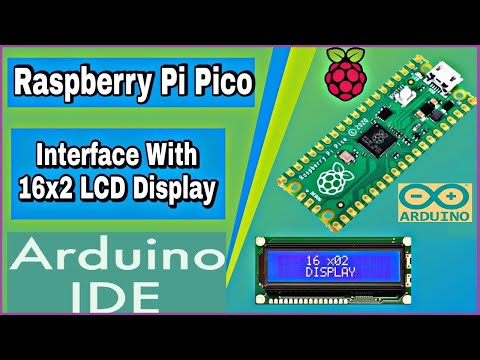 0:02:39
0:02:39
 0:16:57
0:16:57
 0:01:18
0:01:18
 0:15:46
0:15:46
 0:27:48
0:27:48
 0:00:19
0:00:19
 0:12:57
0:12:57
 0:09:03
0:09:03
 0:02:46
0:02:46
 0:24:22
0:24:22