filmov
tv
LCD display on the Raspberry Pi Pico with CircuitPython

Показать описание
In this video I’m going to show how Circuit Python can be used on a Raspberry Pi Pico to control an LCD display such as the one shown here.
I’ve created several projects using the LCD displays using a Raspberry Pi, BBC MicroBit and a Raspberry Pi Pico running MicroPython.
In this video I’m going to be using circuit python.
The finished project for this is an LED based reaction game. I’ve already explained about installing CircuitPython and controlling NeoPixels in an earlier video, and in a future video I’ll be showing the complete game.
In response to some of the comments on my other videos I’m going to go into a little bit more details about I2C and answer the questions about whether a level-shifter is needed for I2C or not.
I’ll used a 16x2 LCD display – based around the Hitachi LCD controller HD44780. It includes an i2c serial to parallel interface based around the PCF8574.
More information on the Raspberry Pi Pico with LCD display with CircuitPython
Setting up CircuitPython on the Raspberry Pi Pico
Guide to power pins on the Raspberry Pi Pico:
Download the library for CircuitPython:
Adafruit CircuitPython libraries for the mcp230xx / MCP23008 (i2c) or 74hc595 (spi)
Chapters:
00:00 Introduction to CircuitPython on the Pico
00:37 The LCD Display
02:07 LCD display without the backpack
03:20 LCD display with I2C backpack
05:12 Understanding I2C
07:56 Fix the pull-up problem
09:30 Wire up the Pico and LCD display with I2C level-shifter
10:21 Download the libraries
11:24 Programming the Pico LCD using CircuitPython
I’ve created several projects using the LCD displays using a Raspberry Pi, BBC MicroBit and a Raspberry Pi Pico running MicroPython.
In this video I’m going to be using circuit python.
The finished project for this is an LED based reaction game. I’ve already explained about installing CircuitPython and controlling NeoPixels in an earlier video, and in a future video I’ll be showing the complete game.
In response to some of the comments on my other videos I’m going to go into a little bit more details about I2C and answer the questions about whether a level-shifter is needed for I2C or not.
I’ll used a 16x2 LCD display – based around the Hitachi LCD controller HD44780. It includes an i2c serial to parallel interface based around the PCF8574.
More information on the Raspberry Pi Pico with LCD display with CircuitPython
Setting up CircuitPython on the Raspberry Pi Pico
Guide to power pins on the Raspberry Pi Pico:
Download the library for CircuitPython:
Adafruit CircuitPython libraries for the mcp230xx / MCP23008 (i2c) or 74hc595 (spi)
Chapters:
00:00 Introduction to CircuitPython on the Pico
00:37 The LCD Display
02:07 LCD display without the backpack
03:20 LCD display with I2C backpack
05:12 Understanding I2C
07:56 Fix the pull-up problem
09:30 Wire up the Pico and LCD display with I2C level-shifter
10:21 Download the libraries
11:24 Programming the Pico LCD using CircuitPython
Комментарии
 0:04:20
0:04:20
 0:07:13
0:07:13
 0:05:29
0:05:29
 0:00:15
0:00:15
 0:09:00
0:09:00
 0:08:02
0:08:02
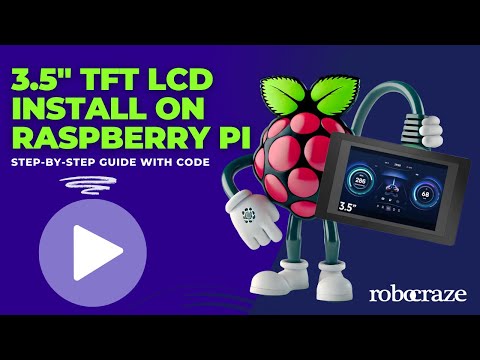 0:05:57
0:05:57
 0:01:00
0:01:00
 0:00:16
0:00:16
 0:07:23
0:07:23
 0:00:19
0:00:19
 0:04:16
0:04:16
 0:00:17
0:00:17
 0:00:59
0:00:59
 0:17:25
0:17:25
 0:07:57
0:07:57
 0:05:27
0:05:27
 0:00:33
0:00:33
 0:00:31
0:00:31
 0:00:51
0:00:51
 0:00:16
0:00:16
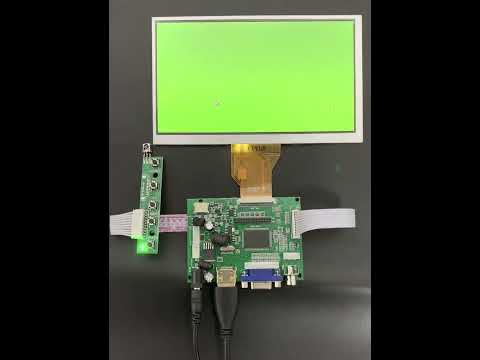 0:00:15
0:00:15
 0:00:15
0:00:15
 0:03:12
0:03:12