filmov
tv
Quick Tip: Timeline Gestures in #ProcreateDreams
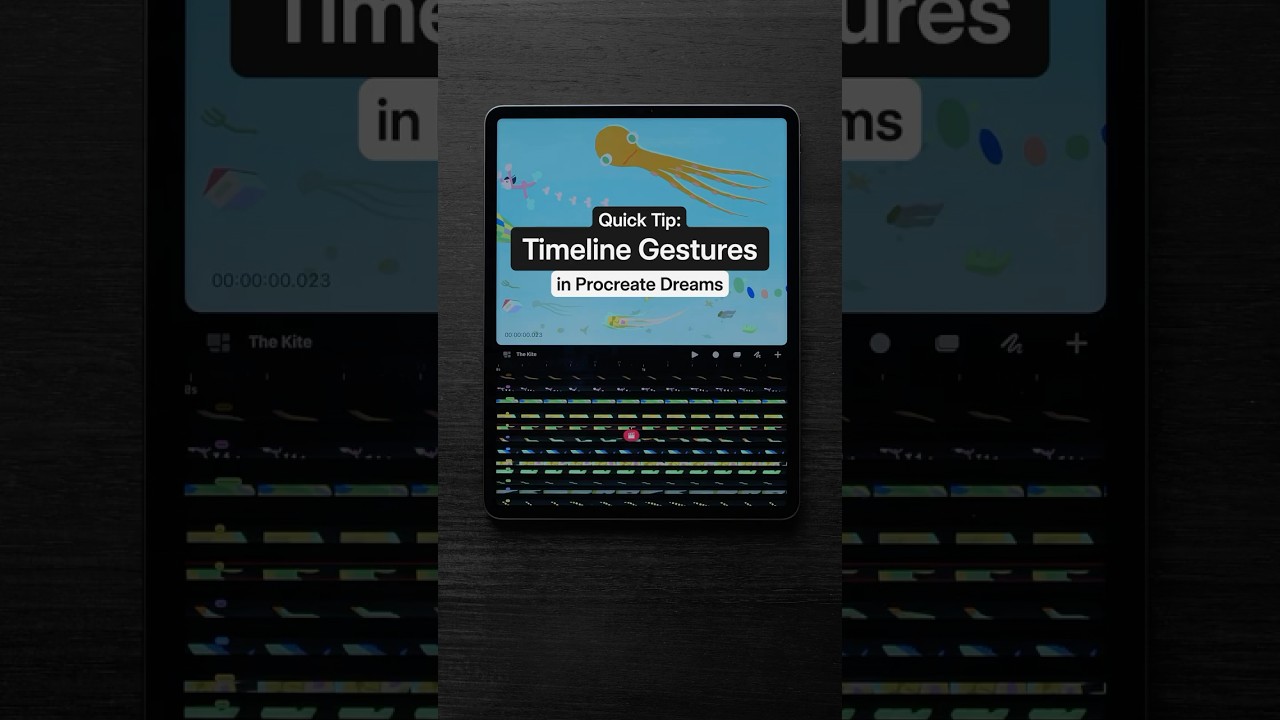
Показать описание
Need to get into the details of your animation? Follow these tips to adjust your time scale in #ProcreateDreams ✨
1. Use 3 fingers and slide vertically to adjust the visible scale of your content and keyframes.
2. Use 3 fingers and slide horizontally to adjust the visible time.
3. Double tap anywhere on the Timeline to zoom in closer. Then, double-tap again to focus on individual frames.
💡Pro Tip: Quick pinch to snap the timeline to fit your screen.
Try these to boost your workflow!
Artwork by: Fliiip Design
Procreate
Unleash your creative potential with our powerful illustration and animation apps, Procreate and Procreate Dreams.
Share your Procreate artworks with us!
#Procreate #ProcreateDreams
1. Use 3 fingers and slide vertically to adjust the visible scale of your content and keyframes.
2. Use 3 fingers and slide horizontally to adjust the visible time.
3. Double tap anywhere on the Timeline to zoom in closer. Then, double-tap again to focus on individual frames.
💡Pro Tip: Quick pinch to snap the timeline to fit your screen.
Try these to boost your workflow!
Artwork by: Fliiip Design
Procreate
Unleash your creative potential with our powerful illustration and animation apps, Procreate and Procreate Dreams.
Share your Procreate artworks with us!
#Procreate #ProcreateDreams
Quick Tip: Timeline Gestures in #ProcreateDreams
How to use Freeform | Apple Support
Common Gestures in Procreate Dreams | Procreate Dreams FAQ for Beginners
NEXT-LEVEL Apple Freeform App Tips & Tricks!
All Gestures/Shortcuts in Procreate Dreams
5 Things NOT to Do in Japan! #Shorts
Former CIA Operative Explains How Spies Use Disguises | WIRED
Donald Trump: The Art of the Insult
iClone Tips: Hand Gestures | Mocap Animation Training | iClone 8 #shorts
US Visa Interview Process
If Your Body Can Do That, You're One in a Million
Iphone Secret Codes #shorts #viral #shortsvideo #trending #ipho
Interpreter Breaks Down How Real-Time Translation Works | WIRED
VIDEO 3 Vary your gestures
Android 10's gestures: How they work, what Google changed | TECH(talk)
This is How Plastic Surgeons Heal Large Wounds #shorts #skingraft
Quick Demo for Adjusting Gesture in iClone7
Gesture Drawing AND 2D Animation Practice at the SAME TIME! (Using Blender)
Final Cut Pro X Tip: Multi-Touch Gestures & Keyboard Shortcuts
OnePlus 7T | Quick Gestures...
Three Fingers Gesture | #excel #excel_online_course
Plate Tectonics Explained
Will YOUR Relationship Fail? 3 Questions to Find Out | Matthew Hussey
How to Correct Hand Gestures & Create Hand Animation with Ease | Mocap Animation Course | iClone...
Комментарии
 0:00:09
0:00:09
 0:03:48
0:03:48
 0:03:04
0:03:04
 0:13:33
0:13:33
 0:01:13
0:01:13
 0:00:59
0:00:59
 0:09:25
0:09:25
 0:02:10
0:02:10
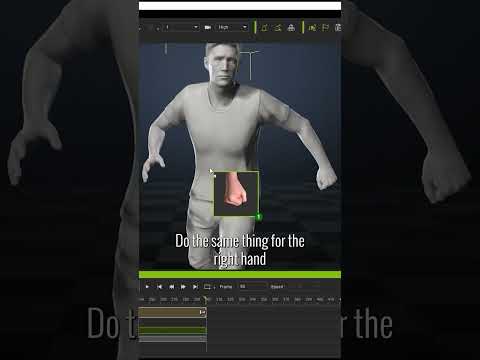 0:00:46
0:00:46
 0:01:45
0:01:45
 0:08:16
0:08:16
 0:00:54
0:00:54
 0:08:53
0:08:53
 0:05:38
0:05:38
 0:13:28
0:13:28
 0:00:22
0:00:22
 0:01:47
0:01:47
 0:11:55
0:11:55
 0:03:46
0:03:46
 0:02:56
0:02:56
 0:00:57
0:00:57
 0:02:37
0:02:37
 0:23:59
0:23:59
 0:06:55
0:06:55