filmov
tv
Robotics Programming: Servo Control for Arduino

Показать описание
Today’s episode of robotics programming explores fine servo control. We are going to combine a servo with an ultrasonic sensor to enable our robot to "see" obstacles at various angles relative to the robot.
First we assemble the components using a breadboard. We see how to use the battery power combined with a capacitor to ensure that the servo has enough juice to move. After completing the hardware build, we will dive into code to control the servos movements so that our Ultrasonic sensor will be steady to get accurate readings. In order to accomplish this, we must both stop the servo for the correct amount of time, but also manage set angles that we are going to be taking the readings from to ensure we know where our obstacles are.
Throughout this series we will be introducing topics on building and programming an autonomous mobile robot! You can follow along with each lab adding amazing new behaviors to you robot projects and learning the algorithms and tuning techniques that produce incredible robots! We will be exploring reactive algorithms such as PID, Potential Fields and A*. Along the way you will learn how to program behaviors such as object following, wall following, standing / balancing, go-to goal and object avoidance. This series is intended to allow you to follow along with your own robot.
This video series is meant to help anyone interested in programming robots follow along. You do not need to use the same robot as I do. Any mobile robot can run these same algorithms, you just have to tune the robot differently.
Chapters:
0:00 Introduction
0:24 Hardware Used
1:27 Hardware Assembly
2:20 Wiring
7:13 Initial testing
9:17 Servo Positioning Code
19:28 Testing / Tuning
21:47 Conclusion
#codingcoach #arduinorobot #roboticsprogramming
Links to hardware:
Robot used
Other robots, batteries and tools (Amazon Affiliate links)
Batteries:
First we assemble the components using a breadboard. We see how to use the battery power combined with a capacitor to ensure that the servo has enough juice to move. After completing the hardware build, we will dive into code to control the servos movements so that our Ultrasonic sensor will be steady to get accurate readings. In order to accomplish this, we must both stop the servo for the correct amount of time, but also manage set angles that we are going to be taking the readings from to ensure we know where our obstacles are.
Throughout this series we will be introducing topics on building and programming an autonomous mobile robot! You can follow along with each lab adding amazing new behaviors to you robot projects and learning the algorithms and tuning techniques that produce incredible robots! We will be exploring reactive algorithms such as PID, Potential Fields and A*. Along the way you will learn how to program behaviors such as object following, wall following, standing / balancing, go-to goal and object avoidance. This series is intended to allow you to follow along with your own robot.
This video series is meant to help anyone interested in programming robots follow along. You do not need to use the same robot as I do. Any mobile robot can run these same algorithms, you just have to tune the robot differently.
Chapters:
0:00 Introduction
0:24 Hardware Used
1:27 Hardware Assembly
2:20 Wiring
7:13 Initial testing
9:17 Servo Positioning Code
19:28 Testing / Tuning
21:47 Conclusion
#codingcoach #arduinorobot #roboticsprogramming
Links to hardware:
Robot used
Other robots, batteries and tools (Amazon Affiliate links)
Batteries:
Комментарии
 0:22:15
0:22:15
 0:00:28
0:00:28
 0:00:31
0:00:31
 0:00:15
0:00:15
 0:00:58
0:00:58
 0:08:14
0:08:14
 0:03:46
0:03:46
 0:05:17
0:05:17
 0:06:50
0:06:50
 0:10:32
0:10:32
 0:04:15
0:04:15
 0:03:41
0:03:41
 0:12:56
0:12:56
 0:25:56
0:25:56
 0:07:41
0:07:41
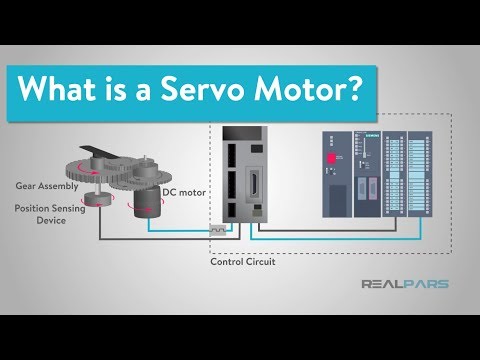 0:15:45
0:15:45
 0:04:42
0:04:42
 0:00:16
0:00:16
 0:08:17
0:08:17
 0:04:15
0:04:15
 0:43:06
0:43:06
 0:10:41
0:10:41
 0:00:21
0:00:21
 0:09:16
0:09:16