filmov
tv
How To Upload YouTube Shorts (Settings To Maximize Views!)

Показать описание
Learn how to upload YouTube Shorts from PC & mobile, easy & optimized! Follow this YouTube Shorts upload process for a simple way to increase views on YouTube.
-- LINKS --
(When available, we use affiliate links and may earn a commission!)
Recommended Videos:
Primal Video’s CapCut Video Editing Course:
Tools to Level Up Your Videos:
Timestamps:
00:00 How To Upload YouTube Shorts (Settings To Maximize Views!)
00:16 Default Upload Settings To Configure
02:31 How To Upload YouTube Shorts on Desktop
03:30 Requirements for Uploading YouTube Shorts
03:45 Add YouTube Shorts Title, Hashtags & Description
05:27 Other YouTube Shorts Upload Settings
09:02 YouTube Shorts Ad Suitability Settings
09:47 How To Link Related Videos To Your YouTube Shorts
10:23 How To Set YouTube Shorts Visibility
11:04 How To Edit YouTube Shorts After Upload
11:32 How To Upload YouTube Shorts on Mobile
11:55 How To Upload YouTube Shorts Using YT Studio App
13:33 How To Upload YouTube Shorts Using YouTube App
14:37 How To Add Thumbnail To YouTube Shorts
16:04 How To Edit YouTube Shorts After Upload Using YouTube App
*** GEAR WE USE ***
Learn how to build an audience, generate new leads on autopilot and SCALE your business with video step-by-step in our fast-track Primal Video Accelerator program!
--
-- How to Upload Videos on YouTube (Settings to Maximize Views!) --
Do you have a new YouTube channel and are wondering how to post your first YouTube Shorts video? Or maybe you’re curious how to upload Shorts on YouTube the BEST way possible to set your video up for success! Either way, this tutorial has you covered.
During the YouTube Shorts upload process, there are some key settings that can make sure your video is uploaded the right way. This can maximize YouTube Shorts views and even help when it comes to how to grow a YouTube channel!
In this video, we’ll share exactly how to upload a YouTube Short. This includes the ideal YouTube Shorts size, how to add YouTube Shorts hashtags, and much more.
-- Related Content –
DISCLOSURE: We often review or link to products & services we regularly use and think you might find helpful. Wherever possible we use referral links, which means if you click one of the links in this video or description and make a purchase we may receive a small commission or other compensation.
-- LINKS --
(When available, we use affiliate links and may earn a commission!)
Recommended Videos:
Primal Video’s CapCut Video Editing Course:
Tools to Level Up Your Videos:
Timestamps:
00:00 How To Upload YouTube Shorts (Settings To Maximize Views!)
00:16 Default Upload Settings To Configure
02:31 How To Upload YouTube Shorts on Desktop
03:30 Requirements for Uploading YouTube Shorts
03:45 Add YouTube Shorts Title, Hashtags & Description
05:27 Other YouTube Shorts Upload Settings
09:02 YouTube Shorts Ad Suitability Settings
09:47 How To Link Related Videos To Your YouTube Shorts
10:23 How To Set YouTube Shorts Visibility
11:04 How To Edit YouTube Shorts After Upload
11:32 How To Upload YouTube Shorts on Mobile
11:55 How To Upload YouTube Shorts Using YT Studio App
13:33 How To Upload YouTube Shorts Using YouTube App
14:37 How To Add Thumbnail To YouTube Shorts
16:04 How To Edit YouTube Shorts After Upload Using YouTube App
*** GEAR WE USE ***
Learn how to build an audience, generate new leads on autopilot and SCALE your business with video step-by-step in our fast-track Primal Video Accelerator program!
--
-- How to Upload Videos on YouTube (Settings to Maximize Views!) --
Do you have a new YouTube channel and are wondering how to post your first YouTube Shorts video? Or maybe you’re curious how to upload Shorts on YouTube the BEST way possible to set your video up for success! Either way, this tutorial has you covered.
During the YouTube Shorts upload process, there are some key settings that can make sure your video is uploaded the right way. This can maximize YouTube Shorts views and even help when it comes to how to grow a YouTube channel!
In this video, we’ll share exactly how to upload a YouTube Short. This includes the ideal YouTube Shorts size, how to add YouTube Shorts hashtags, and much more.
-- Related Content –
DISCLOSURE: We often review or link to products & services we regularly use and think you might find helpful. Wherever possible we use referral links, which means if you click one of the links in this video or description and make a purchase we may receive a small commission or other compensation.
Комментарии
 0:02:56
0:02:56
 0:17:06
0:17:06
 0:04:24
0:04:24
 0:02:36
0:02:36
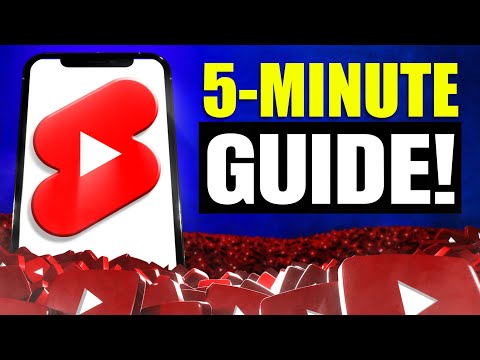 0:05:26
0:05:26
 0:02:05
0:02:05
 0:01:54
0:01:54
 0:09:13
0:09:13
 1:10:53
1:10:53
 0:04:11
0:04:11
 0:00:59
0:00:59
 0:01:33
0:01:33
 0:02:09
0:02:09
 0:06:34
0:06:34
 0:16:56
0:16:56
 0:10:44
0:10:44
 0:18:26
0:18:26
 0:06:49
0:06:49
 0:00:23
0:00:23
 0:04:45
0:04:45
 0:08:08
0:08:08
 0:17:42
0:17:42
 0:03:54
0:03:54
 0:03:06
0:03:06